
Looking for an AI art generator from a text? See our top recommendations for the best free online tools that produce artwork with nothing more complex than a single syllable.
In the traditional sense, it was common that artists were known for the silence, the many drawings scattered across their art workshop rooms and one would only perceive the beauty of a piece of art from a distance.
Artists like Pablo Picasso, and Leonardo Da Vinci would spend weeks, even months on a single piece of art that would be sold for millions of dollars.
Well, technology has now also changed that (among other things that technology has changed). In these times we live in it is possible that from a text one can get an e-made image at the click of a button. Oh, how times have changed!
What Ai Art Generator Tools
AI generator tools basically convert a text into an image, the nature of the image will vary depending on the tool one uses and the preference of the creator. Keep in mind all this is being done simply at the touch of a button. This now enables anyone, by the very definition of the word, who is familiar with computers to become an ARTIST!
Does it sound crazy if I tell you that all you have to do now to get images on AI generators is key in descriptions of the image they desire and the AI tools do the work for you!
Best of Ai Art Generator from Text
1. Jasper Art Generator
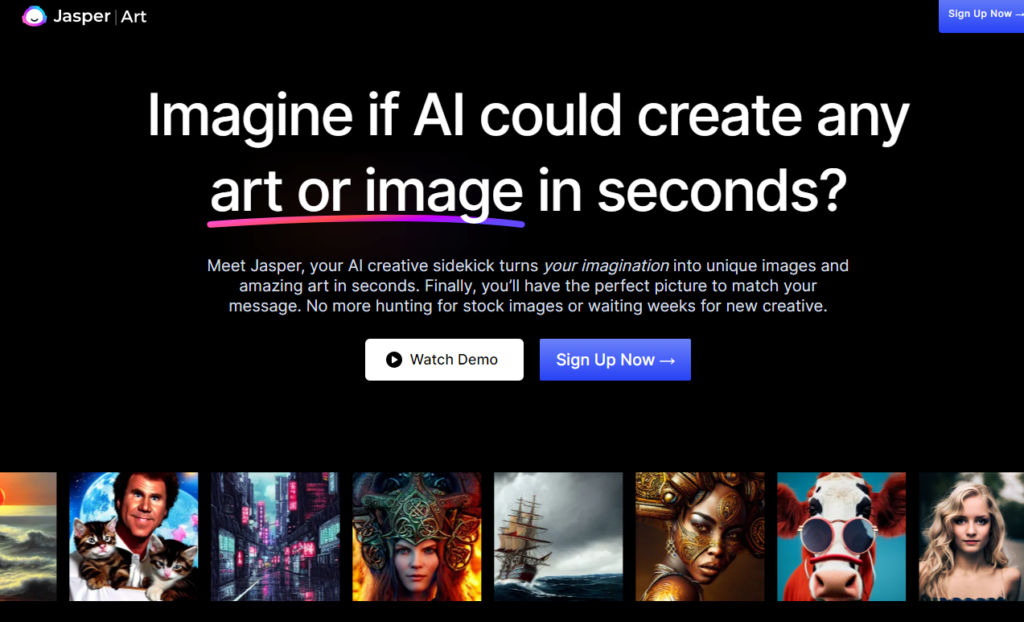
Jasper art is one of the most used tools when it comes to AI Image generators from a given text. Why? You ask.
- The images produced are considered the property of the user.
- The quality of images produced is generally higher than that of others.
- It allows one to give a description of the image they would like to make.
One can do this by describing the Lighting they want, the mood, and giving details of the object among other options.
2. Photosonic Art Maker
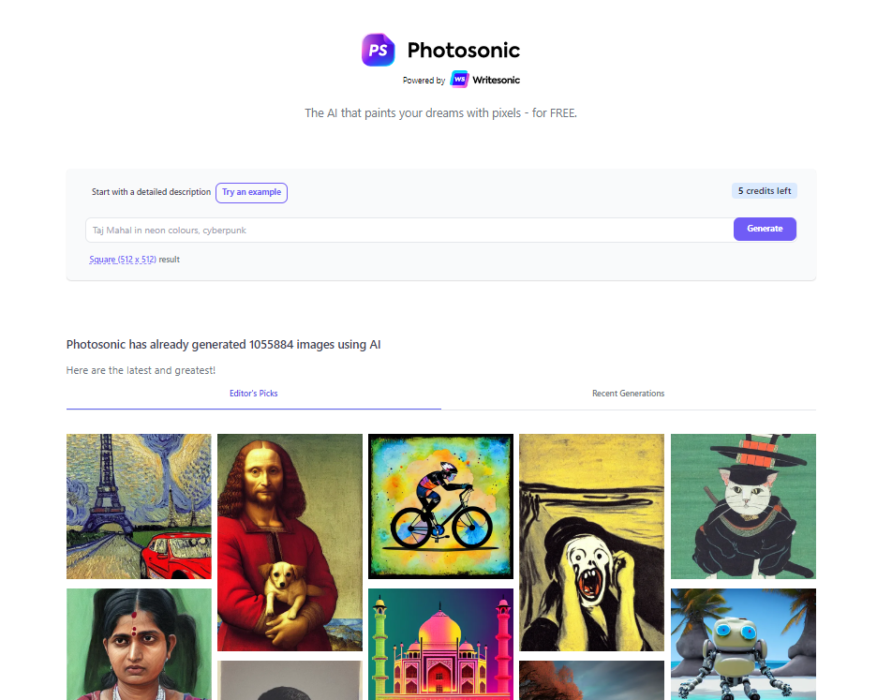
Photosonic, much like Jasper art, allows the user to describe the nature of the image that they would like to create. It takes seconds and your image is complete.
To use photosonic you do not need photoshop skills nor do you require design skills. Keep in mind, however, that Photosonic has a number of images that one can produce in a day for free, but the premium version can make as much as you want.
3. Starryai Art Creator
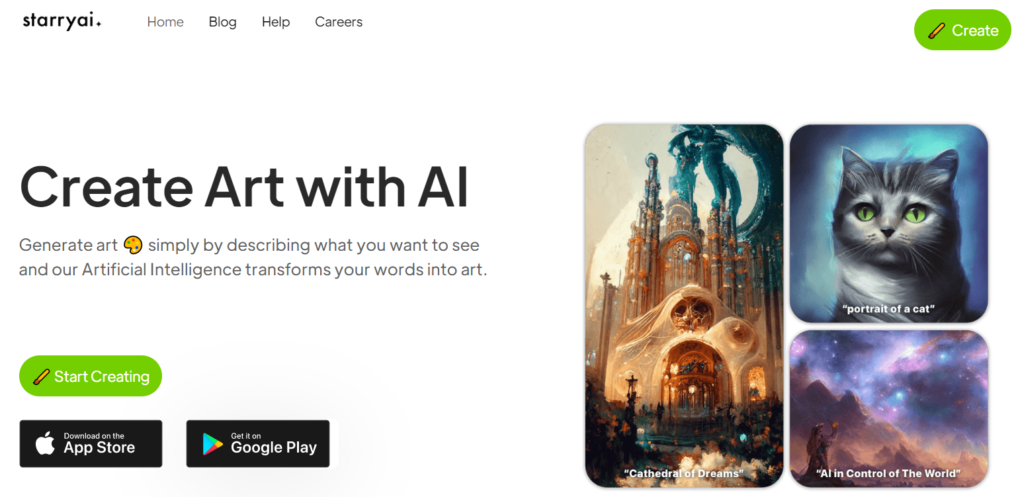
The best part of Starryai is that it gives the user full ownership of the created images. This basically means that the created art is considered to be the property of the creator. Actually, its main selling point is the fact that it acts like an NFT generator.
It allows one to turn their art into NFT and it doesn’t require any input from the user. This makes the text-to-image conversion a very similar one.
Conclusion
Now your dream of doing a children’s book, a picture book, a book that has images that you took your time to create has been made easier. For a person who has already done their book, these tools give you the option of creating a cover picture.
Go ahead, you do not need to be a designer, just describe what you want to see and PAP!!! You will have it on your screen.
Just kidding, human designers always have a unique touch, and the outcomes of AI art are different from those of human art.
– See: How to Use AI Article Writer Using Writesonic (Step-by-Step)
