![What GPTs & GPT Builder? OpenAI New Features [Nov. 23] : GPTs - ChatGPT Builder](https://web-hobbies.com/wp-content/uploads/2023/11/GPTs-ChatGPT-Builder.png)
Now you can build your own custom assistant tool in ChatGPT Builder with just simple words, no coding needed, and share it with the world! Let’s see how you can do it!
What are GPTs
GPTs are custom versions of ChatGPT that users can tailor for specific tasks or topics by combining instructions, knowledge, and capabilities.
They can be as simple or as complex as needed, addressing anything from language learning to technical support.
GPTs can be created by anyone without coding skills, making it accessible to experts in any field or anyone with a passion for a topic.
For developers, additional customization is possible through coding actions that connect GPTs to external data or services.
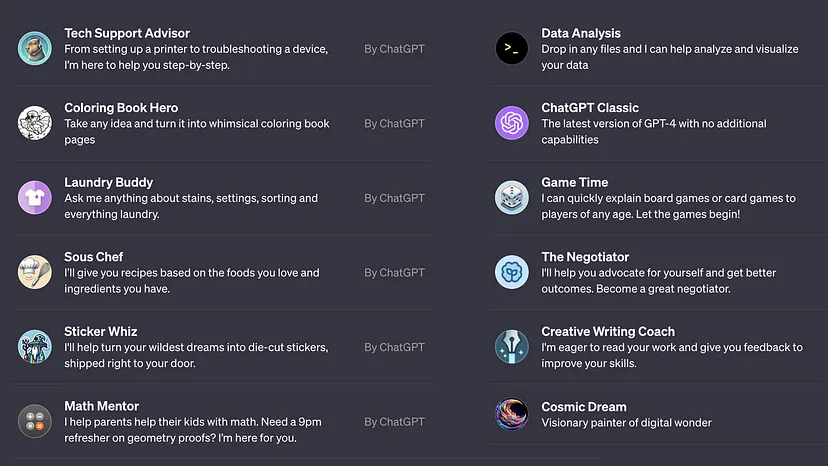
GPT Builder: How to create your own GPT
To create a new GPT, follow these 7 steps:
- Going to your ChatGPT menu,
- Choose Explore,
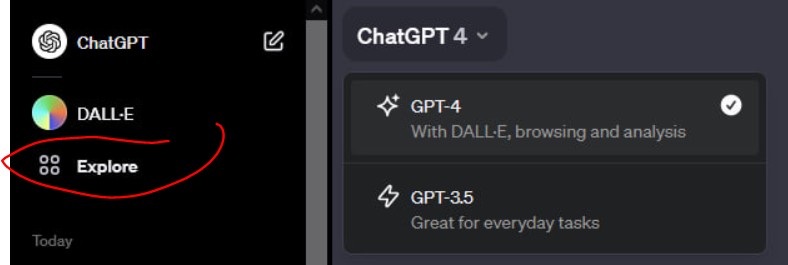
- Go to “My GPTs” section
- Click on “Create a GPT” or go to: https://chat.openai.com/gpts/editor
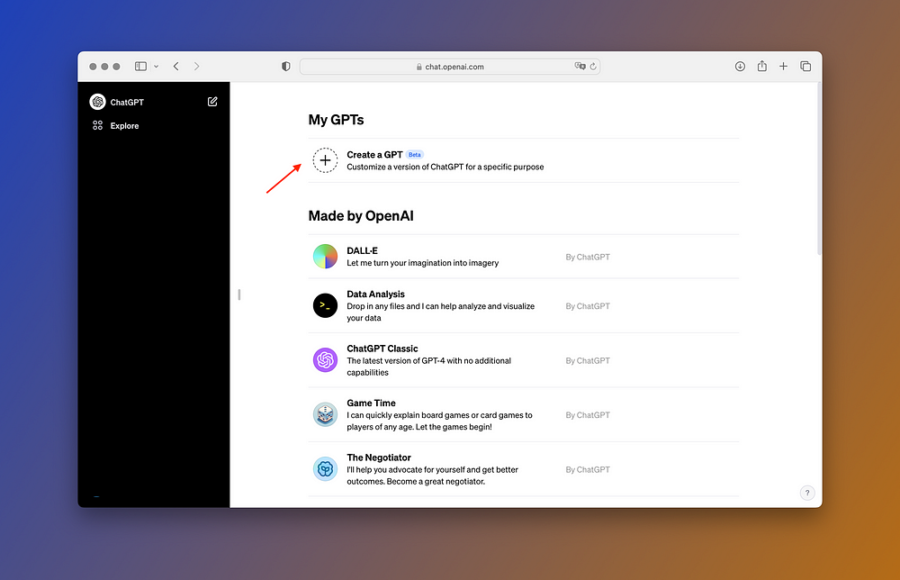
- Now you can have a conversation with the GPT Builder and see a preview to what you are building in same time in the right side of the screen.
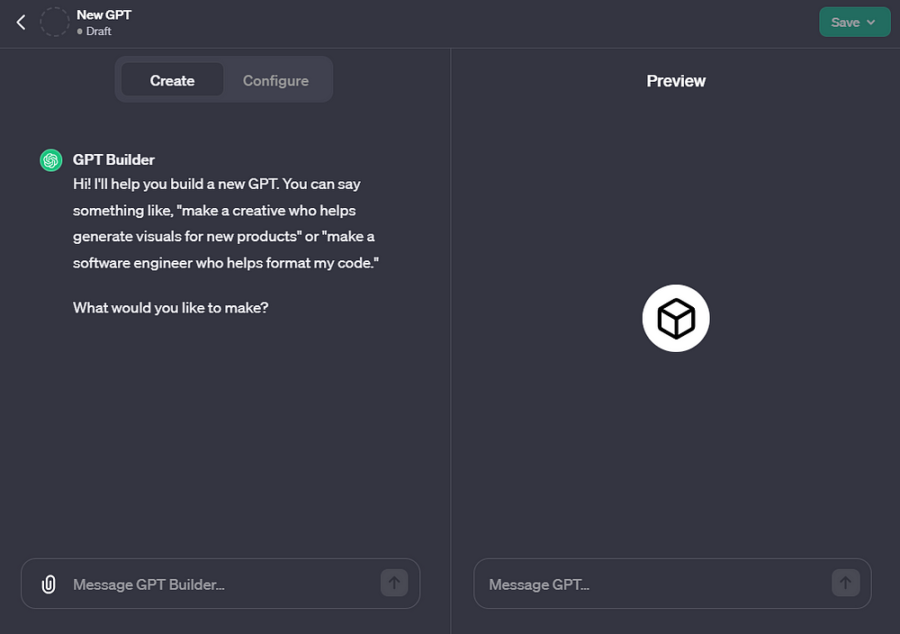
- You can add instructions, upload files to its knowledge base, and select its capabilities, such as web searching, image creation, or data analysis.
- Once the GPT is created, it can be published and shared with others.
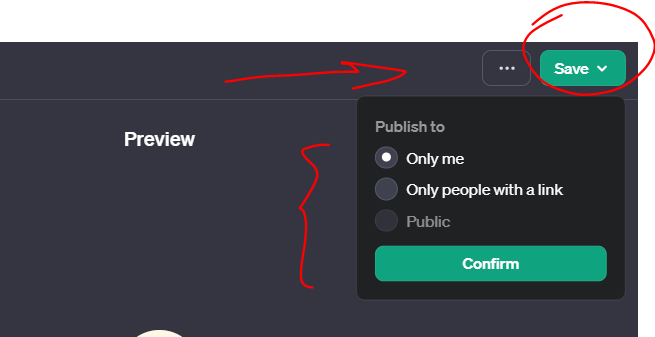
Note: Don’t forget to choose whether to show your name and website or no from the “Builder Profile” section in your ChatGPT account “Settings”
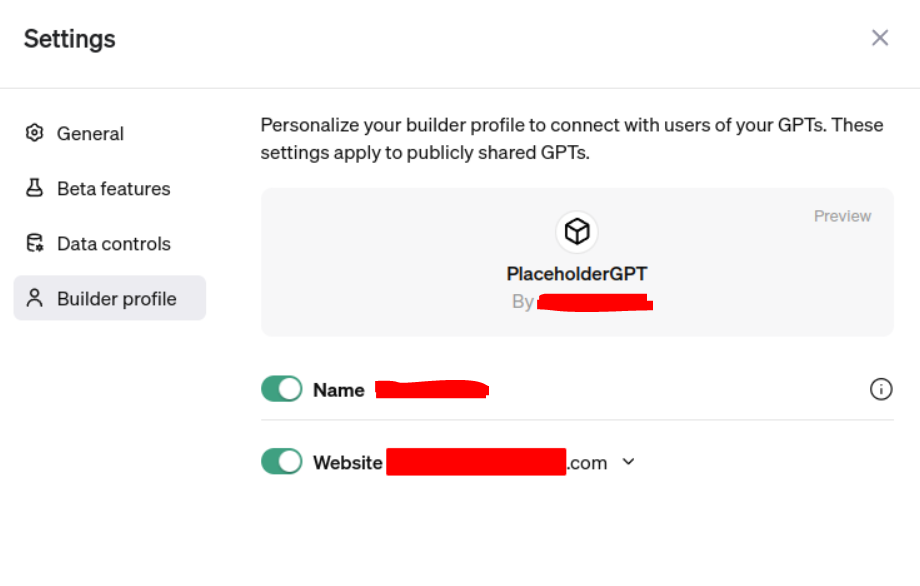
If you’ve created your own GPT, feel free to drop the link in the comments so we can give it a try!
GPT Store
OpenAI is launching the GPT Store where creators’ GPTs can be featured, and creators may earn money based on the usage of their GPTs by the community, subject to OpenAI’s terms.
Accessible users to the GPTs
Example GPTs are available for ChatGPT Plus and Enterprise users, including integrations with Canva and Zapier AI Actions, with plans to expand availability to more users.
Other GPTs’ capabilities
- Developers can connect GPTs to external data sources or real-world actions, enabling integration with databases, email inboxes, or e-commerce systems.
- Enterprises can create internal-only GPTs for specific use cases, departments, or proprietary datasets, offering customization options for businesses.
Privacy and safety measures are in place, ensuring user data control and reviewing GPTs against usage policies to prevent harmful content.
Overall, GPTs are a powerful tool that can be customized to address a wide range of tasks and topics, and they can be created by anyone without coding skills.
Other/New ChatGPT Announcements
- OpenAI aims to involve the community in shaping AI behavior and building safe AGI, emphasizing the importance of broadening the group of people who decide what AI should do.
- ChatGPT Plus now includes fresher information up to April 2023, and the model picker has been simplified for easier access to various features.
- Now you can easily access DALL·E, browse the web, and perform data analysis without the hassle of switching between tasks/conversations.
The OpenAI DevDay (Full stream) — Nov 6, 2023
Want to know more? Check out these resources: GPTs FAQ, Creating a GPT, ChatGPT Release Notes, GPTs for Enterprises, and GPTs Data Privacy FAQs.
If you’ve created your own GPT, feel free to drop the link in the comments so we can give it a try!
