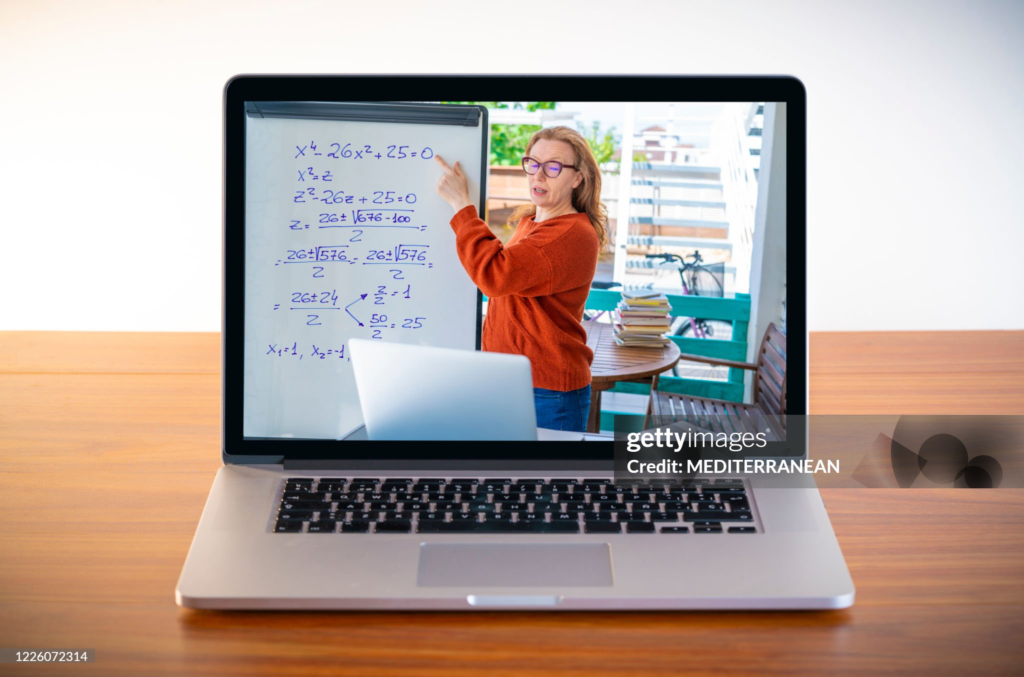
Hello there, I’m excited to introduce you to “The Ultimate Online Tools List for Teachers in 2024,” a comprehensive resource tailored for educators like you. This list is a treasure trove of cutting-edge tools and platforms designed to revolutionize the way you teach and engage with your students.
From interactive learning apps to efficient classroom management software, each tool has been carefully selected to enhance your teaching experience.
Whether you’re looking to innovate your lesson plans, streamline grading, or foster collaborative learning environments, this list offers the most up-to-date solutions for all your educational needs. Embrace these tools and stay ahead in the dynamic world of teaching!
The Best Online Tools for Teachers by Category
Teachers have access to a wide variety of digital products and services that can enhance their teaching and administrative tasks. Here are some key categories and examples of best tools:

- Learning Management Systems (LMS): Platforms like Canvas, Moodle, and Google Classroom allow teachers to organize course materials, assign and grade assignments, and communicate with students.
- Interactive Whiteboards and Presentation Tools: Tools like SMART Boards and software like Prezi or Microsoft PowerPoint help in creating engaging presentations and interactive lessons.
- Student Assessment Tools: Services like Kahoot!, Quizlet, and Google Forms are great for creating quizzes and surveys to assess student understanding.
- Educational Apps and Games: Educational apps for tablets and smartphones, such as Duolingo for language learning or Photomath for math, can make learning more engaging for students.
- Content Creation Tools: Tools like Adobe Spark, Canva, and GIMP aid teachers in creating educational materials like posters, infographics, and videos.
- Document and File Sharing Services: Dropbox, Google Drive, and Microsoft OneDrive offer cloud storage solutions for sharing and collaborating on documents and files.
- Communication Platforms: Services like Zoom, Microsoft Teams, and Slack facilitate virtual classrooms and online meetings with students and colleagues.
- Plagiarism Checkers: Tools like Turnitin and Grammarly help in checking students’ works for originality and grammatical accuracy.
- Professional Development and Online Learning Platforms: Platforms like Coursera, Udemy, and Khan Academy offer courses for teachers to continue their education and learn new skills.
- Classroom Management Tools: Applications like ClassDojo and Seesaw help in managing student behavior and communication with parents.
- Accessibility Tools: Software like text-to-speech and speech-to-text programs, screen readers, and magnification software support students with different learning needs.
- Curriculum Planning Tools: Platforms like Common Curriculum and Planboard aid in lesson planning and curriculum organization.
Each of these tools and services can be adapted to various teaching styles and subject areas, offering teachers a broad range of options to enhance their teaching methods and classroom management.
Some New Digital Tools & Services for Teachers Available in 2024:
- TalkingPoints for Communication and Language Support: Enhances communication with families speaking different languages by automatically translating messages into the family’s preferred language.
- AhaSlides for Interactive Presentation and Engagement: Integrates with existing PowerPoint or Google Slides for interactive presentations, including live polls, quizzes, and brainstorming activities.
- The Juice for Current Events and Reading Comprehension: Provides daily articles on current events, tailored to different reading levels for grades 5-12, with vocabulary and comprehension checks.
- 1619 Project Pulitzer Center Resources for History and Cultural Awareness Resources: Offers lesson plans and educational resources based on the 1619 Project, focusing on the history of slavery and contributions of Black Americans.
- Along for Social Emotional Learning and Student-Teacher Connection: A digital reflection tool for strengthening student-teacher connections with features for regular check-ins and personal reflections.
- TeacherMade as AI-Powered Educational Tool: Features include auto-grading, formative assessment, bellwork, guided practice, and digital conversion of teaching materials. Integrates with LMS platforms like Google Classroom and Canvas.
Emerging Technology Type of Tools:
- Virtual Reality (VR) Platforms: Provide immersive learning experiences.
- Adaptive Learning Technologies: Personalize learning experiences.
- Artificial Intelligence (AI) Tools: Aid in personalized feedback and automate tasks.
- Augmented Reality (AR) Tools: Create interactive learning materials.
- Gamification Platforms: Engage students through game-like learning experiences.
These categories reflect the diverse range of digital tools available to teachers, each catering to different aspects of the educational process, from enhancing communication to providing immersive learning experiences.
Now, let’s take a closer look at each tool below:
1: Learning Management Systems (LMS)

The Essential Role of LMS in Modern Education
In the dynamic landscape of today’s education, Learning Management Systems (LMS) have become indispensable tools for teachers. Platforms like Canvas, Moodle, and Google Classroom stand out as leading examples. But why are they so crucial, and how can they transform your teaching experience? Let’s explore.
Canvas: A Comprehensive Educational Platform
- Who Uses It?: Canvas is widely adopted by educators across various levels, from K-12 to higher education.
- What Makes It Stand Out?: It excels in its user-friendly interface and robust integration capabilities.
- How Does It Benefit Teaching?: Canvas simplifies course management, from distributing materials to grading assignments. Its real-time feedback feature enhances student engagement and learning outcomes.
Moodle: The Open-Source Advantage
- Who Can Benefit?: Ideal for educators seeking a customizable and cost-effective solution.
- What’s Unique About It?: Being open-source, Moodle offers unparalleled flexibility in customization.
- How It Enhances Education: It supports a range of plugins and activities, fostering a collaborative and interactive learning environment.
Google Classroom: Integrating with the Google Ecosystem
- Who’s It For?: Teachers looking for seamless integration with Google’s suite of tools.
- Why Choose Google Classroom?: Its simplicity and familiarity, especially for users already accustomed to Google apps.
- The Educational Impact: Google Classroom streamlines assignment distribution, feedback, and communication, making classroom management more efficient.
Why LMS Is a Game-Changer in Education
- Personalization: These platforms allow for tailored learning experiences, catering to individual student needs.
- Accessibility: LMSs make education more accessible, offering learning opportunities to students regardless of their location.
- Efficiency: They significantly reduce administrative tasks, allowing teachers to focus more on teaching and less on paperwork.
As we embrace these digital advancements, LMS platforms like Canvas, Moodle, and Google Classroom not only make our teaching lives easier but also open up new avenues for effective and engaging education.
2: Interactive Whiteboards and Presentation Tools

Revolutionizing Classroom Interactions with Technology
Gone are the days when traditional blackboards were the centerpiece of a classroom. Today, interactive whiteboards and advanced presentation tools like SMART Boards, Prezi, and Microsoft PowerPoint are transforming how we teach and engage students. Let’s delve into how these tools are reshaping educational experiences.
SMART Boards: Interactive Learning at Its Best
- Who Benefits From SMART Boards?: Teachers in both primary and secondary education find them highly effective.
- What Sets SMART Boards Apart?: Their touch-sensitive screens allow teachers and students to interact directly with digital content.
- Practical Classroom Applications: From displaying multimedia content to interactive lesson activities, SMART Boards make learning more dynamic and engaging.
Prezi: Bringing Presentations to Life
- Ideal Users: Teachers looking to move beyond traditional slide formats.
- Unique Features of Prezi: Its canvas-based, non-linear presentations captivate audiences with zoomable graphics and a story-like flow.
- Enhancing Lessons With Prezi: Use Prezi to create visually stunning presentations that encourage student participation and retention of information.
Microsoft PowerPoint: The Classic Tool, Redefined
- Who Uses PowerPoint?: A staple for educators across various disciplines and levels.
- Why Still Use PowerPoint?: Its familiarity, ease of use, and constant updates with new features.
- Maximizing PowerPoint in Education: Integrate videos, animations, and interactive quizzes to transform standard lectures into engaging learning experiences.
The Impact of These Tools in Education
- Engagement: These technologies foster a more interactive and visually appealing learning environment, keeping students more engaged.
- Flexibility: They offer various ways to present information, catering to different learning styles.
- Collaboration: Tools like SMART Boards and Prezi encourage collaborative learning, allowing students to participate actively in lessons.
Incorporating interactive whiteboards and presentation tools into your teaching toolkit not only modernizes your classroom but also significantly enhances the quality of education you deliver. They represent a shift towards a more interactive, collaborative, and engaging approach to teaching and learning.
3: Student Assessment Tools

Streamlining Assessments with Innovative Technologies
In the realm of education, assessing student understanding and progress is as crucial as the teaching itself. Digital tools like Kahoot!, Quizlet, and Google Forms have revolutionized this aspect of teaching, making assessments more interactive and insightful. Let’s explore how these tools are enhancing the assessment process.
Kahoot!: Making Learning a Game
- Who Finds Kahoot! Useful?: It’s a hit among teachers at all educational levels, especially for younger students.
- What’s Special About Kahoot!?: Its game-based learning format turns quizzes into exciting challenges.
- How to Use Kahoot! in Classrooms?: Create engaging quizzes to review lessons, conduct polls, or even host group competitions, all while tracking student performance.
Quizlet: A New Way to Study
- Ideal for Which Educators?: Teachers who want to provide students with effective study tools.
- Why Choose Quizlet?: Its flashcard-based system is excellent for memorization and review.
- Enhancing Learning with Quizlet: Use it to create custom study sets, host live quiz games, and track student progress, fostering a self-paced learning environment.
Google Forms: Simplifying Surveys and Quizzes
- Who Benefits from Google Forms?: Suitable for all teachers looking for a straightforward assessment tool.
- Key Features of Google Forms: Its ease of use and integration with the Google ecosystem.
- Practical Applications in Education: Design surveys, quizzes, and even tests that are automatically graded, saving time and providing instant feedback.
The Advantages of Digital Assessment Tools
- Efficiency: These tools automate grading and results analysis, freeing up valuable teaching time.
- Engagement: Game-like formats and interactive quizzes increase student participation and enjoyment.
- Insights: They offer detailed analytics on student performance, helping teachers identify areas of improvement.
By integrating these student assessment tools into your teaching strategy, you not only make the evaluation process more enjoyable but also gain valuable insights into your students’ learning, enabling you to tailor your teaching methods for better outcomes.
4: Educational Apps and Games

Gamifying Education for Enhanced Learning Engagement
In an era where digital natives fill our classrooms, leveraging educational apps and games like Duolingo for language learning or Photomath for mathematics can significantly enhance student engagement and learning outcomes. Let’s explore how these tools are making education not just informative, but also enjoyable.
Duolingo: A New Wave in Language Learning
- Who Is It For?: Ideal for students of all ages learning new languages.
- What Makes Duolingo Stand Out?: Its interactive, game-like approach to language learning keeps students motivated.
- Practical Classroom Applications: Use Duolingo to supplement traditional language teaching methods, providing students with a fun way to practice and reinforce language skills outside the classroom.
Photomath: Simplifying Mathematics
- Target Audience: Teachers and students struggling with complex math problems.
- Unique Features of Photomath: Its ability to solve mathematical problems using a smartphone camera and provide step-by-step explanations.
- Enhancing Math Education with Photomath: Incorporate it into homework assignments or in-class activities for immediate problem-solving assistance and clarification of complex concepts.
The Role of Gamification in Education
- Increased Motivation: Game elements in apps like Duolingo and Photomath make learning more engaging and less intimidating.
- Self-Paced Learning: These apps allow students to learn at their own pace, accommodating different learning speeds and styles.
- Instant Feedback: Providing immediate feedback helps students understand their mistakes and learn more effectively.
Educational apps and games are transforming traditional educational paradigms, making learning a more interactive, engaging, and personalized experience. By integrating these tools into your teaching methods, you can significantly enhance the educational journey of your students, making it both enjoyable and effective.
5: Content Creation Tools

Empowering Teachers with Innovative Content Creation
In the digitally-driven educational landscape, content creation tools like Adobe Spark, Canva, and GIMP play a pivotal role in enabling teachers to craft compelling educational materials. These tools not only aid in the creation of visually appealing content but also enhance the overall learning experience for students. Let’s delve into how they can be utilized effectively in education.
Adobe Spark: A Suite for Creative Education
- Who Can Benefit?: Teachers seeking to create professional-looking educational content.
- What Sets Adobe Spark Apart?: Its user-friendly interface for creating graphics, web pages, and video stories.
- Practical Classroom Applications: Design engaging lesson plans, educational infographics, or captivating video presentations to enrich the learning experience.
Canva: Simplifying Graphic Design
- Ideal for Which Educators?: Perfect for those with limited graphic design experience.
- Key Features of Canva: A vast library of templates and an intuitive design platform.
- Enhancing Educational Materials with Canva: Create visually appealing handouts, classroom posters, or digital content that grabs students’ attention and aids in learning.
GIMP: Advanced Editing for Detailed Projects
- Who Uses GIMP?: Suitable for teachers with more experience in graphic design.
- Why GIMP?: Its advanced features offer greater control over image editing and manipulation.
- Maximizing Use in Education: Develop detailed educational images, complex graphics, or enhance existing materials for a more polished look.
The Importance of Visual Content in Education
- Enhanced Engagement: Visually appealing materials capture students’ attention more effectively.
- Improved Understanding: Graphics and videos can simplify complex topics, making them easier to grasp.
- Creativity in Teaching: These tools enable teachers to express their creativity, leading to more personalized and effective teaching methods.
By harnessing the power of content creation tools, teachers can transform traditional educational materials into engaging, informative, and visually striking resources. This not only enhances the learning experience but also allows educators to cater to the diverse learning styles of their students.
6: Document and File Sharing Services
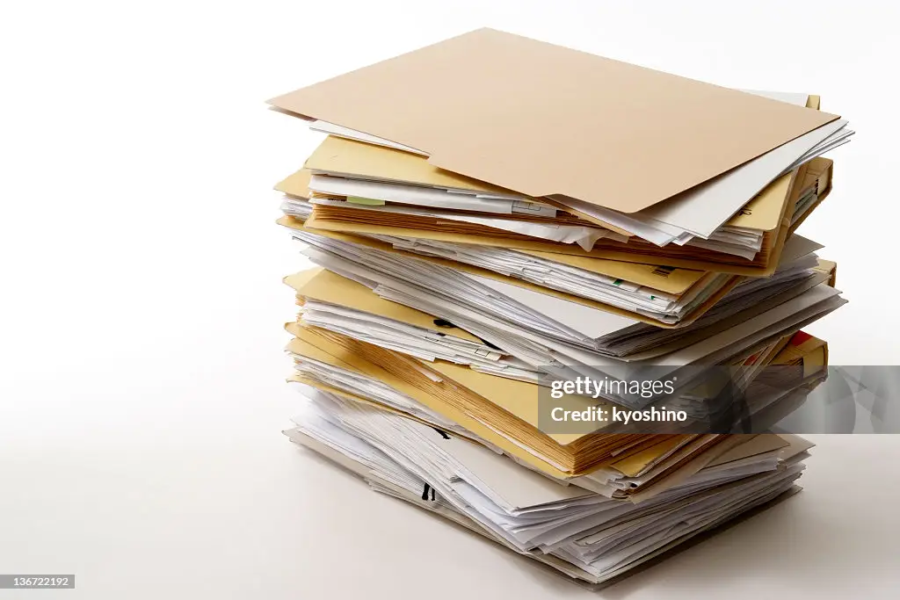
Streamlining Collaboration in Education with Cloud Storage
The ability to efficiently share and collaborate on documents is crucial in today’s educational environment. Cloud storage services like Dropbox, Google Drive, and Microsoft OneDrive have become essential tools for teachers, providing a platform for seamless document management and collaboration. Let’s explore how these services can be effectively utilized in educational settings.
Dropbox: Simplifying File Sharing and Collaboration
- Who Can Use Dropbox?: Ideal for teachers and students who need a reliable file-sharing platform.
- What Makes Dropbox Stand Out?: Its straightforward interface and robust file synchronization capabilities.
- Practical Classroom Applications: Share course materials, collect student assignments, and collaborate on documents in real-time.
Google Drive: Integrated and Versatile
- Ideal for Which Educators?: Teachers who are already using other Google services like Google Classroom.
- Key Features of Google Drive: Seamless integration with Google’s suite of productivity tools and excellent collaboration features.
- Enhancing Education with Google Drive: Store and share teaching resources, encourage collaborative student projects, and manage classroom documents all in one place.
Microsoft OneDrive: A Solution for Windows-Integrated Classrooms
- Who Benefits from OneDrive?: Best for educators deeply integrated with the Microsoft ecosystem.
- Why Choose OneDrive?: Its tight integration with Microsoft Office tools and strong collaboration features.
- Using OneDrive in Educational Settings: Facilitate easy access to teaching materials, enable collaborative editing of documents, and ensure secure storage of sensitive educational data.
The Advantages of Cloud Storage in Education
- Accessibility: These services allow teachers and students to access documents from anywhere, at any time.
- Efficiency: Cloud storage streamlines the sharing and collection of assignments, reducing the need for physical paperwork.
- Collaboration: They foster a collaborative learning environment where students can work together on projects and documents in real-time.
Incorporating document and file sharing services into your educational toolkit not only simplifies administrative tasks but also enhances the collaborative aspect of learning, making it more dynamic and accessible.
7: Communication Platforms
Enhancing Connectivity and Engagement in Virtual Classrooms
In the evolving educational landscape, effective communication is key, especially with the rise of remote learning and digital classrooms. Platforms like Zoom, Microsoft Teams, and Slack have become fundamental in bridging the communication gap between teachers, students, and colleagues. Let’s examine how these platforms are revolutionizing communication in education.
Zoom: Bringing Classrooms Together Virtually
- Who Utilizes Zoom?: Widely used by educators for virtual classrooms and online meetings.
- What Sets Zoom Apart?: Its ease of use and reliability for video conferencing.
- Practical Classroom Applications: Host live classes, virtual parent-teacher conferences, and online group discussions, ensuring high engagement and participation.
Microsoft Teams: Integrated Communication and Collaboration
- Ideal for Which Educators?: Best suited for those already using Microsoft’s suite of tools.
- Key Features of Microsoft Teams: Combines chat, video meetings, file storage, and integration with Office 365.
- Enhancing Virtual Learning with Teams: Create a centralized platform for class communications, assignments, and collaborative projects, fostering a cohesive learning environment.
Slack: Streamlining Communication in Education
- Who Benefits from Slack?: Useful for educators seeking a more organized and flexible communication tool.
- Why Slack?: Its ability to create organized channels for different topics or groups.
- Using Slack in Educational Settings: Enhance teacher-student and peer-to-peer communication, manage class projects, and streamline information sharing.
The Role of Communication Platforms in Modern Education
- Improved Interaction: These platforms facilitate real-time interaction, making remote learning more personable and engaging.
- Flexibility: They offer various communication methods (text, voice, video), catering to different needs and situations.
- Collaboration Enhancement: By providing tools for group chats, file sharing, and virtual meetings, these platforms enhance collaborative learning experiences.
In a world where digital education is increasingly prevalent, these communication platforms are indispensable for maintaining connectivity, engagement, and collaboration in a virtual classroom setting.
8: Plagiarism Checkers and Professional Development Platforms
Upholding Academic Integrity and Fostering Continuous Learning
In the digital age, ensuring academic integrity and promoting continuous professional development are key aspects of education. Tools like Turnitin and Grammarly help maintain originality in student work, while platforms like Coursera, Udemy, and Khan Academy offer valuable resources for teacher development. Let’s delve into how these tools and platforms contribute to the educational ecosystem.
Turnitin: Safeguarding Academic Honesty
- Who Uses Turnitin?: Widely adopted by educators to check the originality of student submissions.
- What Makes Turnitin Essential?: Its comprehensive database and sophisticated algorithms detect potential plagiarism effectively.
- Practical Classroom Applications: Use Turnitin to ensure student work is original, fostering a culture of academic honesty and integrity.
Grammarly: Enhancing Writing Skills
- Ideal for Which Educators?: Beneficial for teachers across all disciplines.
- Key Features of Grammarly: Beyond grammar and spelling checks, it offers suggestions to improve overall writing quality.
- Enhancing Student Writing with Grammarly: Incorporate it as a tool for students to refine their writing skills, ensuring clarity, coherence, and correctness in their work.
Professional Development: Coursera, Udemy, Khan Academy
- Who Benefits from These Platforms?: Teachers seeking to expand their knowledge and skills.
- Why Engage in Continuous Learning?: Staying updated with the latest educational trends and methodologies is crucial for effective teaching.
- Using These Platforms for Professional Growth: Enroll in courses relevant to your teaching field, acquire new skills, and apply them to enhance your teaching methods.
The Importance of These Tools in Education
- Maintaining High Standards: Plagiarism checkers help uphold academic standards and teach students the importance of original work.
- Skill Enhancement: Tools like Grammarly aid in developing students’ writing skills.
- Professional Growth: Continuous learning platforms enable teachers to stay ahead in their profession, benefiting both their career and their students.
By integrating plagiarism checkers and engaging in professional development, educators not only ensure the quality of student work but also continually enhance their teaching skills, adapting to the ever-evolving educational landscape.
9: Classroom Management and Accessibility Tools
Facilitating Effective Classroom Dynamics and Inclusive Learning
Effective classroom management and ensuring accessibility for all students are crucial aspects of modern education. Tools like ClassDojo and Seesaw, along with various accessibility software, provide teachers with the means to manage classroom dynamics effectively and cater to diverse learning needs. Let’s explore the impact and usage of these essential tools.
ClassDojo: Enhancing Classroom Management
- Who Benefits From ClassDojo?: Primarily used by primary and secondary school teachers.
- What Sets ClassDojo Apart?: Its focus on building classroom communities and positive behavior reinforcement.
- Practical Classroom Applications: Use ClassDojo to track student behavior, share updates with parents, and create a positive and inclusive classroom environment.
Seesaw: Streamlining Communication and Learning
- Ideal for Which Educators?: Suitable for teachers looking for a comprehensive student engagement platform.
- Key Features of Seesaw: Enables students to create a digital portfolio and facilitates communication between teachers, students, and parents.
- Enhancing Learning with Seesaw: Utilize it for student-led demonstrations of learning, parent-teacher communication, and as a platform for students to showcase their work.
Accessibility Tools: Supporting Diverse Learning Needs
- Who Uses Accessibility Tools?: Essential for educators teaching students with special needs or learning difficulties.
- Examples of Accessibility Tools: Text-to-speech, speech-to-text programs, screen readers, and magnification software.
- The Role of These Tools in Education: Ensure that all students, regardless of their learning needs, have equal access to educational materials and can fully participate in the learning process.
The Advantages of Classroom Management and Accessibility Tools
- Improved Behavior and Engagement: Tools like ClassDojo help maintain a positive learning environment, encouraging better student behavior and engagement.
- Enhanced Communication: Platforms like Seesaw facilitate seamless communication between teachers, students, and parents, keeping everyone informed and involved.
- Inclusivity in Education: Accessibility tools play a critical role in making education more inclusive, ensuring that all students have the resources they need to succeed.
Integrating classroom management tools and accessibility software is key in creating a conducive learning environment that is not only well-managed but also inclusive, catering to the diverse needs of all students.
10: New and Emerging Digital Tools in Education
Innovative Tools for Today’s Classrooms
The landscape of educational technology is continually evolving, introducing new and innovative tools that offer unique benefits to teachers and students alike. Tools like TalkingPoints, AhaSlides, and The Juice have emerged as game-changers in various educational aspects. Let’s explore these new tools and how they’re shaping the future of education.
TalkingPoints: Bridging Language Barriers in Communication
- Who Can Use TalkingPoints?: Especially beneficial for teachers in linguistically diverse classrooms.
- What Makes TalkingPoints Unique?: It automatically translates messages into various languages, facilitating communication with families.
- Practical Classroom Applications: Enhance parent-teacher communication, ensuring that language barriers do not hinder student progress and family engagement.
AhaSlides: Interactive Presentations and More
- Ideal for Which Educators?: Teachers seeking to make their presentations more interactive and engaging.
- Key Features of AhaSlides: Integrates with PowerPoint or Google Slides to add live polls, quizzes, and interactive elements to presentations.
- Enhancing Classroom Interactivity with AhaSlides: Use it to gather real-time feedback, conduct live quizzes, and engage students in collaborative activities during lessons.
The Juice: Keeping Students Informed and Engaged
- Who Benefits from The Juice?: Suitable for teachers of grades 5-12 looking to incorporate current events into their curriculum.
- Why Choose The Juice?: Offers daily news articles at various reading levels, complete with vocabulary and comprehension checks.
- Using The Juice in Education: Enhance reading comprehension, encourage critical thinking, and keep students informed about the world around them.
The Role of Emerging Technologies in Education
- Enhanced Engagement: These new tools make learning more interactive and relevant to students’ lives.
- Inclusivity and Accessibility: Tools like TalkingPoints ensure that all students and families can engage fully in the educational process, regardless of language barriers.
- Keeping Up with the Times: Incorporating current events and interactive technology into lessons prepares students for the fast-paced, ever-changing world.
The integration of these new and emerging digital tools into the classroom not only enriches the learning experience but also ensures that education remains relevant, accessible, and engaging in today’s digital age.
FAQ : Navigating the Digital Education Landscape
Frequently Asked Questions About Digital Tools in Education
In this section, we address some common queries related to the use of digital tools in educational settings, providing concise yet informative answers to help educators make the most of these technologies.
How Can Learning Management Systems (LMS) Improve Teaching Efficiency?
- Answer: LMS platforms like Canvas and Moodle streamline course management, assignment distribution, and grading, saving time and allowing teachers to focus more on interactive teaching rather than administrative tasks.
Are Interactive Whiteboards Worth the Investment?
- Answer: Absolutely. Tools like SMART Boards make lessons more engaging and interactive, promoting better student participation and understanding, which can significantly enhance the learning experience.
What are the Best Practices for Using Student Assessment Tools?
- Answer: When using tools like Kahoot! or Quizlet, it’s effective to vary the types of quizzes and surveys to keep assessments engaging. Also, regularly reviewing performance analytics can help tailor teaching methods to student needs.
How Do Educational Apps and Games Benefit Students?
- Answer: These tools, like Duolingo and Photomath, make learning fun and interactive, which can increase student motivation and retention. They also offer personalized learning experiences, allowing students to progress at their own pace.
What Are Some Tips for Effective Use of Communication Platforms in Education?
- Answer: For platforms like Zoom and Slack, establish clear communication guidelines, encourage active participation, and use various features (like breakout rooms or channels) to facilitate group work and discussions.
Conclusion
Embracing digital tools in education is not just about staying current with technological trends; it’s about enhancing the teaching and learning experience for both educators and students. These tools offer vast opportunities for interactive learning, efficient classroom management, and inclusive education. As educators, continuously exploring and integrating these digital solutions can lead to more effective and engaging teaching practices.
