
Are you struggling to keep up with the rapidly evolving world of education in 2024? Are you worried that your teaching methods might be falling behind, leaving your students at a disadvantage? Well, fear not, because in this article, we’ve got you covered.
We’ll introduce you to the best free LMS online tools for teachers in 2024, empowering you with practical solutions to navigate the challenges of modern education effectively.
Say goodbye to the overwhelming uncertainty and embrace these tools to enhance your teaching and ensure your students thrive in this ever-changing landscape.
What does the term “LMS” mean in the context of education, and why should I care about it?
LMS stands for Learning Management System. It’s a platform that helps you manage, deliver, and track your teaching materials and activities online. You should care because it can significantly streamline your teaching process and engage your students more effectively in 2024’s tech-driven learning environment.
Why do I need to consider using a free LMS tool as a teacher in 2024?
With the rapid advancement of technology and the shift towards online and hybrid learning, using a free LMS tool can save you time, improve communication with students, and provide access to valuable resources, ensuring your teaching remains relevant and effective.
What factors should I keep in mind when choosing the best free LMS online tool for my teaching needs?
When selecting an LMS tool, consider factors like user-friendliness, scalability, features like quizzes and discussion boards, and compatibility with your existing teaching methods and materials. It’s essential to find one that aligns with your specific teaching goals and the needs of your students.

Best Free LMS Online Tools for Teachers
As of 2024, there are several excellent free Learning Management System (LMS) tools available for teachers. Here’s a summary of some of the best options:
- Moodle: Highly regarded in the field, Moodle offers extensive customization, supports over 100 languages, and provides features like offline access, badges, certificates, and custom analysis. However, its customization focus might make it less user-friendly for some.
- Open edX: Trusted by prominent organizations and universities, Open edX is known for its ease of customization and diverse material offerings. However, it has been noted for having a somewhat messy structure and integration challenges.
- ATutor: Focused on accessibility and engagement, ATutor is great for creating, sharing, and importing course content. It’s both open and closed-source but has an outdated GUI and lacks mobile use.
- ILIAS: A popular choice in Europe, ILIAS is known for its strong security and active community support. However, it requires several plugins and has a poorly-designed interface.
- Canvas: Used for teaching, learning, and designing, Canvas provides materials, grades, communication tools, and insights on a unified platform. It’s known for its stability and ease of use but has a complex setup and navigation.
- Chamilo: Ideal for outcome and creativity-focused teaching, Chamilo offers third-party integration and is suitable for businesses of all sizes. It’s known for its ease of use and smooth user experience, although customer support could be better.
- Odoo: Known for its engaging course content and self-paced learning options, Odoo offers a user-friendly interface and robust features. However, it can be challenging to maintain, and support response times can be prolonged.
- MyiCourse: This platform allows teachers to create a virtual institution to publish or sell educational content, offering customizable, interactive courses. It also provides branding options and the ability to monetize coursework.
- Coggno: Known for its simplicity, Coggno encourages easy course creation and management. However, its courses are priced separately and are not editable, which may limit customization.
- Sakai: A community-built platform, Sakai offers a responsive design and is continually improved to meet the needs of its user community. It is particularly noted for its suitability for training, learning, and research.
- Schoology: Focusing on student needs, Schoology provides tools for tracking progress, sharing instructional materials, and recording grades. Its flexible interface is designed to enhance the student learning experience.
- Appsembler: This platform excels in creating and delivering hands-on, immersive learning experiences. It is ideal for practical skill development but requires integration with their platform.
- Employment Hero: Suitable for managing HR, payroll, performance, learning, and employee benefits, this platform offers an integrated solution for various organizational needs.
- TalentLMS: This platform is great for those new to e-learning, offering a range of customizable features for course creation and management. It includes tools like test retakes, surveys, polls, and collaborative learning options.
- Humaxa: This platform is known for its adaptable features and AI Assistant “Max,” which aids in addressing remote work challenges. It’s particularly useful for distributed workforce performance.
- iSpring: An award-winning eLearning software known for its beautifully engineered products and exceptional customer service. It’s recognized for its user experience and content authoring capabilities.
Each of these LMS tools offers unique features and capabilities, catering to different teaching and learning needs. Whether you’re looking for extensive customization, ease of use, strong security, or engaging content, there’s likely an LMS that fits your requirements among these options.
Let’s dive into each the details of each tool below:
1. Moodle LMS

Let’s dive deep into Moodle LMS, which is highly acclaimed in the e-learning community. This platform has earned its reputation through a blend of versatility and comprehensive features that cater to various educational needs.
How does Moodle stand out in the realm of e-learning?
Moodle is not just another LMS; it’s a powerhouse in the world of online learning. Here’s why:
- Customization: Moodle’s standout feature is its extensive customization capabilities. You can tailor almost every aspect of your learning environment, from the dashboard appearance to the course structure, making it fit your brand or teaching style.
- Language Support: With support for over 100 languages, Moodle breaks down language barriers, making it an ideal choice for international institutions or diverse learner groups.
- Offline Access: This feature is a game-changer for learners with limited or unreliable internet access. It ensures that learning is uninterrupted, regardless of connectivity issues.
- Assessment and Recognition: Moodle offers sophisticated options for tracking learner progress. Badges and certificates add a tangible sense of achievement for learners.
- Custom Analysis: This allows for detailed tracking of learner engagement and progress, helping educators tailor their approach to individual needs.
What challenges might you face using Moodle?
While Moodle is a robust platform, there are aspects that might pose challenges:
- Complex Customization: The very feature that makes Moodle powerful—its customization—can also be daunting. If you’re new to LMS platforms, you may find the extensive options overwhelming.
- Flexibility vs. User-Friendliness: Moodle’s emphasis on customization can sometimes come at the cost of ease of use. Navigating through the plethora of options requires a learning curve.
- Platform Rigidity: Despite its customization options, Moodle can sometimes feel less flexible in terms of integrating new technologies or adapting quickly to emerging educational trends.
Practical Tips for Using Moodle
To get the most out of Moodle, consider these practical steps:
- Start with the Basics: Before diving into advanced features, familiarize yourself with the basic functionalities of Moodle. Create a simple course and experiment with basic tools.
- Leverage Community Support: The Moodle community is vast and active. Participate in forums, ask questions, and learn from experienced users.
- Plan Your Customization: Map out what you want your Moodle site to look like and function before starting to customize. This approach saves time and ensures a coherent user experience.
- Utilize Training Resources: There are numerous tutorials and guides available online. Utilize these resources to understand Moodle’s capabilities better.
- Feedback is Key: Regularly seek feedback from your learners. Understanding their experience can guide you in making necessary adjustments for better engagement and learning outcomes.
In summary, Moodle offers a flexible, customizable, and comprehensive platform for e-learning but requires some effort to master. Its strength lies in its adaptability to various educational needs, supported by a strong community. However, be prepared to navigate its complexity, especially regarding customization and user-friendliness.
2. Open edX LMS
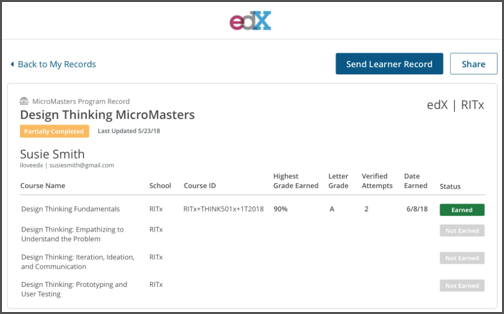
Open edX is another notable open-source LMS, used by prestigious institutions and corporations like Harvard, MIT, and Microsoft. It’s renowned for its capability to integrate diverse content types, catering to a broad range of educational needs.
How Does Open edX Stand Out?
Open edX differentiates itself with several key attributes:
- Customization: It offers extensive customization options, making it adaptable to various learning environments and styles.
- Content Integration: The platform is adept at integrating different kinds of content, making it versatile for different course structures.
- Interactive Features: It includes interactive forums and discussions, enhancing learner engagement and participation.
What Should You Consider Before Using Open edX?
Weighing the pros and cons is essential:
- Pros:
- Used by leading universities and corporations.
- Supports diverse material and course structures.
- Offers certificates of completion.
- Cons:
- The integration feature needs improvement.
- The structure can be somewhat disorganized.
Open edX is a powerful choice for those who value customization and integration of diverse educational materials. Its use by top-tier institutions underscores its efficacy in delivering quality online education.
3. ATutor LMS
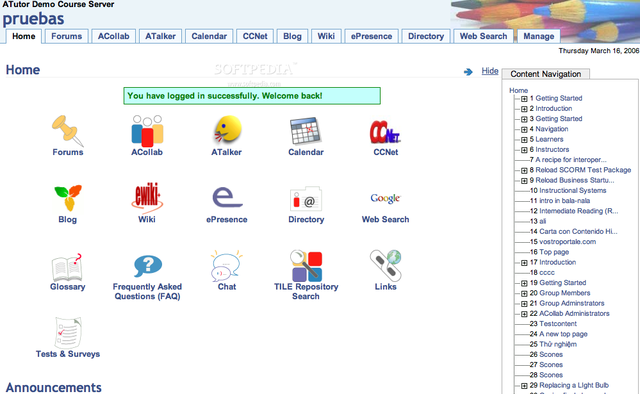
ATutor is an open-source Learning Management System focused on accessibility and enhanced engagement. It’s particularly noted for its ease in creating, sharing, and importing course content.
What Makes ATutor Unique?
ATutor’s unique selling points include:
- Accessibility: It’s designed with a focus on accessibility, making it an excellent choice for inclusive education.
- Content Editor: The platform offers an HTML and plain text content editor, allowing for versatile course material creation.
- Ease of Installation and Operation: ATutor is known for its user-friendly setup and management.
What are the Advantages and Challenges of ATutor?
It’s crucial to understand both the positives and negatives:
- Pros:
- User-friendly interface, making it easy for beginners.
- Available in both open and closed-source formats.
- Cons:
- The user interface may feel outdated.
- Limited or no support for mobile usage.
ATutor is well-suited for educators looking for an accessible, easy-to-use LMS, especially in environments where inclusivity and ease of content creation are priorities.
4. ILIAS LMS
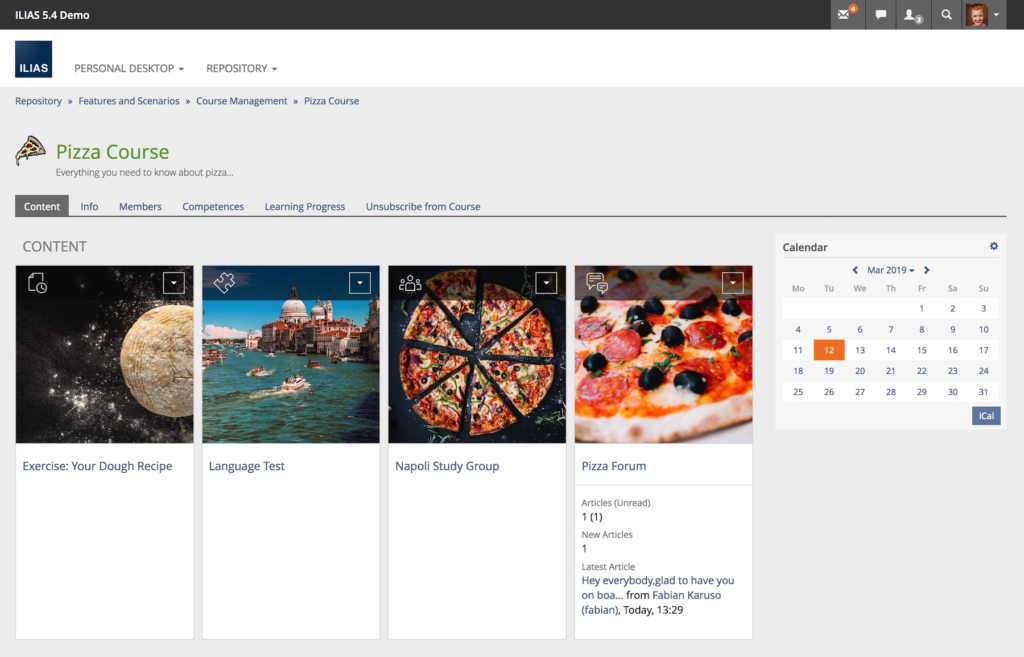
ILIAS is a well-established open-source Learning Management System, mostly used in Europe, including by universities and government groups. It stands out for its strong security measures and its commitment to continuous improvement.
What Are the Distinctive Features of ILIAS?
ILIAS distinguishes itself with several key aspects:
- NATO-Backed Security: It offers robust security features, making it a reliable choice for sensitive or confidential educational content.
- Ease of Use: Despite its comprehensive functionality, ILIAS is designed to be user-friendly.
- Different User Roles: This feature allows for a flexible teaching and learning environment, catering to various user needs.
What Should You Consider Before Choosing ILIAS?
It’s important to weigh the platform’s strengths and weaknesses:
- Pros:
- Strong focus on security.
- An active community supporting the platform.
- Long-standing presence in the LMS market.
- Cons:
- The interface design might feel outdated.
- Dependency on plugins for extended functionality.
ILIAS is an excellent option for organizations that prioritize security in their online learning environments, especially suited for larger institutions like universities or government bodies.
5. Canvas LMS
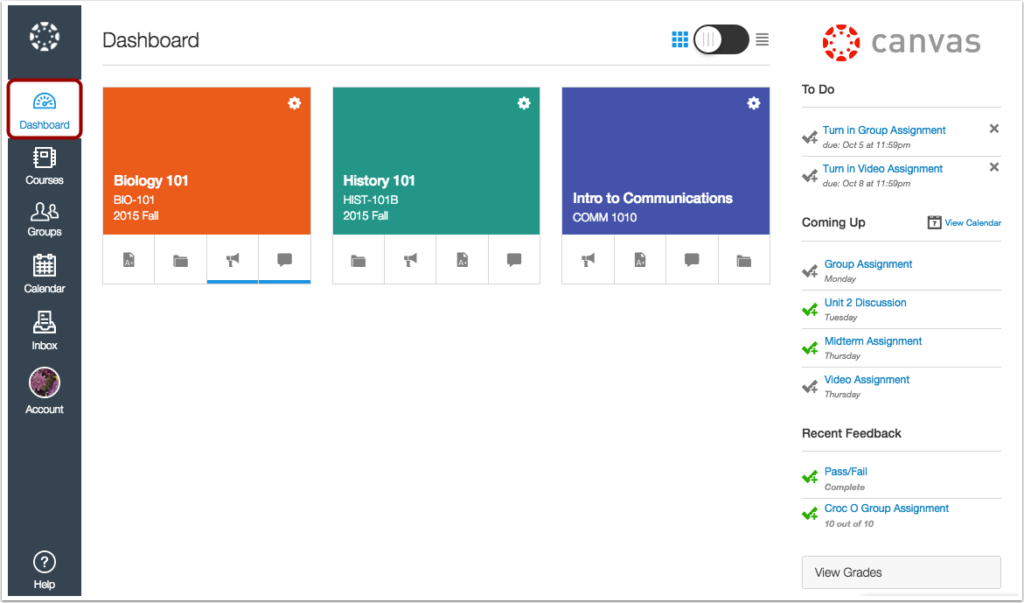
Canvas is a widely used LMS known for its comprehensive features that cater to both teaching and learning processes. It’s a versatile platform used in various educational settings, from K-12 to higher education and corporate training.
What Sets Canvas Apart?
Canvas differentiates itself with its unique features and capabilities:
- Comprehensive Tools: It offers a range of tools including materials, grades, communication tools, and insights, all within a unified platform.
- Ease of Use: Despite its extensive features, Canvas is designed for simplicity and user-friendliness.
- Strong Integration Capabilities: The platform supports smooth integration with third-party tools, enhancing its versatility.
What are the Pros and Cons of Using Canvas?
When considering Canvas, it’s essential to understand its strengths and limitations:
- Pros:
- Utilizes cloud technology for enhanced accessibility and reliability.
- Offers a high level of customization to fit various educational needs.
- Provides event reminders and alerts to keep users organized.
- Cons:
- The initial setup process can be complex.
- Navigation and editing within the platform can be challenging for some users.
Canvas is particularly suitable for educators and institutions looking for a robust, all-in-one LMS that provides a wide array of tools and features while maintaining ease of use.
6. Chamilo LMS
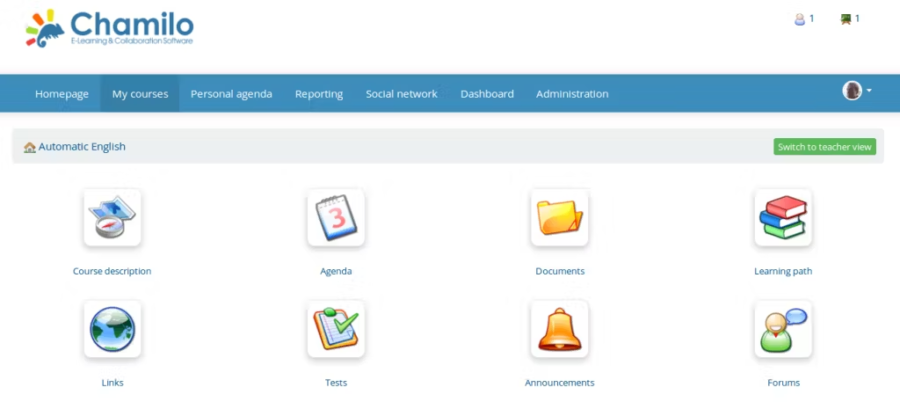
Chamilo is an open-source LMS that focuses on ease of use and efficient content creation. It’s designed for both educational institutions and corporate environments, capable of supporting a large number of users simultaneously.
What are Chamilo’s Key Features?
Chamilo is known for its distinctive characteristics:
- User-Friendly Interface: Its interface is designed for simplicity, making it accessible to users with varying levels of tech-savviness.
- Large User Capacity: The platform can support over 3,000 users simultaneously, making it suitable for large-scale training.
- Virtual Campus Creation: Educators can create a virtual campus, offering a unique and immersive learning experience.
What are the Advantages and Limitations of Chamilo?
Understanding the pros and cons is crucial:
- Pros:
- Known for its smooth user experience and ease of navigation.
- Offers a rich set of features for course creation and management.
- Cons:
- Limited integration options with other systems.
- Fewer templates available, which might require more effort in course design.
Chamilo is an excellent choice for those seeking an LMS that combines ease of use with the ability to handle large numbers of learners, making it ideal for larger educational or corporate training programs.
7. TalentLMS
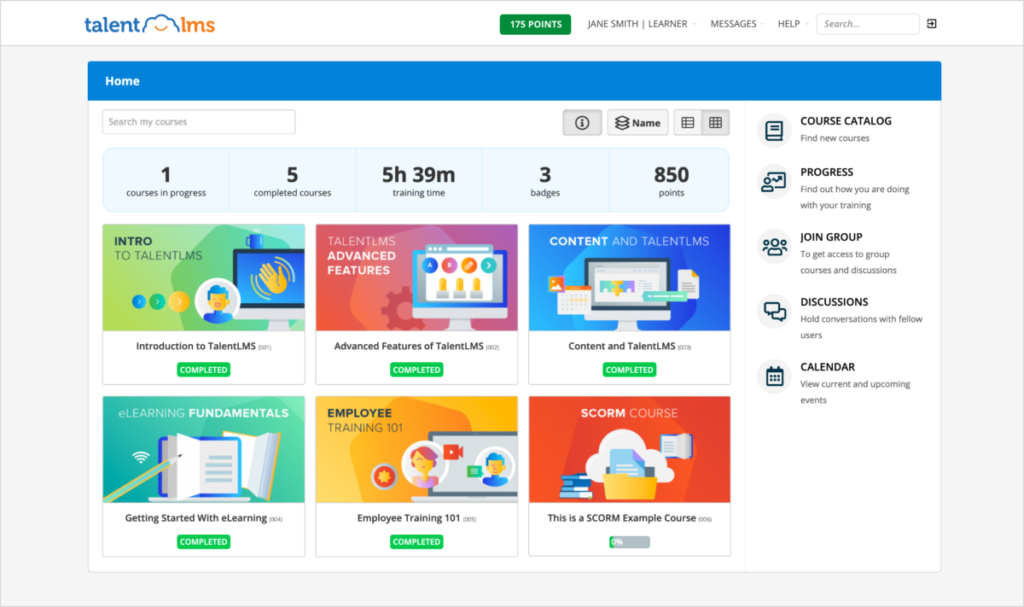
TalentLMS is a flexible and user-friendly Learning Management System designed to cater to both educators and learners. It’s known for its simplicity and a wide range of customizable features.
What Makes TalentLMS Stand Out?
TalentLMS has several key attributes that make it a popular choice:
- Ease of Use: It’s known for its intuitive interface, making it suitable for those new to e-learning.
- Customizable Features: Offers a variety of features that can be tailored to meet specific educational needs.
- Support for Collaborative Learning: Includes features like discussion forums that encourage interaction and collaboration among students.
What are TalentLMS’s Pros and Cons?
When considering TalentLMS, it’s important to weigh its advantages and disadvantages:
- Pros:
- Offers tools like test retakes, surveys, polls, and data analytics.
- Suitable for a range of users, from e-learning beginners to experienced professionals.
- Cons:
- While it’s user-friendly, some advanced features may require a learning curve.
TalentLMS is a great choice for educators looking for a modern, straightforward LMS that still offers a range of advanced features for creating and managing courses.
8. Humaxa LMS
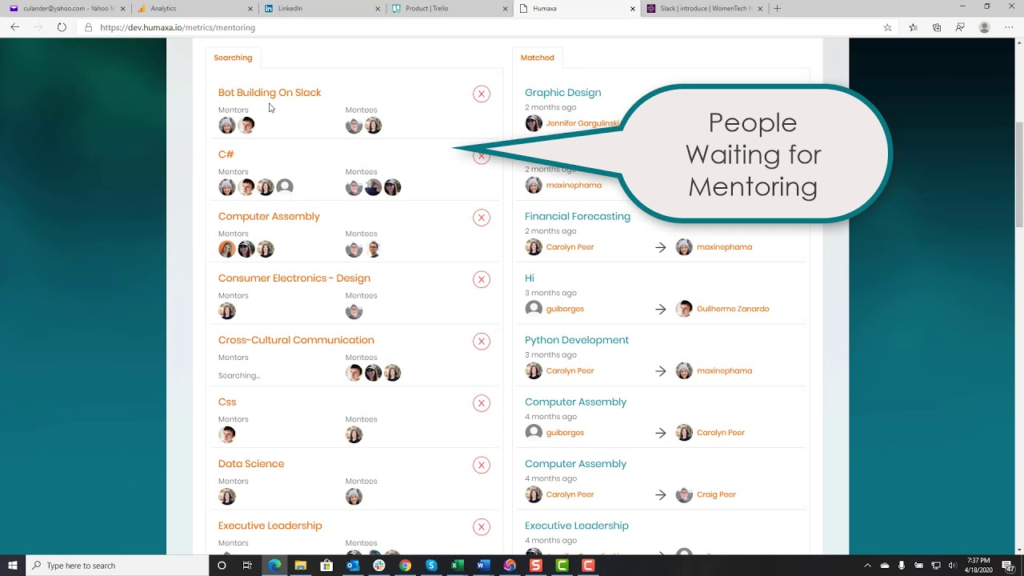
Humaxa stands out as an innovative Learning Management System (LMS), especially tailored for remote working environments. It integrates unique AI capabilities to address the challenges of distributed workforces.
What Unique Features Does Humaxa Offer?
Humaxa is distinguished by its advanced features:
- AI Assistant ‘Max’: This playful, neuroscience-based AI assistant helps in addressing various remote work challenges.
- Adaptable Features: The platform is designed to adapt to different working and learning conditions, making it versatile for various organizational needs.
What are the Benefits and Challenges of Using Humaxa?
When considering Humaxa, it’s beneficial to understand its strengths and potential limitations:
- Pros:
- Helps in managing the complexities of remote working.
- Facilitates connections between employees, such as mentorship and feedback gathering.
- Cons:
- The platform’s AI-driven approach might require a learning curve for traditional LMS users.
Humaxa is particularly well-suited for organizations looking to enhance their remote training and employee engagement, utilizing AI to create a more connected and responsive learning environment.
Let’s Q&A
What are some essential features to look for in a free LMS tool for teachers in 2024? When choosing a free LMS tool, consider features like user-friendly interface, support for multimedia content, collaboration tools, assessment options, and mobile accessibility. These features will help enhance your teaching experience.
Are there any limitations to using free LMS tools compared to paid options? While free LMS tools offer many benefits, they may have limitations in terms of advanced analytics, customization, and customer support. Evaluate your needs and budget to determine if a free LMS tool suits your requirements.
How can a free LMS tool benefit both teachers and students in the classroom? Free LMS tools empower teachers to organize resources efficiently, provide immediate feedback, and foster collaboration among students. Students benefit from easy access to materials, interactive content, and a structured learning environment.
Are there specific free LMS tools that are best suited for different subject areas or grade levels? Yes, some free LMS tools cater to specific subject areas or grade levels, offering specialized features and content. Research and choose one that aligns with your teaching context and the needs of your students.
Can I integrate a free LMS tool with other educational technology and platforms? Many free LMS tools offer integrations with popular educational software, enabling you to combine the benefits of multiple tools for a more comprehensive teaching experience. Check for compatibility and integration options when selecting an LMS.
How can I ensure data privacy and security when using a free LMS tool? To protect student data, choose a free LMS tool with strong security measures, such as data encryption and secure user authentication. Additionally, familiarize yourself with your institution’s data privacy policies.
Are there any hidden costs associated with using free LMS tools? While the core features of free LMS tools are typically available at no cost, be cautious of potential costs for premium features, storage, or additional support. Read the terms and conditions carefully to understand any hidden fees.
How can I effectively train myself and my students to use a free LMS tool? Many free LMS tools offer tutorials, webinars, and user guides to help you get started. Consider providing training sessions for your students to ensure they can navigate and utilize the tool effectively.
What are some success stories of teachers using free LMS tools in their classrooms? Explore case studies and testimonials from educators who have successfully integrated free LMS tools into their teaching. These stories can provide valuable insights and inspiration for your own use.
Can I switch from one free LMS tool to another if I find a better fit for my teaching needs? Yes, you can switch LMS tools if you find a better fit. However, the process may involve transferring content and retraining users. It’s essential to plan the transition carefully to minimize disruptions in your teaching.
