
Plagiarism is the act of using someone else’s work, ideas, or words without giving them proper credit. It is considered unethical and can have serious consequences in academic, professional, and creative fields.
Detecting and preventing plagiarism is essential to maintain integrity and uphold intellectual property rights. Let’s explore how to effectively check for plagiarism and avoid it in your own work.
What is plagiarism, and why is it important to avoid it?
Plagiarism is the act of using someone else’s work, ideas, or words without proper attribution. It’s important to avoid it to maintain academic and professional integrity and to give credit to the original creators.
How can I check my document for plagiarism?
You can check for plagiarism using online plagiarism checkers, manually reviewing citations and references, and comparing suspicious text with original sources.
The Best 6 Ways & Steps to Check Any Text Plagiarism – Overview
Checking for plagiarism involves a few steps, which can be done manually or with the help of digital tools. Here’s an effective guide:

1. Understand What Constitutes Plagiarism
- Direct Copying: Using someone else’s work word-for-word without citation.
- Paraphrasing Without Credit: Rewriting someone’s ideas in your own words but not giving them credit.
- Improper Citation: Not following the correct format or incomplete citations.
- Self-Plagiarism: Reusing your own previously published work without permission or acknowledgement.
2. Use Online Plagiarism Checkers
- There are many online tools available (like Quillbot, OriginalityAI, Turnitin, Copyscape) that can scan your text and compare it with existing content on the internet and databases.
- Simply upload your document or paste the text, and the tool will analyze it for potential plagiarism.
3. Check for Citations and References
- Manually review the work for citations and references.
- Ensure that all the sources are properly cited and the bibliography is complete.
4. Look for Signs of Plagiarism
- Unusual Phrasing: Phrases that don’t fit the overall writing style can be a sign of copied text.
- Inconsistent Formatting: Changes in font, style, or layout may indicate inserted plagiarized content.
- Outdated Information: Using old data or references might suggest copying from an old source.
5. Compare with Original Sources: If you suspect a specific source has been plagiarized, compare the text in question directly with the original source.
6. Use Google Search: For specific phrases or sentences, you can do a quick Google search by putting the text in quotation marks to find exact matches on the internet.
7. Seek Professional Help: For academic or professional works, consider consulting with a plagiarism detection expert or using professional services.
Pro Tips:
– Encourage originality and proper research methodology to avoid plagiarism.
– Educate yourself and others about the importance of citing sources and intellectual honesty.
Remember:
– Accidental plagiarism is still plagiarism. It’s important to be thorough in checking and citing sources.
– Plagiarism policies can vary by institution or publication, so it’s crucial to be familiar with the specific guidelines you are subject to.
How to Check Any Text or Document for Plagiarism: In-Depth Step-by-Step Guide
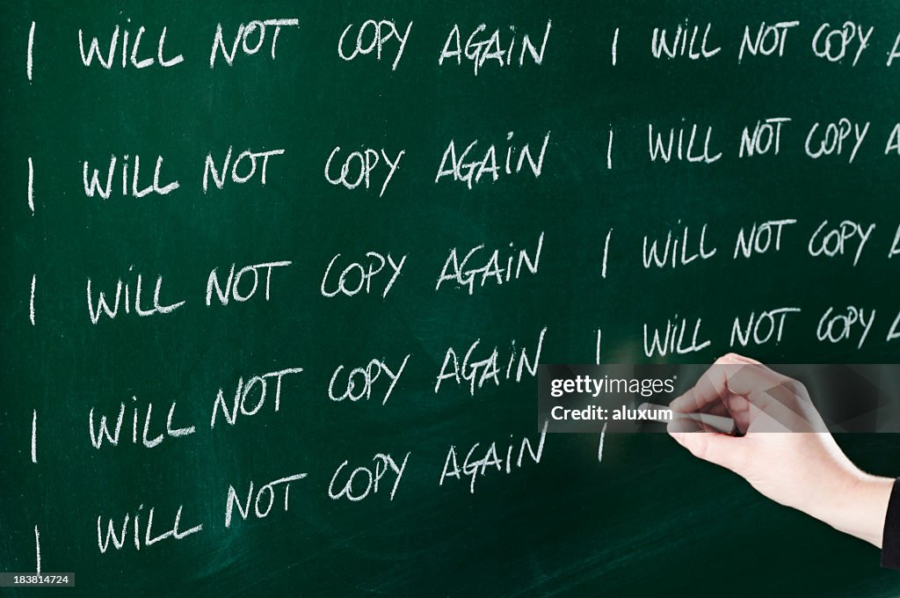
1. Understand What Constitutes Plagiarism
Plagiarism occurs when someone presents another person’s work, ideas, or expressions as their own, without proper acknowledgment. It can take various forms:
- Direct Copying: Using text or ideas from a source word-for-word without citing the original author.
- Paraphrasing Without Credit: Rewriting someone else’s work in your own words but failing to give them credit.
- Improper Citation: Not correctly citing sources or using an incomplete citation, which doesn’t properly attribute the original author.
- Self-Plagiarism: Reusing your own previously published work or submissions in new contexts without acknowledging the initial usage.
In all these cases, plagiarism involves a lack of proper attribution to the original creator of the content, whether intentionally or unintentionally.
2. Use Online Plagiarism Checkers
Online plagiarism checkers are digital tools designed to detect plagiarism in written content. They work by comparing the submitted text against a vast database of published works, including academic papers, books, articles, and web content. Here’s how they generally operate:
- Submission: You upload a document or paste text into the tool.
- Scanning: The tool scans the text, analyzing it for similarities with existing content.
- Report: It generates a report highlighting any sections of the text that match other sources. This report often includes the percentage of similarity and direct links to the matched sources.
- Review: You can review these highlighted sections to determine if they are properly cited or if they constitute plagiarism.
Popular online plagiarism checkers include Turnitin, Grammarly, and Copyscape. These tools are widely used in academic and professional settings to ensure the originality and integrity of written work.
3. Check for Citations and References
This step involves manually reviewing a document to ensure that all the sources and information used are properly cited and referenced. Here’s what it typically entails:
- Identify Citations: Look through the text for in-text citations that indicate where information from other sources is used.
- Verify References: Check the references or bibliography section at the end of the document. Ensure every in-text citation has a corresponding entry here.
- Assess Citation Quality: Evaluate whether the citations and references are in the correct format (e.g., APA, MLA, Chicago) and contain all necessary information (like author names, titles, publication dates).
- Consistency: Ensure that the citation style is consistent throughout the document.
- Source Comparison: For any cited work, if possible, compare the original source with how it’s presented in the text to confirm accurate representation and proper crediting.
This process helps in identifying improperly cited or uncited material, which is crucial in preventing plagiarism.
4. Look for Signs of Plagiarism
This involves scrutinizing a text for indicators that suggest parts of it may have been plagiarized. Key signs include:
- Unusual Phrasing: Sudden shifts in language or style that don’t fit the overall tone of the document, suggesting the text might have been copied from a different source.
- Inconsistent Formatting: Changes in font, text size, or layout within the document can indicate inserted content from another source.
- Outdated Information: References to old data or information could be a clue that material has been copied from an outdated source.
- Mismatch with Known Knowledge: If the content seems out of line with what is known about the author’s expertise or previous work, it may be borrowed from another writer.
These signs alone don’t confirm plagiarism but are useful red flags that warrant further investigation.
5. Compare with Original Sources
When you suspect specific parts of a text might be plagiarized from known sources, this step involves directly comparing the questioned text with those sources. Here’s how it’s done:
- Identify Potential Sources: Pinpoint the original documents, articles, or materials that you believe may have been plagiarized.
- Side-by-Side Comparison: Place the text in question alongside the suspected source. Look for direct matches or closely paraphrased content.
- Check for Exact Matches: Pay attention to unique phrases, technical terms, or specific sentence structures that appear in both the original source and the text under review.
- Evaluate Paraphrasing: Determine if the ideas from the original source have been rephrased without proper attribution in the text being examined.
This method is particularly effective when there’s a strong suspicion that content has been copied from a specific source or set of sources.
6. Use Google Search to Detect Plagiarism
Google Search can be a quick and effective tool for detecting plagiarism:
- Search Specific Phrases: If you suspect a sentence or phrase might be plagiarized, copy it and paste it into the Google search bar, enclosed in quotation marks. This will search for that exact string of words on the internet.
- Review Search Results: Look through the search results for websites or documents where the same phrase appears.
- Compare Contexts: If you find a match, compare the context in which the phrase is used in your document and in the search result to see if it’s a case of direct copying without proper attribution.
- Check Multiple Phrases: For a more thorough check, repeat this process with several different phrases from the document.
This method is particularly useful for finding sources of plagiarism from publicly accessible web content.
7. Seek Professional Help for Plagiarism Detection
In cases where thorough and expert plagiarism analysis is required, seeking professional help can be beneficial:
- Plagiarism Detection Services: These are specialized services that offer comprehensive plagiarism checks. They often have access to extensive databases and sophisticated software that can detect plagiarism more effectively than basic online tools.
- Academic Consultants: In academic settings, professionals like librarians or writing center staff can provide guidance on identifying and avoiding plagiarism.
- Legal Advice: If plagiarism involves potential legal issues (like copyright infringement), consulting a legal professional who specializes in intellectual property can be important.
- Educational Workshops: Attending workshops or seminars on plagiarism can provide deeper insights into identifying and preventing it in academic or professional work.
These resources are particularly useful for complex cases, such as in-depth research projects, publications, or legal matters involving plagiarism.
Q&A for Frequently Asked Questions (FAQ)
Here are seven frequently asked questions (FAQ) about checking for plagiarism:
Are there free online plagiarism checkers available?
Yes, there are free online plagiarism checkers like Quillbot (recommended), OriginalityAI (Advanced), PlText, Grammarly, SmallSEOTools, and DupliChecker. They provide basic plagiarism detection services.
What should I do if a plagiarism checker detects similarity in my work?
If a plagiarism checker finds similarities, review the flagged sections, and properly cite or paraphrase the source. Always strive for originality.
Is self-plagiarism a concern?
Yes, self-plagiarism, or reusing your own previously published work without proper citation or permission, is considered unethical in many academic and professional settings.
Can plagiarism checkers identify paraphrased content?
Yes, some plagiarism checkers can detect paraphrased content by comparing sentence structures and word choices with existing sources.
What are the consequences of plagiarism in academic and professional settings?
Consequences of plagiarism can include academic penalties (e.g., failing a course), damage to reputation, loss of job or opportunities, and legal consequences in cases of copyright infringement.
