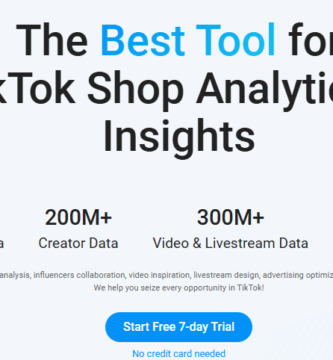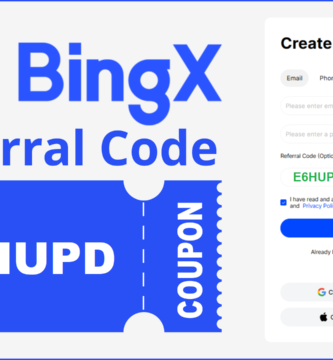November 22, 2025

Blinkist Black Friday Deal + 85% Off Coupon
October 30, 2025

10 Indoor Hobbies That Make Money
October 29, 2025

10 Hobbies That Involve Building Things
October 28, 2025

10 Garage Hobbies That Make Money
October 27, 2025

10 Car Hobbies That Make Money
May 17, 2025