
Struggling with crafting the perfect email for a professional setting can be a daunting task, especially when first impressions matter.
As a daily email user, I understand the challenges that come with composing a concise and impactful message that conveys professionalism while also showcasing your personality.
That’s why I highly recommend using a free professional email writer online tool to help streamline the process and ensure that your message is clear, effective, and leaves a lasting impression.
With the help of an online tool, you can easily and automatically generate emails from scratch in seconds, check for any grammatical errors or spelling mistakes and ensure that your tone is appropriate for the intended audience.
So why waste time struggling to perfect your emails when you can rely on the expertise of an online writing tool to elevate your communication game?
Overview – Best Freemium Professional Email Writer Tools Online
There are several free online tools available to help write professional emails.
These tools include Rytr, Flowrite, Toolsaday, Grammarly, and Quillbot. Each tool has its own unique features, pros, and cons.
- Rytr Email Generator best for creating catchy emails for marketing, sales, engagement, & more in seconds.
- Flowrite best email writing apps and software that make writing emails easier and more efficient.
- Toolsaday‘s AI Email Writer best for generating professional emails quickly and accurately.
- Grammarly best for grammar and tone.
- Quillbot best for rewriting your informal to professional emails.
1. Rytr Email Generator
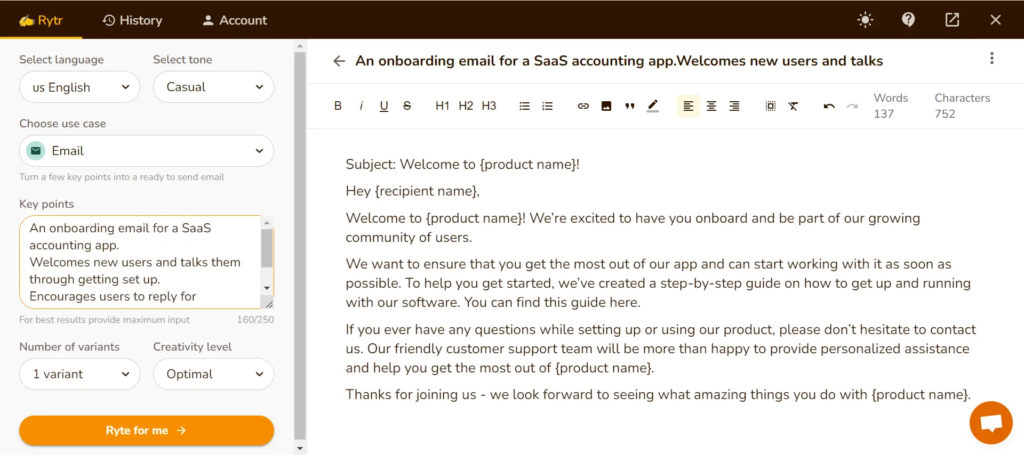
Rytr Email Generator is a tool that can create catchy emails for marketing, sales, engagement, and more in seconds.
It offers a variety of language types and tones to choose from.
To generate an email, users need to open the app, choose Email from the dropdown, provide some keywords, phrases, or titles as input, and click Ryte for me.
The tool then turns a few key points into a ready-to-send email.
Users can keep generating more variants until they are happy.
Rytr key points for professional emails
- The email generator supports 40+ use cases
- content types in 30+ languages
- Users can choose a language of output from 30+ language types
- tone of voice for their content type from 20+ tones.
- The email generator is freemium forever, and no credit card is required, and the premium plan starts at $9/mo (which make it as the cheapest AI writer in the market)
2. Flowrite AI Email Writer
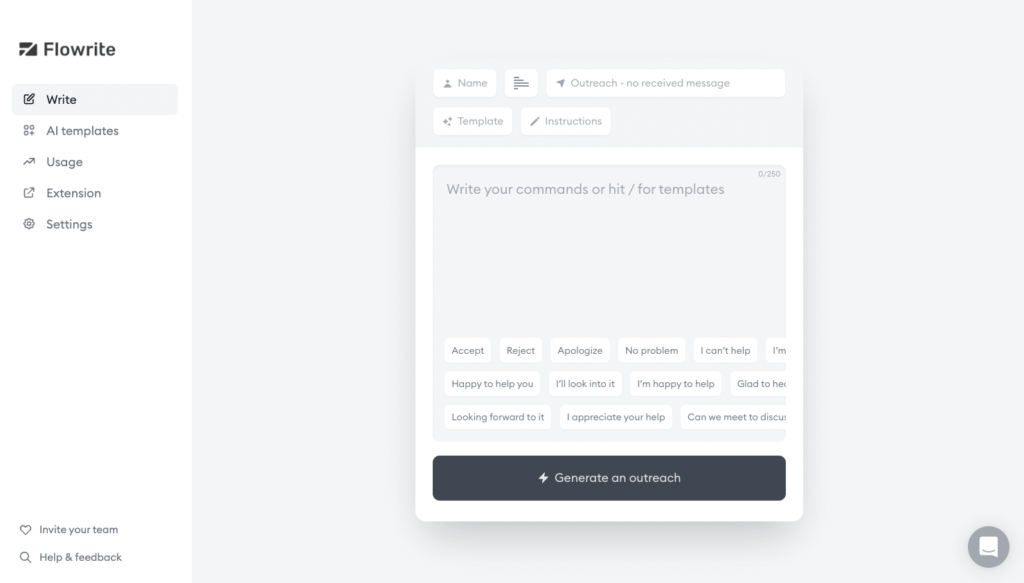
Flowrite is an email writer generator that writes emails for you.
It can help automate follow-ups and make sure your text is reader-friendly.
Flowrite helps users save time and achieve more by generating ready-to-send emails and messages from basic instructions provided by the user.
The tool is available as a Chrome extension and works across popular web browsers.
Flowrite key points
- Functionality: Writing outreach emails using commands and templates.
- Command-based email writing.
- Email templates for convenience.
- View-based interface for ease of use.
3. Toolsaday’s AI Email Writer
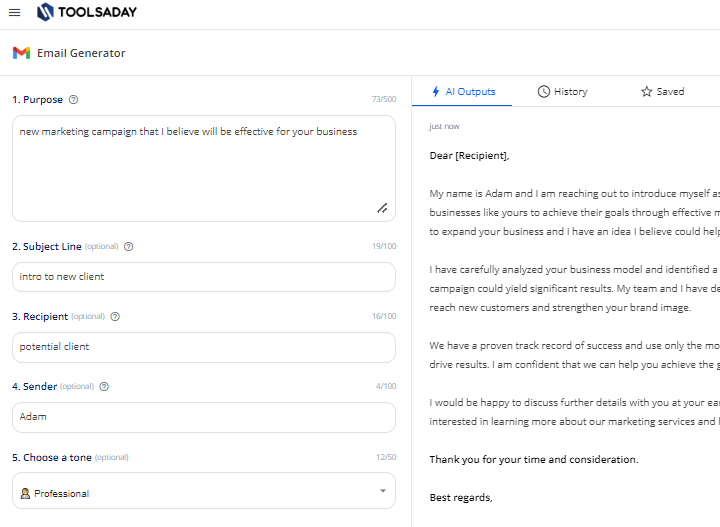
Toolsaday‘s AI Email Writer is another free AI email generator that can save time and effort in crafting professional emails.
It can generate compelling and professional emails in just a few moments.
- The tool generates emails quickly and accurately, allowing users to confidently respond to inquiries and requests.
- The design of the tool is similar to other AI email generators, where users write terse key points and the AI transforms them into flowing text.
Steps to use Toolsaday’s AI Email Writer:
- Go to the Toolsaday website.
- Click on the “AI Email Generator” tool.
- Type in the subject of your email and the context of your message.
- Click on the “Generate Email” button.
- Review the generated email and make any necessary edits.
- Copy and paste the email into your email client and send it.
Top Daily Email Writing Assistants for Professional Communications
1. Grammarly email checker
To proofread and fix all your grammar errors on the fly!
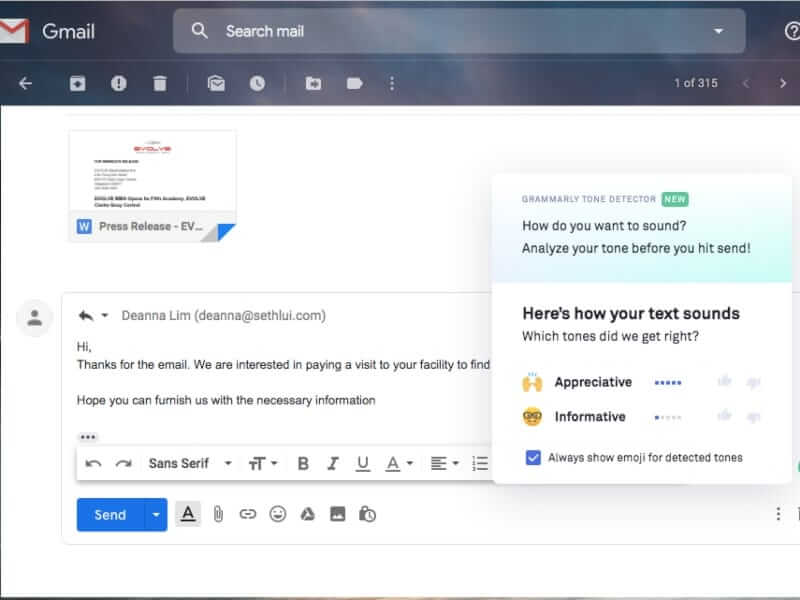
Grammarly is a popular tool that offers robust features to help craft concise and grammatically perfect emails.
It offers a tone detector that can analyze the tone of your email and suggest changes to make it sound more professional.
Grammarly key use-cases to get professional emails
While there are many features available on Grammarly for email writing, here are a few that can help you write professionally:
- Grammar and spelling checks to ensure your emails are error-free
- Tone detection to help you convey the right tone in your emails
- Clarity suggestions to help you write clear and concise emails
- Vocabulary enhancement suggestions to help you choose the right words for your message
- Plagiarism detection to ensure your emails are original and not copied from other sources.
2. Quillbot email rewriter
To rewrite your casual drafts into professional formal emails!
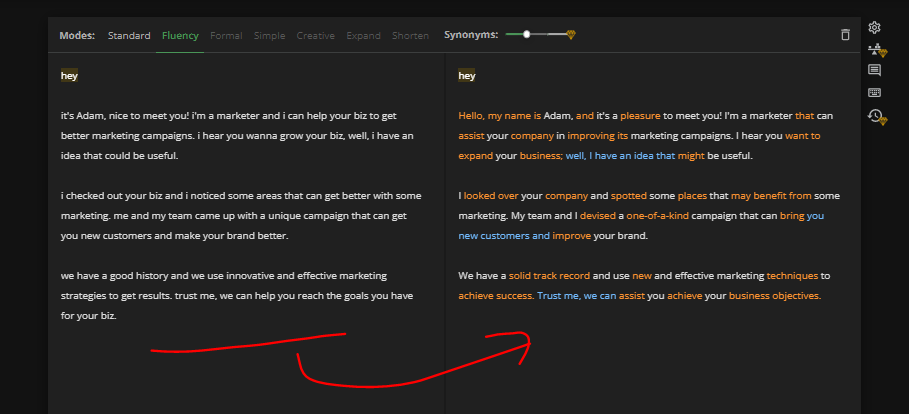
QuillBot can be effectively used to improve the clarity, readability, and overall quality of any type of writing, including emails.
QuillBot can help users avoid common mistakes that can make emails look unprofessional, such as grammar and spelling errors.
Additionally, QuillBot’s AI-powered paraphrasing tool can enhance the language used in emails, making them sound more professional and polished.
Quillbot key use-cases for formal email writing
QuillBot is an AI-powered writing tool that can help with email writing professionally. Some of its features include:
- Paraphrasing modes to choose from, including Standard, Fluency, Formal, Simple, and Creative.
- Improving language and fixing grammatical errors.
- Rewriting ideas in a more sophisticated and professional way.
- Preventing Quillbot from altering a particular word, phrase, or section in your content with the Freeze Word feature.
- AI analysis of your writing and suggestions for improvement.
- Plagiarism checker to ensure proper citation.
Verdict – Best online professional email writer tools
| Email Writer | Write | |
|---|---|---|
| 1 | Rytr | Generate email AI |
| 2 | Flowrite | Generate email |
| 3 | Toolsaday | Generate email |
| 4 | Grammarly | Correct email |
| 5 | Quillbot | Rewrite email |
Final Thought
To use these tools, simply visit their websites and follow the instructions provided.
Some tools may require you to sign up for an account, while others may be available without registration.
It is important to keep in mind that while these tools can be helpful, they may not be able to capture the nuances of a message as well as a human writer.
It is always a good idea to review and edit emails generated by these tools before sending them.
