
Learn how to use an AI plagiarism checker to effectively scan your written work for originality and ensure that it is free from copied content.
Are you a content publisher who is concerned about the originality of your work? Do you want to ensure that your content is free from plagiarism and not created using AI tools?
You’re in the right place! Here, I’ll share with you the best AI plagiarism checkers available online and how they can help you keep your content unique and original.
Top Plagiarism Checker & AI Content Detector
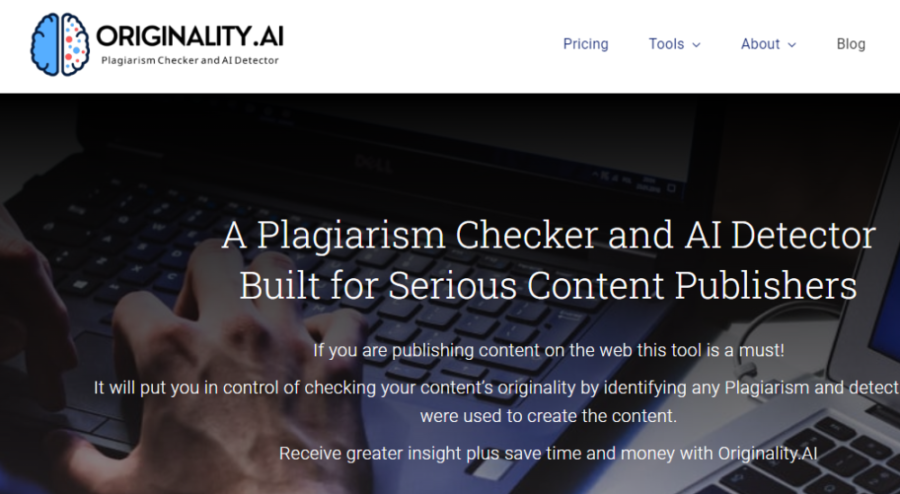
If you’re looking for a tool specifically designed for serious content publishers, Originality.AI is the perfect choice.
This AI plagiarism checker allows you to check the originality of your content and detect any AI tools that were used to create it.
OriginalityAI is less expensive than other outdated plagiarism checking tools and offers unlimited team members, unlimited websites, and unlimited scans for both plagiarism and AI detection at $0.01 per 100 words per scan.
Additionally, it provides an API for AI detection integration into existing workflows or custom tools.
How to Check Plagiarism Using Originality AI
Here are the steps to follow to check plagiarism using Originality.AI:
Step 1: Create an Account
To get started, you will need to create an account on the OriginalityAI website. Simply visit the website and follow the prompts to create an account. This will give you access to all of the features of the platform.
Step 2: Upload Your Document
Once you have created an account, you can upload your document to the Originality.AI platform.
This is a simple process that can be completed in just a few clicks. You can upload a wide range of file formats, including PDF, DOC, and TXT.
Step 3: Run a Plagiarism Check
With your document uploaded to the platform, you can now run a plagiarism check.
Originality.AI offers a range of scanning options, including the ability to scan for plagiarism only, AI-based text only, or both simultaneously.
Simply select the option that best meets your needs and click the scan button.
Step 4: Review the Results and Make Any Necessary Changes
Once the plagiarism check is complete, you will be presented with a detailed report that shows any instances of plagiarism or similarity found in your document.
Review the report carefully and make any necessary changes to your document to ensure that it is original and free from plagiarism.
Additional Features of Originality.AI
In addition to its powerful plagiarism checking capabilities, OriginalityAI also offers a range of other features that can be useful for writers, educators, and researchers. These include:
1. Text Compare Tool:
OriginalityAI’s text compare tool allows you to compare two different versions of a text to identify any instances of copying or plagiarism.
2. Authenticity Checker:
If you are unsure whether an article is AI-generated or not, you can use Originality.AI’s authenticity checker to determine its authenticity.
3. Plagiarism Prevention Tips:
Originality.AI offers a range of tips and recommendations for preventing plagiarism in your writing, including adding information in your own writing or in a footnote that denotes the original author’s full name and the date of the publication.
4. Affordable Pricing:
With pricing at just 0.01 cents per 100 words per scan, Originality.AI offers a cost-effective solution for plagiarism checking that is accessible to writers, educators, and researchers at all levels.
Why using Originality?
Originality.AI is a powerful plagiarism checker that offers a range of features and benefits for writers, educators, and researchers.
By following the simple steps outlined above, you can use Originality.AI to ensure that your work is original and free from plagiarism.
With its affordable pricing, powerful scanning capabilities, and helpful additional features, Originality.AI is a valuable tool for anyone who wants to ensure the integrity and originality of their work.
Other Top Freemium AI Plagiarism Checkers Online
As someone who’s always looking for the best tools to ensure the originality of my work, I’ve come across other top AI plagiarism checkers online that are worth considering:
1. Quetext plagiarism checker
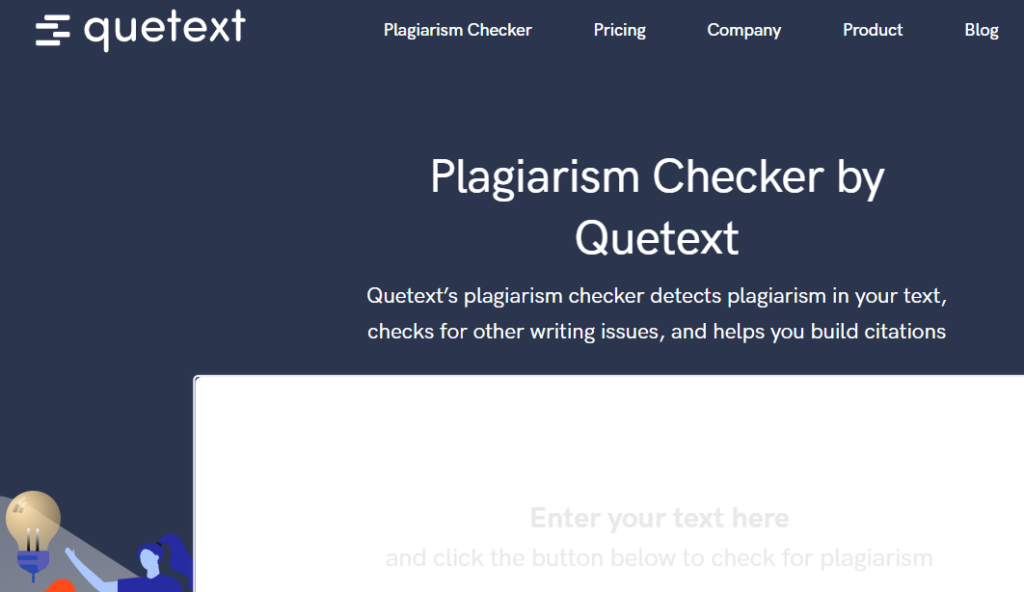
Quetext is a free, fast, and accurate plagiarism checker that uses natural language processing and DeepSearch algorithms to detect plagiarism.
While it doesn’t offer many other features like grammar checking, it is still considered a solid plagiarism checker.
It combines DeepSearch Version 2 and ColorGrade technology to provide reliable results.
Pro Tip: Quetext offers a free version that allows you to check up to 5 pages per month with a maximum of 3 reports per month.
2. Unicheck plagiarism prevention tool
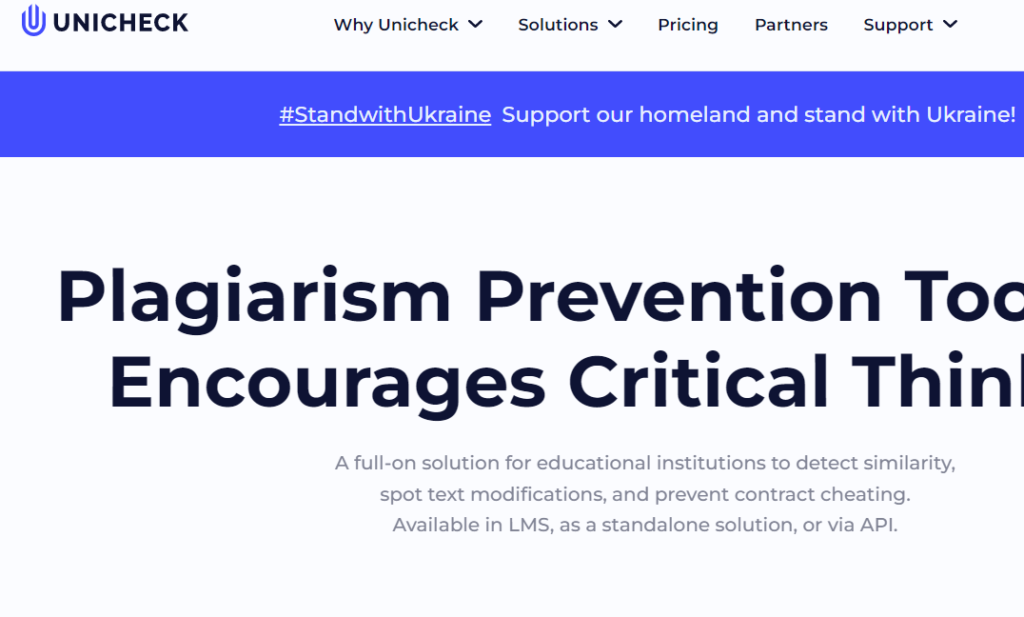
Unicheck is an AI-powered plagiarism checker that offers authorship verification and contract cheating prevention solutions.
It is designed for educators and students to check papers, essays, and articles across billions of current and archived web pages.
Unicheck also provides a free online anti-plagiarism tool that generates a report with clickable sources and highlighted text matches.
Pro Tip: Unicheck offers a free trial that allows you to check up to 200 words of text.
3. Scribbr plagiarism detector

Scribbr offers a limited free version that is perfect for checking if your paper contains potential plagiarism.
Scribbr’s plagiarism checker powered by Turnitin that compares your submission to millions of scholarly publications.
The tool helps detect accidental plagiarism, which is more common than people think, such as paraphrasing too closely or forgetting to include citations or quotation marks.
To view the full report, you need to buy the premium version, which costs between $19.95 and $39.95 depending on the word count.
Pro Tip: If you’re a student, you can get a 30% discount on Scribbr’s plagiarism checker by registering with your student email address.
4. Grammarly plagiarism checker
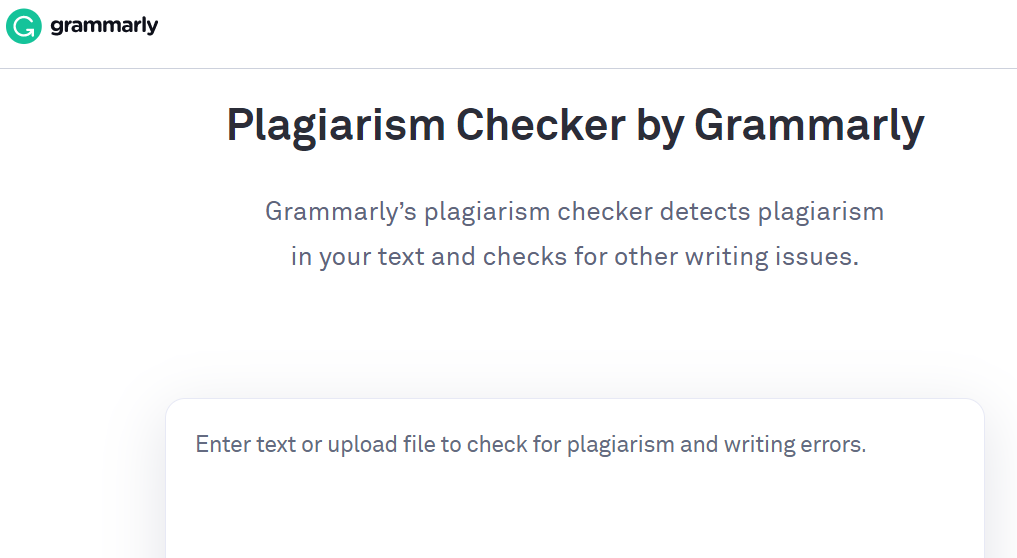
Grammarly‘s free version checks for grammar and spelling errors as well as potential plagiarism.
It can also generate original content and double-check it using a plagiarism checker for peace of mind.
To use the Grammarly plagiarism checker, you can open the web, desktop, or mobile app, paste your work, and find all suggestions neatly laid out on the right.
Pro Tip: Upgrade to Grammarly Premium to get access to more advanced writing suggestions and a more comprehensive plagiarism checker.
5. ZeroGPT AI content detector
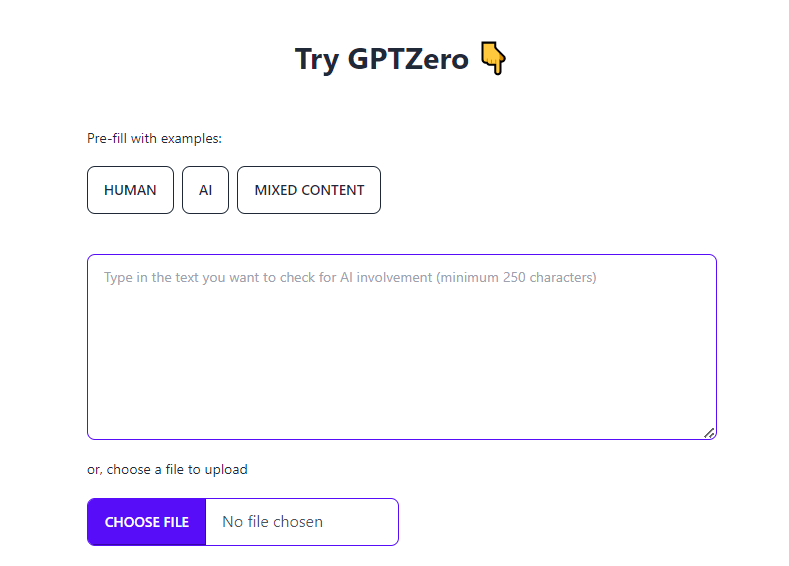
ZeroGPT is an AI tool designed to detect whether a text is written by an AI tool or a human.
It provides a holistic score for how much of the document is written by AI and highlights each sentence written by AI.
The tool was created in response to concerns about students turning in essays written by popular artificial intelligence chatbots.
Pro Tip: ZeroGPT is completely free to use, so it’s a great choice if you’re on a budget.
6. Copyleaks AI content detector & plagiarism checker
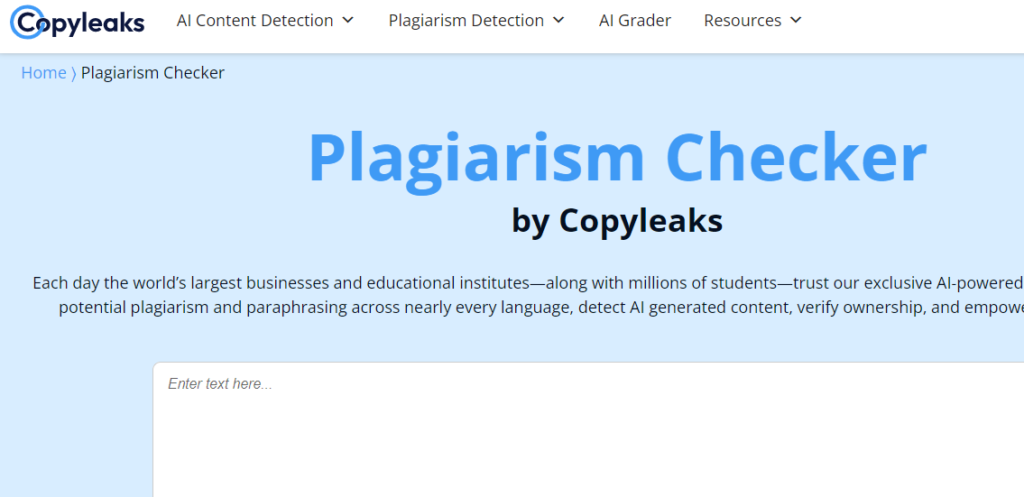
Copyleaks is an anti-plagiarism software platform that detects plagiarism, paraphrased content, and similar text.
It provides a report showing similar text and the similarity percentage, allowing users to compare their text against other sources to avoid duplicating content.
It is designed for educational institutions, individuals, and enterprises of varying industries.
Copyleaks offers a free plan for plagiarism checks on some pages and also provides education and business plans.
Pro Tip: Consider using Copyleaks if you’re an educator or content creator who wants to check for plagiarism in written works.
