
Looking to answer your questions automatically? Check out our list of the top free online question-and-answer generator tools to quickly and easily receive the best answers to your questions using artificial intelligence (AI) with just a few clicks!
How one answers a question can determine the level of understanding that they have of the subject matter.
If a person is well conversant with a subject, the amount of information they give is convincing, and usually, it sounds right.
There are times when it is not just getting the answer right that matters but rather, the ability to explain and expound on that answer that gets one mark. E.g when answering Essay questions.
What’s a Question to Answer Generator
Now some tools help one generate answers for questions and in that matter, these tools allow you to get the answers right and help generate answers in context with the subject matter.
These tools are ideal for formal online discussions, communication that requires the demonstration of expertise, social media posts, Quora answers, and other similar tasks.
Best of Question-to-Answer Generator Online
1. Rytr.me’s Question to answer feature
Rytr.me is an AI writing tool that offers a question and answer feature. Users can generate questions and answers based on a brief topic description in four steps.
The tool supports over 40 use cases and content types in over 30 languages. Users can also reach out to the Rytr support team for assistance.
How to generate answers for your questions using Rytr
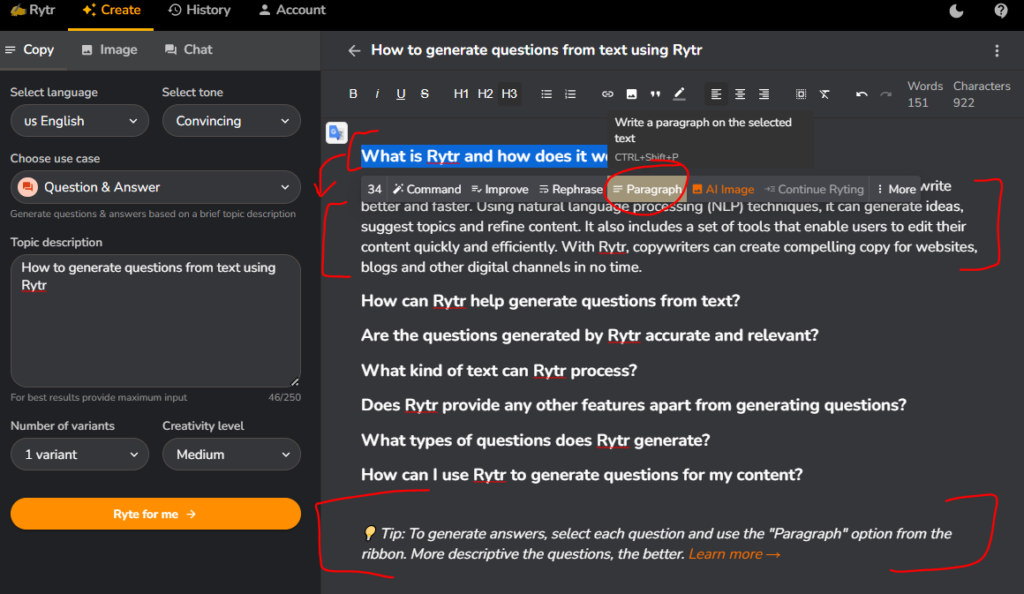
On Rytr, you can generate questions from a given task in seconds. It takes few precious steps and you will be done. Here are the steps to generate answers for your questions using Rytr:
- Go to the Rytr website and sign up for an account if you haven’t already.
- Click on the “Question & Answer Generator” option from the main menu.
- Enter a brief topic description for which you want to generate questions and answers.
- Select the language and tone that you prefer for your content.
- Choose your use case, such as blog post, social media post, or email.
- Add any additional input or context that you want to include in your content.
- Click on the “Generate” button to generate questions and answers based on your input.
💡 Tip: For generating accurate answers, make sure to choose each question and utilize the “Paragraph” feature from the menu bar (as seen in the screenshot below). The more detailed your questions are, the better results you will get.
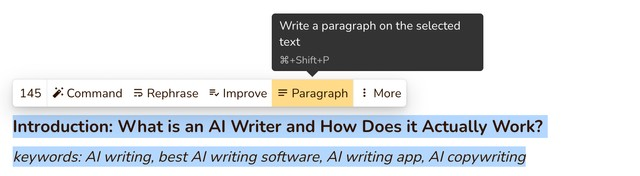
And voila, you will have your answers set!!
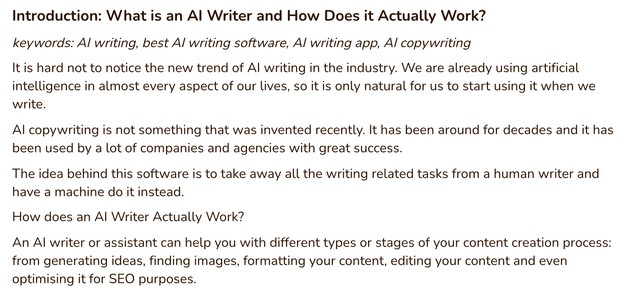
How to use Rytr extension to generate answers on the fly
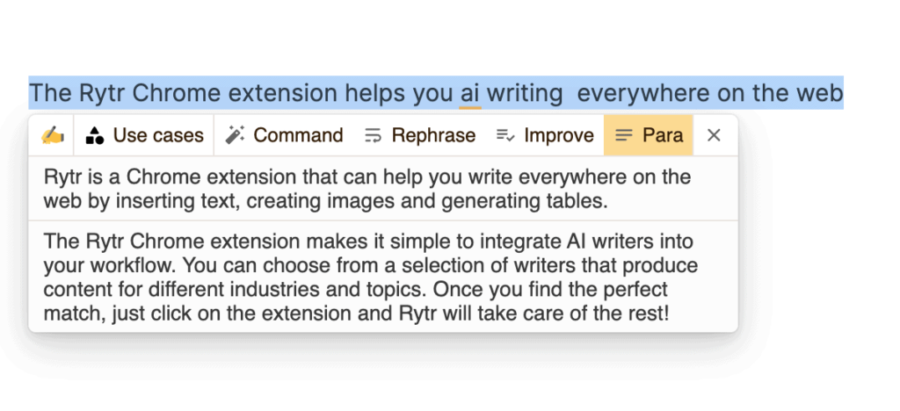
Alternatively, you can use the Rytr extension to generate answers while browsing the web. Here are the steps to use the Rytr extension:
- Install the Rytr extension for your browser and pin it for easy access.
- Set your preferred language and tone using the extension settings.
- Navigate to a webpage where you want to generate answers for your questions.
- Highlight the text that you want to use as input for your answers.
- Click on the Rytr extension icon and select the “Continue Rytr” option.
- Rytr will generate AI-generated content based on your input, which you can edit and use as needed.
Using Rytr, you can generate answers for various use cases, such as Quora, blogs, or websites.
The length of the question you can write in the tool may vary depending on the specific tool or feature you are using.
Rytr tutorial
There are tutorials available on YouTube that explain how to use Rytr.me, and there is a subreddit dedicated to discussing the tool.
Other Top Question Answering Generator & Maker Tools Online
2. Quora Answers Generator by Writesonic
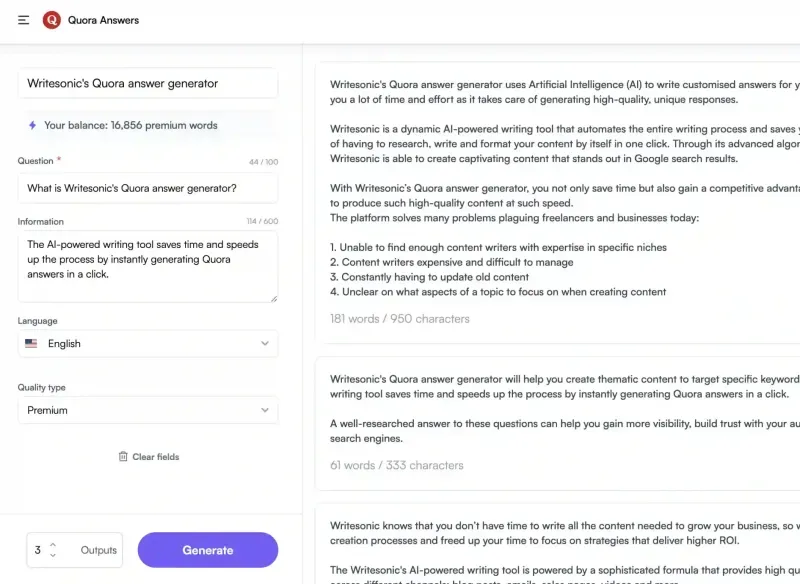
Writesonic is one of the best tools that has an answer generator. It is the Quora’s answer generator.
When you have a Quora question that requires an answer, you can get your answers by clicking a generic button on Writesonic.
For you to access this service, you have to have an account on Writesonic.
That gives you access to the different features that the tool offers.
Quora answers would help generate unique answers that give you confidence as you present your work.
3. FAQ Answer Generator by Nichesss
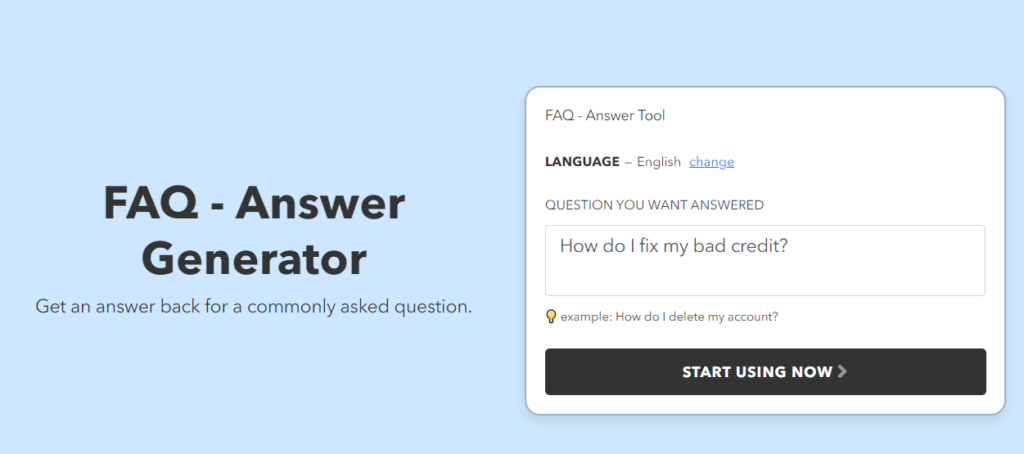
Once you are logged into the Nichesss tool, there are so many writing solutions. Don’t worry each of the tools is named allowing you to access the service you need at the time.
For the Nichesss answer generator, click the button “use in a new project” on the Quora question box.
Once you have that, you will be required to fill some tabs that will require a project name, description, and project keywords.
Once you’ve entered that question into the text, click the Create project button, and you’ll have the answers you’re looking for.
The Takeaway
In summary, there are free online question-and-answer generator tools that use artificial intelligence to help generate answers in context with the subject matter.
While it is important to get the answer right, the ability to explain and expound on that answer is also crucial, especially when answering essay questions.
Rytr.me, Writesonic, and Nichesss are some of the best online tools with Quora and FAQ answer generators that can generate unique answers and give you confidence in presenting your work.
