
Whether we like to admit it or not, we all require assistance when it comes to writing. This is where using a writing assistant software comes in.
What is one thing you would like your assistant to do for you that others might find strange?
As you consider your response, I know that some of you are thinking “I’m doing ok without an assistant.”
Well, when expressing your thoughts, opinions, and responses in writing, often we require an assistant to help us capture the stream of ideas flowing through our minds without interruption.
What’s a writing assistant program?
Writing assistant software is a program that helps writers improve the quality and efficiency of their writing.
Generally, this type of software uses artificial intelligence technology to assist with the creative process, including grammar and style checking, word choice, and more.
Here are some things that a writing assistant tool can do:
- Provide real-time feedback on grammar and style.
- Generate synonym recommendations for better rephrasing.
- Improve productivity and accuracy.
- Compile notes for content.
- Check for spelling and punctuation errors…
Best Writing Assistant Software
Whether you’re attempting to write an email, a book, a social media message, or a blog article, there are dozens of writing software options available, to help and we’ll spotlight a few that make all that easier.
Here, I will talk about one of my favorite tools, its features, benefits, and how you can use it and change your writing game.
1. Typing Assistant by Grammarly
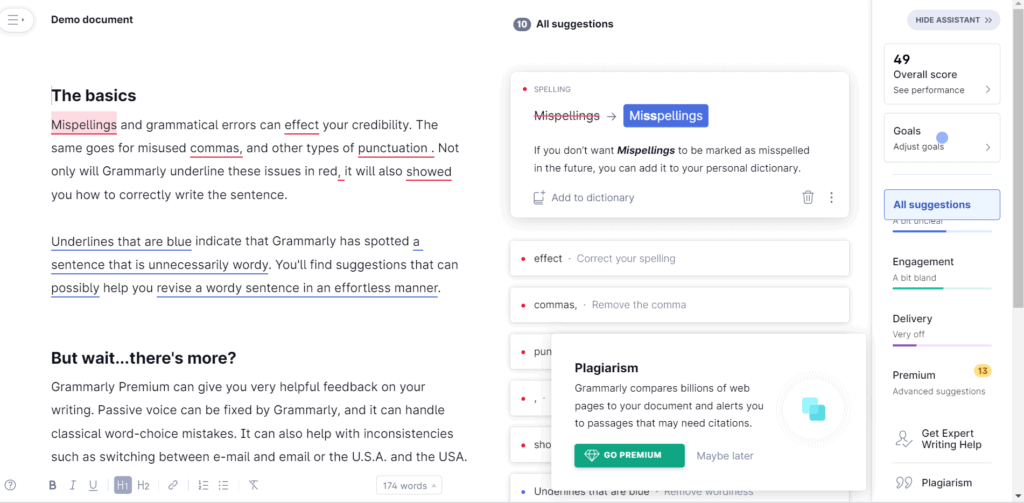
Grammarly is an AI writing assistant tool that can help businesses improve their writing skills.
Moreover, it uses natural language processing and machine learning to suggest corrections to people’s writing.
It’s probably one of the most common tools used in the market currently. With quite a high rating, you might want to check out what all the fuss is about. And if you have used it already, I’m sure you know of its many features.
Grammarly Key-Features
Grammarly has several features that make it a valuable tool for businesses and individuals. Some of these features include:
- It checks for grammatical and punctuation errors, along with spelling mistakes in your writing.
- It checks for plagiarism in your writing.
- The tool also checks for style errors in your writing, such as the use of passive voice or repetitive words.
- It detects the tone of your writing and suggests changes to make it more appropriate for your audience.
Grammarly Key-Benefits
I loved how the benefits of using Grammarly are numerous. Some of these benefits include:
- It helps you improve your writing skills by suggesting corrections to your writing.
- It saves time by suggesting corrections to your writing, which means you don’t have to spend time proofreading your work.
- By saving time, Grammarly increases productivity, allowing you to focus on other tasks.
- Furthermore, it helps you communicate more effectively by suggesting changes to your writing that make it more clear and concise.
Grammarly Use Cases
What I enjoyed about Grammarly is how versatile it is. Whatever your need is, Grammarly got your back as it can be used in a variety of settings, including:
- Business writing: to improve the quality of business writing, such as emails, reports, and proposals.
- Academic writing: to improve the quality of academic writing, such as essays and research papers.
- Social media: to enhance the quality of social media posts, such as tweets and Facebook posts.
How to Use Grammarly Assistant
Using Grammarly is easy. Here’s what you need to do:
- Simply sign up for an account on Grammarly, and then download the browser extension or desktop app.
- Once installed, Grammarly will automatically check your writing for errors and suggest corrections.
- You can also use the web editor to upload documents and check them for errors.
Video – How To Use Grammarly Assistant for Writing and Editing
Other Top Freemium Writing Assistance Tools
While I use Grammarly religiously, I also found a couple more virtual writing assistants that get the job done as well, such as:
2. Writing Tool by Jasper AI
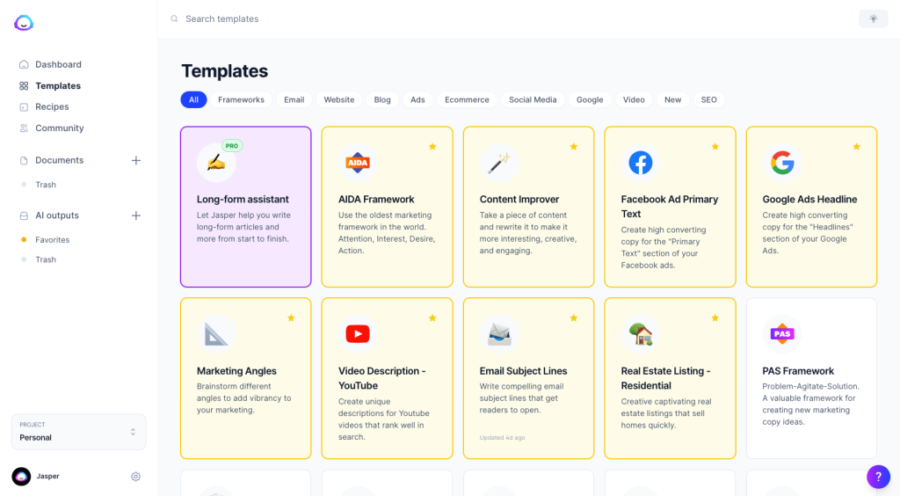
Jasper is an artificial intelligence that assists you in creating well-written, useful, and interesting content.
It can also assist you in optimizing your content for search engines and ensuring that your material is error-free.
Jasper Features and Benefits
Jasper offers a range of features that can help you improve your writing skills. Some of the features include:
- An intuitive interface.
- A range of helpful tools.
- The ability to generate content quickly, saving you time.
The software can also help you develop new ideas, break through writer’s block, and turn your words into clear sentences.
With a lot of positive reviews, Jasper is a solid writing tool that can help you save time and effort.
Jasper Use Cases
Jasper can be used for a variety of purposes, including creating blog posts, marketing copy, and AI-generated images.
It’s really an excellent tool for content creators, marketers, and anyone who needs to write content quickly and efficiently.
How to Use Jasper
Using Jasper is easy and straightforward.
- First, you need to sign up for an account on the Jasper website.
- Once you have created an account, you can start using the software.
- Then, you need to input your topic or idea into the software.
- Jasper will then generate content based on your input.
- You can edit the content as needed and use it for your blog posts, marketing copy, or other purposes.
3. AI Writer by Anyword
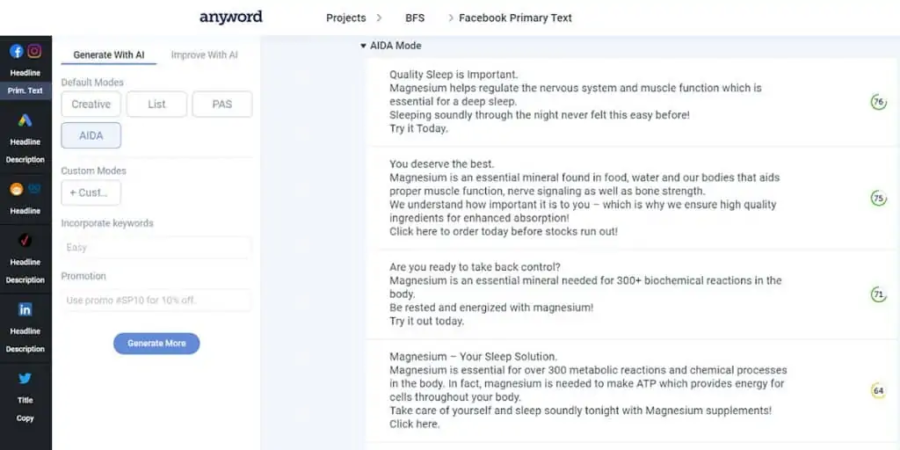
Last but not least, we have Anyword, also an artificial intelligence-powered copywriting software that assists businesses in tailoring their messaging to their intended audience.
Moreover, it creates and assesses copy for advertisements, social media posts, email subject lines, and landing pages. Anyword also includes advanced capabilities such as landing page text optimization and custom integrations.
Anyword Features & Benefits
- Anyword’s AI writer can generate content for various purposes, including social media posts, blog articles, product descriptions, and more.
- It can help you come up with headlines, taglines, and other catchy phrases that will grab your audience’s attention.
This tool can save you time and effort by automating the content creation process. Anyword’s AI writer can also help you improve your writing skills by providing suggestions and feedback on your content.
Anyword Use Cases
- Anyword is ideal for marketers, bloggers, and content creators who need to produce high-quality content on a regular basis.
- It can also be used by businesses that want to improve their online presence and attract more customers.
- Anyword’s AI writer can even be used by individuals who want to improve their writing skills and create better content.
How to Use Anyword
- To use Anyword, simply sign up for an account on their website.
- Once you’re logged in, you can start creating content by selecting the type of content you want to generate.
- After that, it will generate a draft of your content, which you can then edit and refine as needed.
Conclusion
The correct software may relieve a lot of the burden associated with writing, allowing you to focus on what you do best rather than worrying about editing, proofreading, or formatting. Writing could never be made easier.
Just like having an assistant at the office, AI writing assistants allow you to focus on the more important matters while making good use of your time.
Also read: Online Article Summarizer – Best Free Generator Tools
