
Looking for proofreading and editing your texts using tools? Check out our top selections for the best free online tools to add authority, correctness, and professionalism to all of your writings.
Am sure that by now you probably know that there are people who are paid to proofread and edit documents. In general, it is worth mentioning that when you write, you are more likely to make multiple errors. What proofreading and editing do is that it offers an opportunity to correct these documents and helps one present documents that are excellent.
What Proofreading and Editing Tools
Proofreading and editing tools are therefore tools found online that can get the job done. Usually, they require one to key in the data as they go and they tend to bring out the words that need correction. They do that by having either red lines, green lines, or blue dotted lines.
How Proofreading and Editing Tools Work
As you write on the avenues, these tools tend to work in the background, making them almost unnoticeable to some people. I’m sure you’ve seen the red line that appears on misspelled words in Microsoft Word. This is essentially what these tools accomplish. They assist in making the error so obvious that corrections are simple.
Note that as you use these tools, a red wavy line indicates a spelling mistake, a green wavy line indicates grammatical errors and a blue wavy line indicates contextual errors.
Best of Free Online Proofreading and Editing Tools
1. Grammarly Proofreader

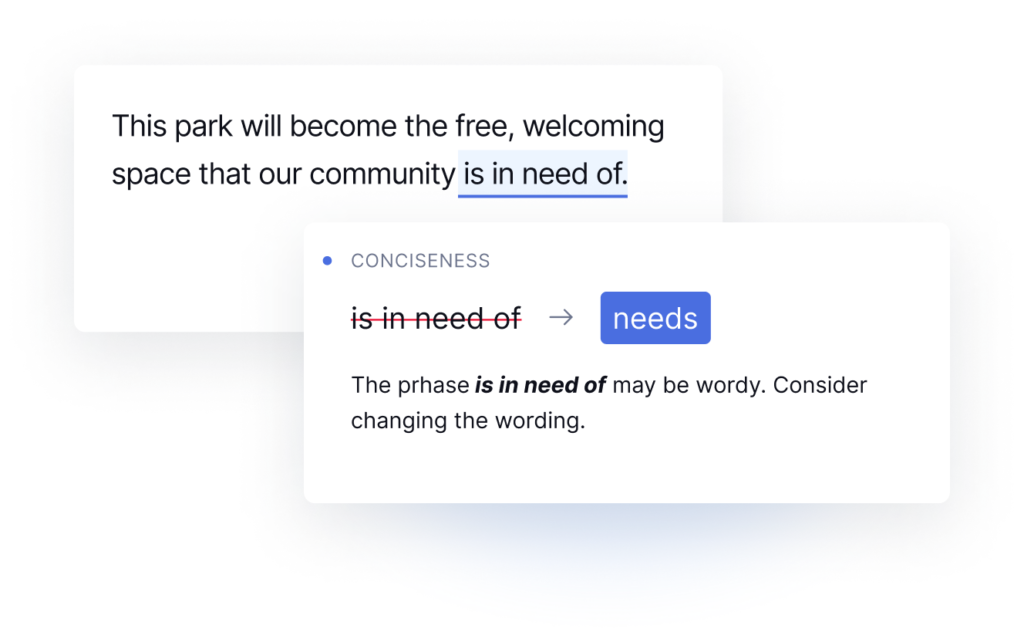
World most used spell check engine in the past few years. If you are constantly on the internet, I am sure you have seen its advertisement at some point. Grammarly helps greatly with basic writing skills. It checks spelling, helps with sentence structure, and also ensures that what is being written is correct in the given context.
For example, if one is going to write about the past, and use present tense mid-sentence, trust Grammarly to highlight that error for your correction.
2. Ginger Editor
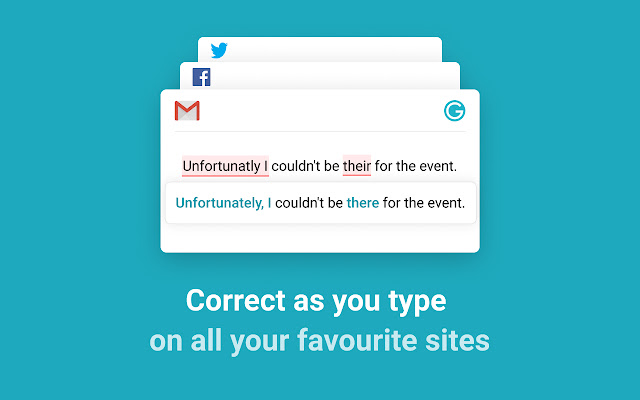
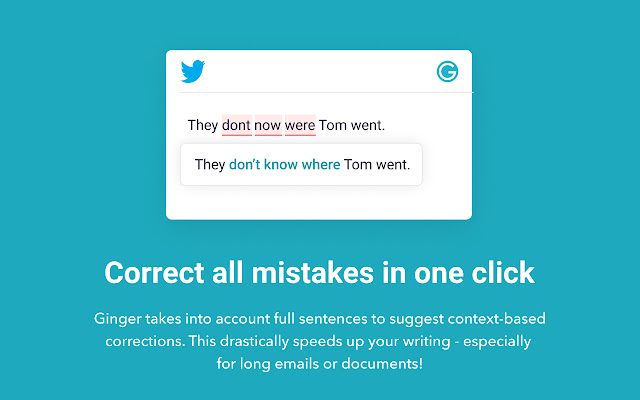
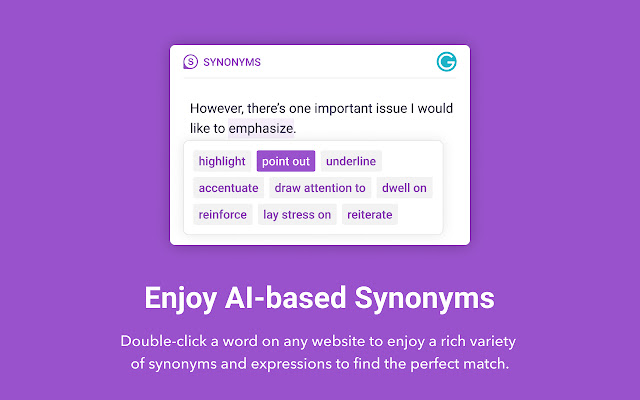
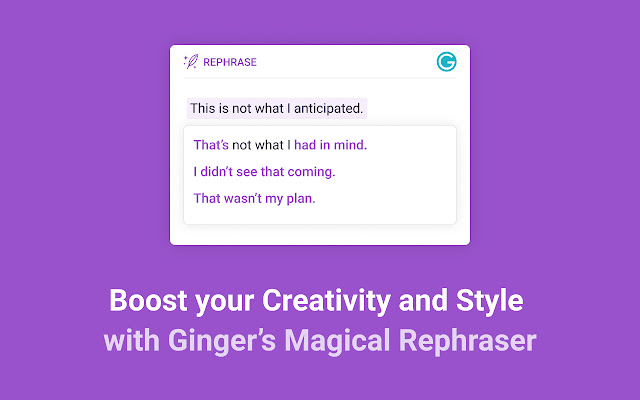
Ginger like Grammarly offers corrections on basic writing. It is however worth noting that unlike other proofreading and editing tools, Ginger does work as background software. In fact, Ginger does not work on google documents.
For one to appreciate this particular tool. The document must be created in ginger and then copied and pasted into the Google document.
3. LanguageTool Corrector
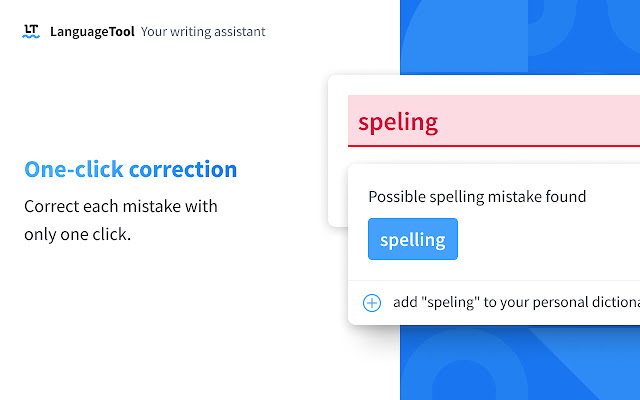
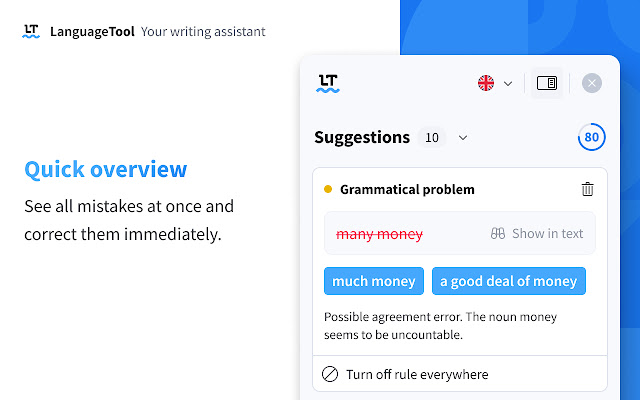
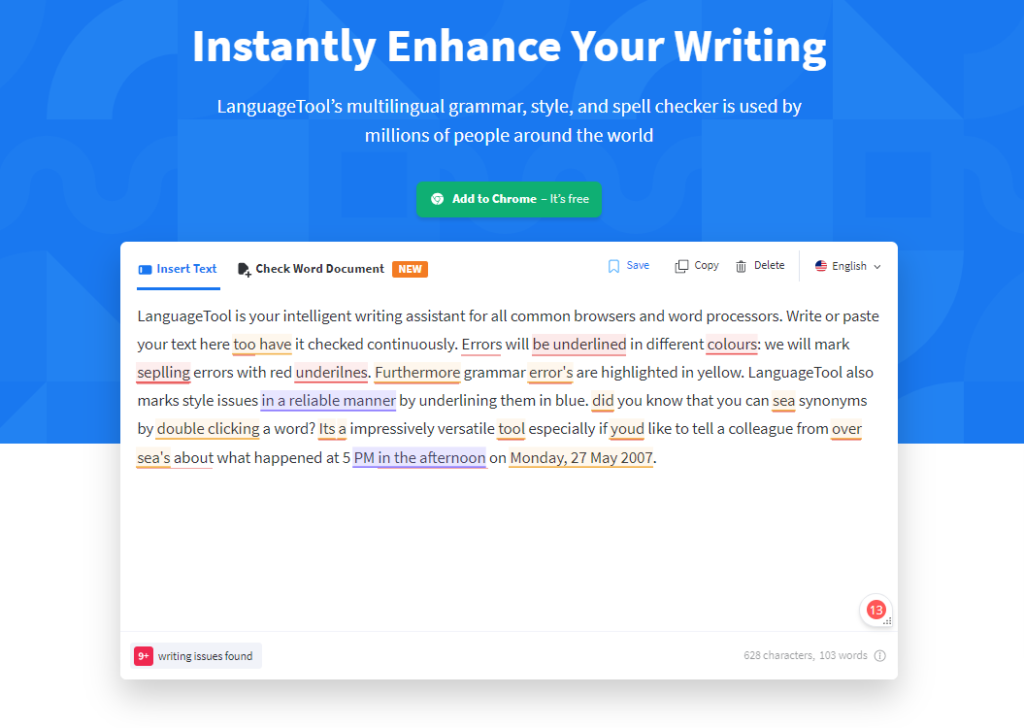
Language Tool is a common tool used by writers across the globe. It is however worth noting that there is a free version and one that requires you to pay for which is known as the premium version. The premium version has more features that a writer can access than the free version, for example, a plagiarism checker.
Depending on the importance of what one is writing, you have the option of either using the free version which will offer you the basic writing assisting tools like spell check, or stepping it up and getting the premium version for in-depth writing. As for proofreading and editing, you can access it on the free version.
Conclusion
Now you know that you can quickly take care of obvious errors as you write by dealing with the highlights provided by the tool you chose to use. Having said all this, I strongly recommend that after you have done your writing and made corrections, it is important that you take time to re-read your articles before declaring a job complete.
– See: Professional Paraphrasing Tool Online (Best Free Generators)
– Check: Rewrite Informal to Formal Generator: Best Online Converters
– Read: Free Online Email Writing Tool: 5 Best AI Email Generators
