
Have you ever found yourself in a writing rut, struggling to break free from the monotony of your usual sentence structure? Fear not, for I have a tale to tell that will help you create vivid and immersive experiences for your readers. All you need to know is how to change sentences.
But Why Changing Sentences?
The first question you may be asking is why bother changing sentences in the first place? After all, if your writing gets the point across, isn’t that enough?
While it’s true that effective communication is the ultimate goal, changing sentences can make a significant difference in how well your message is received.
Here are some of the main reasons why changing sentences is important:
- Clarity: Changing sentences can improve the clarity of your writing. By using different structures and word choices, you can make your message more precise and easier to understand.
- Variety: Repeating the same sentence structure can make your writing feel repetitive and monotonous. By changing sentences, you can add variety and interest to your writing, making it more engaging and enjoyable to read.
- Emphasis: Changing sentences can help you emphasize important points in your writing. By varying the length and structure of your sentences, you can draw your reader’s attention to the most critical parts of your message.
- Style: Changing sentences can help you create a unique style that sets your writing apart. By using sentence structure to convey your personality and voice, you can create a distinctive brand that readers will recognize and enjoy.
- Avoiding Plagiarism: Changing sentences can also help you avoid unintentional plagiarism. By paraphrasing and rewording sentences, you can ensure that your writing is original and doesn’t infringe on anyone else’s work.
How To Change Sentences Manually?
Now that we’ve explored why changing sentences is essential, let’s dive into some practical tips on how to do it effectively. Here are some strategies you can use to change sentences manually:
- Rearrange Sentence Structure: One of the simplest ways to change a sentence is to rearrange its structure. Instead of always using a subject-verb-object structure, try switching it up with a prepositional phrase or a subordinate clause.
- Vary Sentence Length: Changing the length of your sentences can add interest and variety to your writing. Try breaking up long sentences into shorter ones or combining shorter sentences into longer, more complex ones.
- Use Active Voice: Active voice is more engaging and easier to read than passive voice. Try to use active voice as much as possible in your writing.
- Replace Repeated Words: Repeated words can make your writing feel monotonous. Instead of using the same words over and over, try using synonyms or rephrasing the sentence.
- Use Transitional Words: Transitional words can help connect sentences and improve the flow of your writing. Words like “however,” “therefore,” and “meanwhile” can help link ideas together and create a cohesive narrative.

How to Change Sentences with The Help of An Online Tool?
Picture yourself sitting in front of your computer screen, staring blankly at your writing, feeling as if your words have lost their luster.
You know that to truly captivate your audience, your writing needs to be clear, concise, and engaging, but you’re struggling to find the right words to make that happen.
That’s where AI-powered tools come to the rescue.
Take Jasper AI for example.
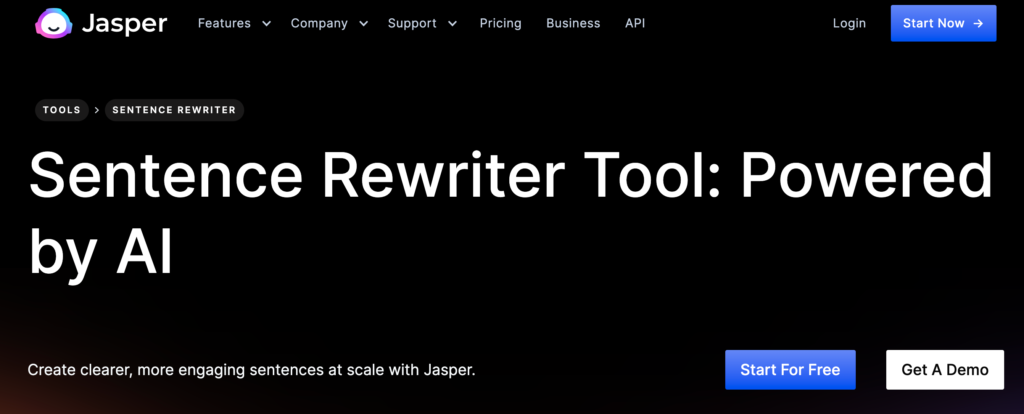
JasperAI is powered by Natural Language Processing, Jasper AI analyzes your writing and suggests alternative sentence structures, synonyms, and word choices that can help you achieve the level of interest and engagement you’re striving for.
By using Jasper AI, you can save precious time and effort while improving the clarity, variety, and effectiveness of your writing.
Whether you’re a blogger, content marketer, or student, Jasper AI can help you take your writing to the next level and leave your readers feeling captivated and impressed.
How to change sentences using Jasper AI
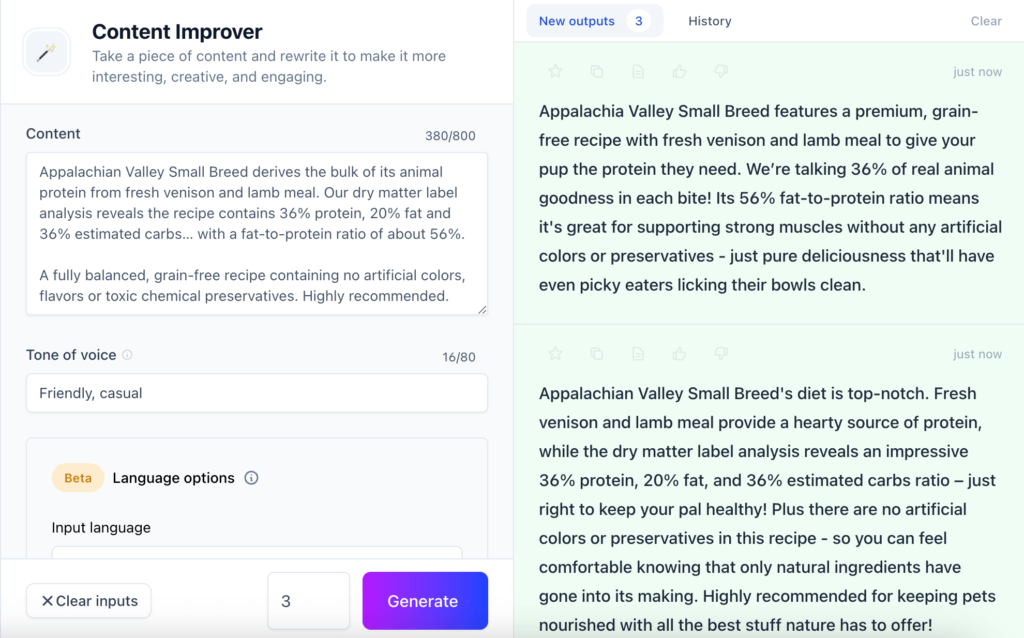
Here are the steps to change sentences using Jasper AI:
- Choose the appropriate tool for your needs. Jasper AI offers a paraphrasing tool, sentence rewriter tool, and paragraph rewriter tool.
- Open the Content Improver template.
- Feed Jasper your original text or sentence.
- Choose the desired tone of voice and language.
- Generate your paraphrased or rewritten content.
- Use the rewritten content to improve communication, expand your sentences, or engage your audience
It is important to note that while Jasper AI can provide helpful suggestions for sentence rewrites, it is not perfect and may not always provide the best option.
It is always a good idea to review the suggested rewrites and make any necessary adjustments to ensure that the final sentence is accurate and appropriate for your needs.
Other Top Online Sentence Changer Tools that Worth Checking Out
If you are willing to try out another tool, other than Jasper, then you can check out one of these tools:
1. QuillBot’s Paraphrasing Tool
Quillbot is an AI-powered writing assistant that I have personally used and found extremely helpful.
Quillbot not only provides alternative sentence structures and word choices, but it also includes grammar checking and paraphrasing features.
It uses a strong AI algorithm based on artificial intelligence to process the input text and give you back the paraphrased result.
It’s like having your own personal writing coach at your fingertips!
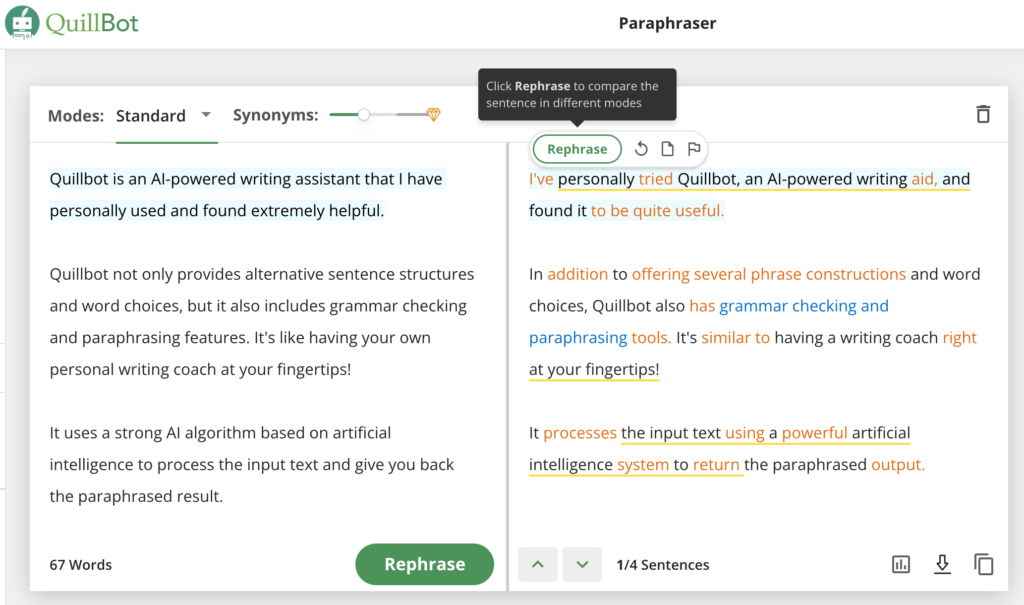
Furthermore, QuillBot offers two free modes and five premium modes to choose from, allowing users to rephrase any text in a variety of ways.
2. ProWritingAid’s Rewording Tool
With ProWritingAid’s sentence structure checker, you can be confident that your writing is clear and concise.
As someone who has struggled with repetitive phrasing and overly complicated sentences, I can attest to the value of this tool.
ProWritingAid’s suggestions have helped me streamline my writing and communicate my ideas more effectively. Give it a try and see how it can help you elevate your writing game.
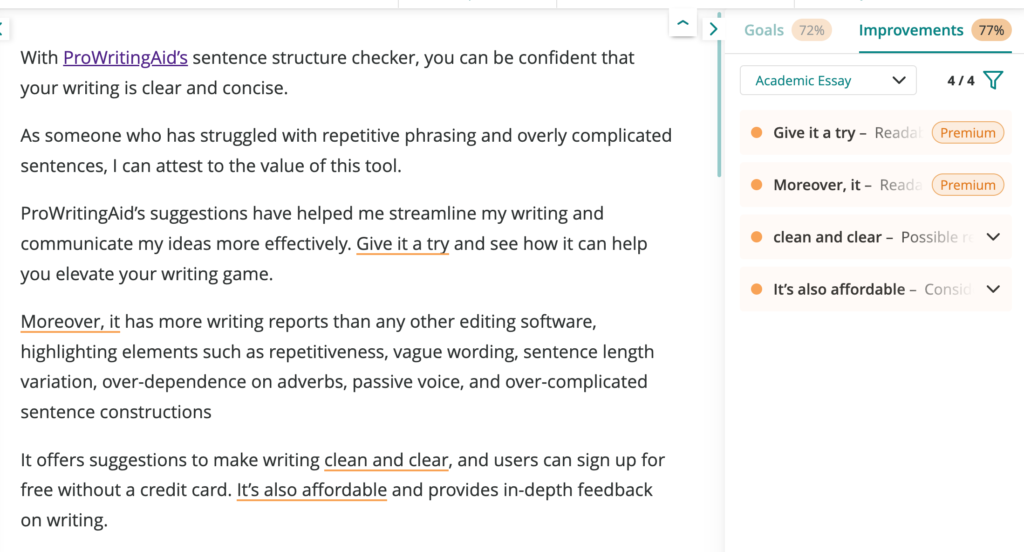
Moreover, it has more writing reports than any other editing software, highlighting elements such as repetitiveness, vague wording, sentence length variation, over-dependence on adverbs, passive voice, and over-complicated sentence constructions
- It offers suggestions to make writing clean and clear, and users can sign up for free without a credit card.
- It’s also affordable and provides in-depth feedback on writing.
3. Paraphrasing-Tool With A Simple Interface
Last but not least, I introduce you to Paraphrasing-Tool, an innovative online solution that is highly practical.
It’s like having a writing assistant right by your side, using the power of AI algorithms to suggest alternative sentence structures and synonyms to help you achieve greater sentence variation.
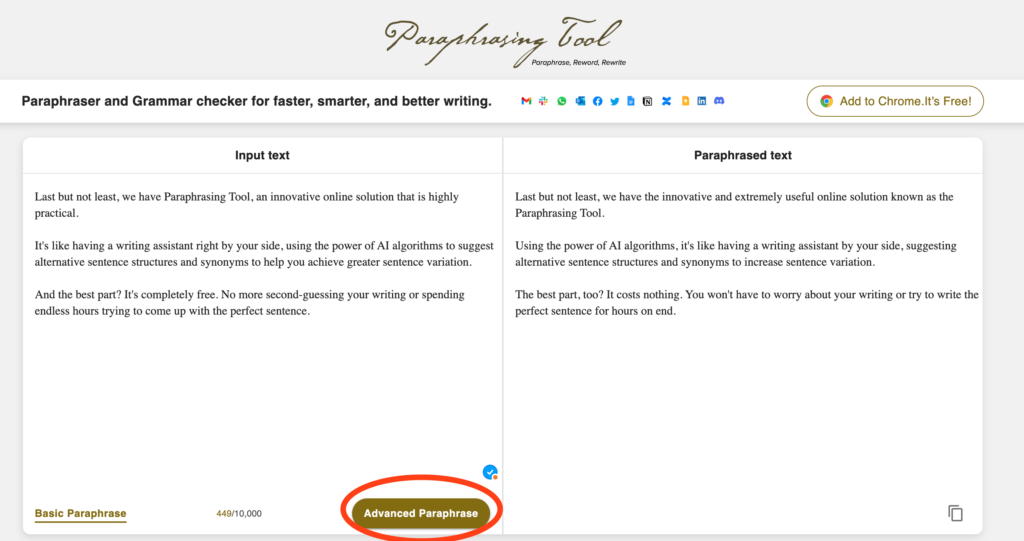
And the best part? It’s completely free. No more second-guessing your writing or spending endless hours trying to come up with the perfect sentence.
Moreover, it provides simple and minimum paraphrasing. But with the premium version, you can get advanced paraphrasing for bigger changes.
Tips and Tricks to Make Changing Sentences Much Smoother
Before I sum up, Here are 10 tips and tricks that will change your writing game:
- Start with a clear idea of what you want to say. Before you begin changing sentences, make sure you have a solid grasp on the message you want to convey.
- Use online tools to help you. AI-powered tools like Jasper AI, Quillbot, and Paraphrasing Tool can save you time and effort while improving the clarity and variety of your writing.
- Vary your sentence structure. Experiment with different sentence lengths and structures to keep your writing interesting and engaging.
- Use active voice instead of passive voice. Active voice can make your writing more concise and impactful.
- Avoid using repetitive words or phrases. Use synonyms or rephrase sentences to avoid redundancy.
- Read your writing aloud. This can help you identify any awkward or clunky sentences that need to be reworked.
- Break up long sentences into smaller ones. This can make your writing easier to read and understand.
- Use transitional phrases to connect ideas. Transitional phrases like “in addition” or “however” can make your writing flow more smoothly.
- Pay attention to your tone. Adjust your sentence structure and word choice to match the tone you want to convey.
- Don’t be afraid to rewrite. Changing sentences can be a process of trial and error, so don’t be afraid to rewrite sentences multiple times until you get them just right.
Final Thoughts On Sentence Changing
Changing sentences is a simple but effective way to improve your writing.
By varying sentence structure, length, and word choice, you can create a more interesting and engaging narrative that captures your reader’s attention.
Whether you’re writing a blog post, an academic paper, or a novel, changing sentences can make all the difference in how well your message is received.
So, next time you’re stuck in a writing rut, try changing your sentences and see where it takes you!
Also read: Best Generator to Rearrange Sentences Online – Free Tools
