
An AI portrait generator is an online tool that uses artificial intelligence to generate unique and realistic portraits based on user input. These tools can be used by artists, designers, and anyone looking to experiment with creating digital art.
Imagine creating breathtaking portraits and unique artworks with just a few clicks, even if you’re not an experienced artist. Thanks to AI portrait generators, it’s now possible to unlock your creativity and express yourself in ways you never thought possible.
In this post, I will share with you the power of these innovative tools, how they make art accessible to everyone, and how they’re reshaping the landscape of artistic expression.
Get ready to embark on a journey of limitless creativity and discover the endless possibilities that these AI-powered tools have to offer!
What’s the Best AI Portrait Generator Tool
1. AI Face Generator By NightCafe
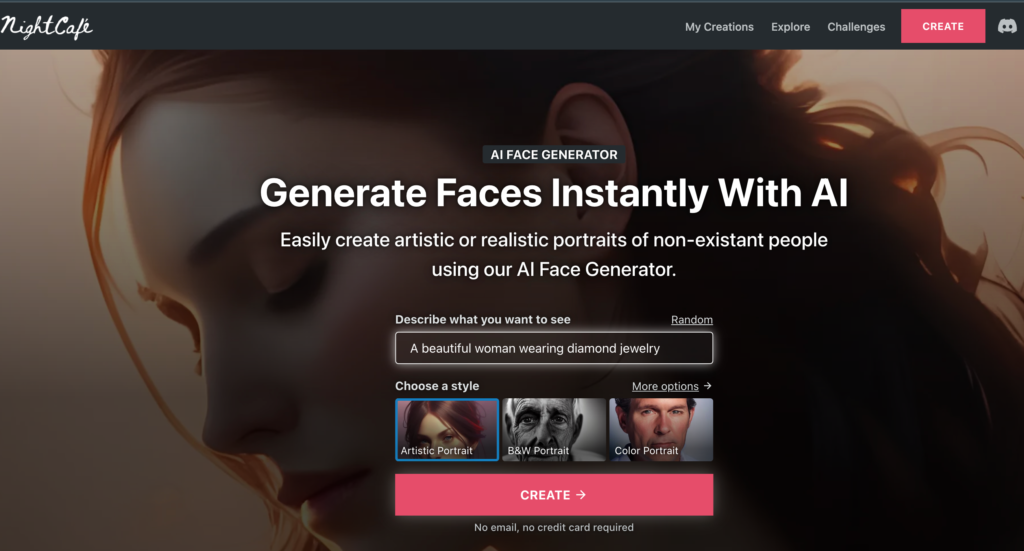
The AI Portrait Generator by NightCafe is an online tool that allows you to create stunning AI-generated portraits of people, animals, or even fictional characters in a matter of seconds.
With its various styles and settings, the tool is suitable for artists, designers, and anyone who wants to create unique and beautiful portraits.
Key Features
Moreover, this NightCafe generator offers a range of features, such as:
- The AI Portrait Generator allows you to create portraits of people, animals, or even fictional characters.
- You can choose from a variety of styles, including oil painting, 3D, and much more.
- The tool is easy to use, and you can create a portrait in just a few clicks.
- The generated portraits are high-quality and can be downloaded in various resolutions.
Some Benefits
One of its many benefits is that it saves time and effort, allowing you to create a portrait in seconds without having to spend hours painting or drawing. It’s also highly accessible to everyone, regardless of your artistic skills or experience.
Use Cases
This advanced tool can be used to create personalized gifts for your loved ones, such as a portrait of their pet or a family member.
Businesses can also use the tool to create custom avatars or profile pictures for their social media accounts.
How to use NightCafe to generate portraits
To use NightCafe to generate portraits, follow these steps:
- Go to creator.nightcafe.studio on the browser of your choice.
- Type your prompt into the prompt box or generate a random one using the “random” button.
- If you want to use an image of your own, you can upload it and manipulate it in NightCafe.
- Once you have your prompt or image, click “create” to generate your AI art piece.
- While you wait for your artificial intelligence art piece to generate, you can set up an account with NightCafe Studio to save your work.
- Once your art piece is generated, you can download it or purchase a printed version from the NightCafe website.
NightCafe offers a wide range of algorithms and options that enable users to create unique and beautiful art pieces that are truly one-of-a-kind. The tool is user-friendly and accessible to artists of all skill levels.
Other Top Freemium AI Portrait Makers
The best online AI portrait generators offer a range of features and customization options, allowing you to create portraits that are unique and tailored to your specific needs. Some of the best online tools include:
2. 18th Century Portrait Generator By Portrait AI
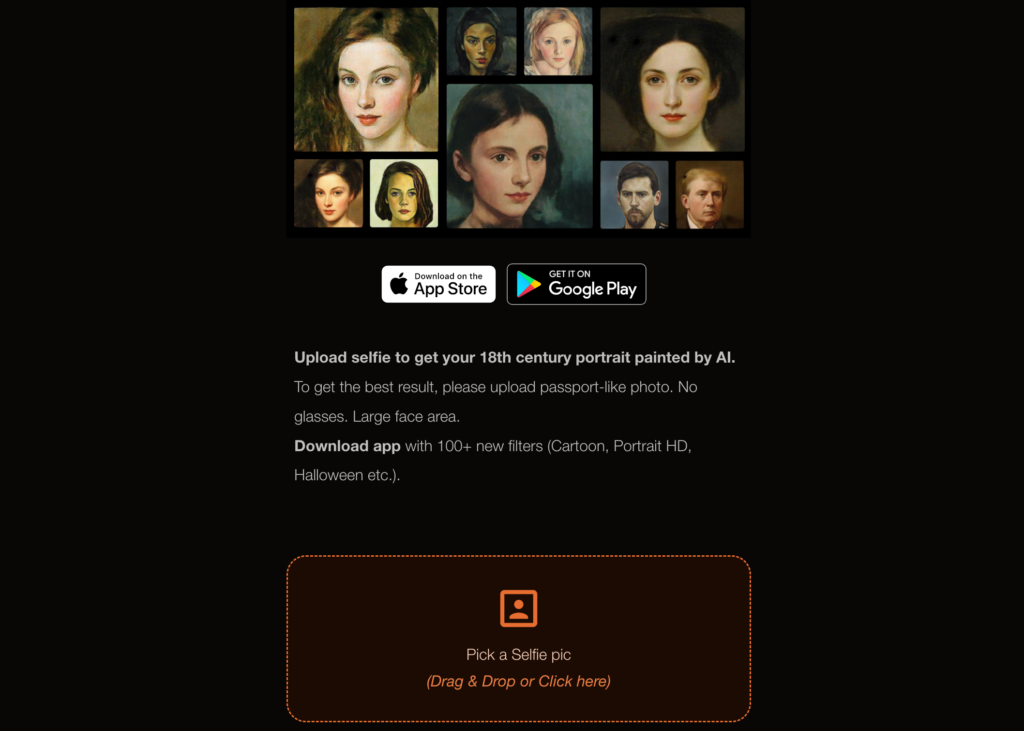
Next on our roster is Portrait AI App, a remarkable AI-powered portrait generator that empowers you to effortlessly change your selfies to breathtaking AI-generated portraits within seconds.
This user-friendly tool is accessible to all, regardless of your artistic abilities or prior experience.
Key Features
Furthermore, Portrait AI has other great features that make it more unique, including:
- It enables you to create exquisite portraits of people, animals, or fictional characters.
- It’s incredibly easy to use
- This user-friendly tool delivers high-quality output and offers download options in various styles, unlocking new creative possibilities for you of all skill levels.
Key Points
What’s great about Portrait AI is that it cuts down your time while generating quality content.
Among other benefits of this tool, is that you don’t need to be an advanced artist to use it.
While this tool can be used for personal projects, it can also be used to generate commercial portraits for your business.
It can also be really helpful to artists who want to overcome artistic block, as it allows you to bring your vision to life even when you can’t physically do it yourself.
How to use PortraitAI
Another thing I liked about Portrait AI was how easy it was to use. All you need to do is to:
- go on the website,
- upload a picture of your choice, and
- it will be turned to an 18th century-style portrait, ready for use.
3. Portrait Creator By Artbreeder
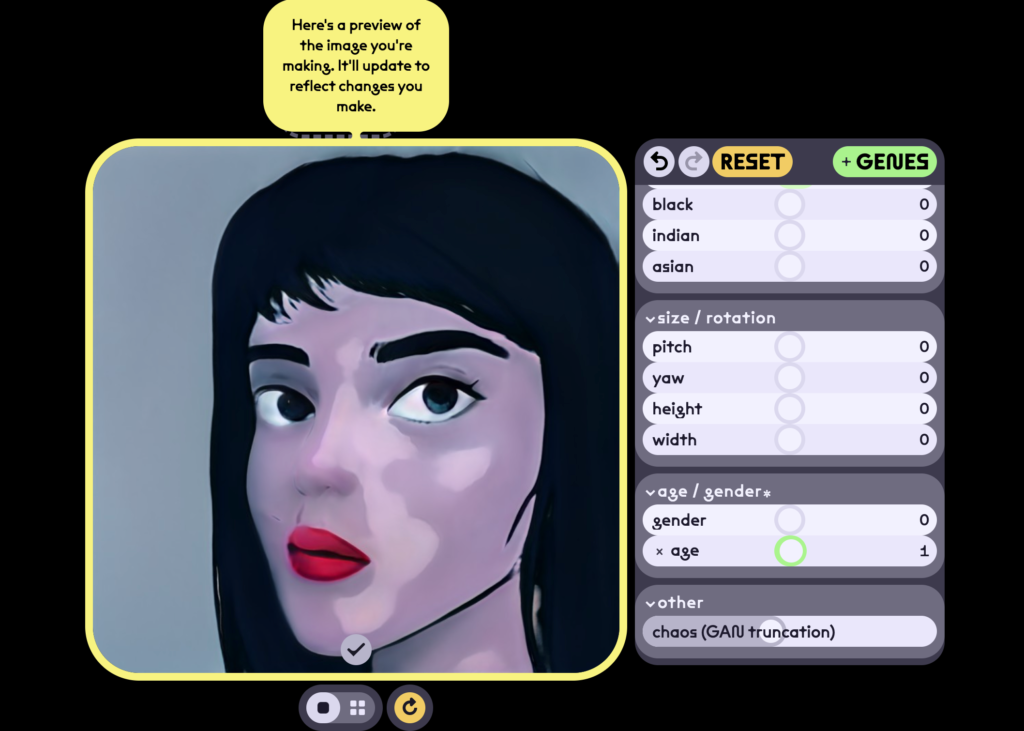
Last but not least, I introduce you to Artbreeder. This AI portrait generator allows you to create unique images by mixing and editing genes of different images.
Essentially, Artbreeder is a web-based tool that uses GAN (Generative Adversarial Network) to create images that are both realistic and imaginative.
Key features
Artbreeder has a wide range of features that allow users to create unique images. Some of the features include:
- Splicer: This feature allows users to mix and edit genes of different images to create a new image.
- Crossbreeder: This feature allows users to combine two or more images to create a new image.
- Enhancer: This feature allows users to enhance the details of an image.
- Randomizer: This feature generates random images based on the user’s preferences.
Benefits and Use Cases
Moreover, Artbreeder has several benefits as it is easy to use, time-saving, effortless.
It also allows users to create unique images that are not possible with traditional image editing tools.
Artbreeder offers a range of use cases:
It empowers users to create distinctive portraits for social media profiles, websites, and blogs.
Additionally, Artbreeder provides a platform for crafting unique paintings and illustrations for art projects and exhibitions.
How to use Artbreeder
Using Artbreeder is a seamless and straightforward experience.
- Simply visit the Artbreeder website and
- sign up for an account to access the full range of features.
- From there, you can choose the type of image you want to create and
- leverage the Splicer, Crossbreeder, Enhancer, or
- Randomizer tools to bring your vision to life.
- Once you’re satisfied with your creation, save your image and download it.
Artbreeder streamlines the creative process, allowing you to explore endless possibilities and express your artistic ideas with ease.
Final Thoughts
In summary, all of these tools AI portrait generator tools empower you to unlock your creative potential and create unique and stunning artworks. With user-friendly interfaces, a wide range of styles and options, and high-quality output, these tools offer endless possibilities for artistic expression.
From creating portraits for social media profiles and websites to designing landscapes for video games and movies, these tools open up new avenues for creativity across various domains.
Whether you’re an experienced artist or someone with minimal artistic skills, these tools provide accessible and intuitive solutions for generating impressive artworks. Explore the creative capabilities of these tools and unleash your imagination to create breathtaking masterpieces.
