
The design of packaging creates the first impression about your product and makes it easier to promote your brand online. This is why you need to use the best packaging design software to make your products stand out among the rest.
1. What is 3D packaging design?
3D packaging design involves creating three-dimensional visual mockups of product packaging using specialized software, allowing designers to visualize and test packaging solutions before physical prototypes are made.
2. Why is using 3D packaging design tools beneficial?
Using 3D packaging design tools streamlines the design process, enhances creativity through real-time editing and visualization, and reduces costs and time to market by minimizing the need for physical prototypes.
3. Who can use 3D packaging design tools?
3D packaging design tools are used by a wide range of professionals including graphic designers, product designers, and marketing teams in industries such as consumer goods, electronics, and food and beverage, to create compelling packaging that stands out on the shelf.
On this list, you will find a set of useful programs that will help you visualize your ideas using a variety of design tools and templates.
Using packaging design software, you can create a digital version of your product packaging. Almost all programs on this list allow you to work online, share your projects with your employees and clients and then make edits based on their feedback.

Best Free 3d Packaging Design Online
| Tool | Benefits | Target Users |
|---|---|---|
| Packhelp | User-friendly, 3D previews | Novices to professionals |
| Packly | Customization, 3D visuals | Beginners to professionals |
| Boxshot | Real-time rendering, ease of use | Designers, marketers |
For designing 3D packaging online for free, several platforms offer tools and resources to help you visualize and create packaging designs:
- Packhelp provides free packaging design software that enables you to see your ideas in 3D. It’s designed to be user-friendly, regardless of your design skills. You can design, download, or print your packaging designs directly from the website.
- Packly offers a complete solution for real-time creation and printing of high-quality personalized packages. It’s suitable for both professionals and beginners, allowing for quick and efficient design processes.
- 3D Box Mockup Generator by Boxshot is a tool that constantly renders a 3D box mockup with the artwork you provide. It allows for adjustments and changes to be viewed in real-time, making it a useful tool for visualizing packaging designs before finalizing them.
These platforms provide accessible and user-friendly options for creating 3D packaging designs without the need for advanced design skills or software.
1. Packhelp: Free Packaging Design Software
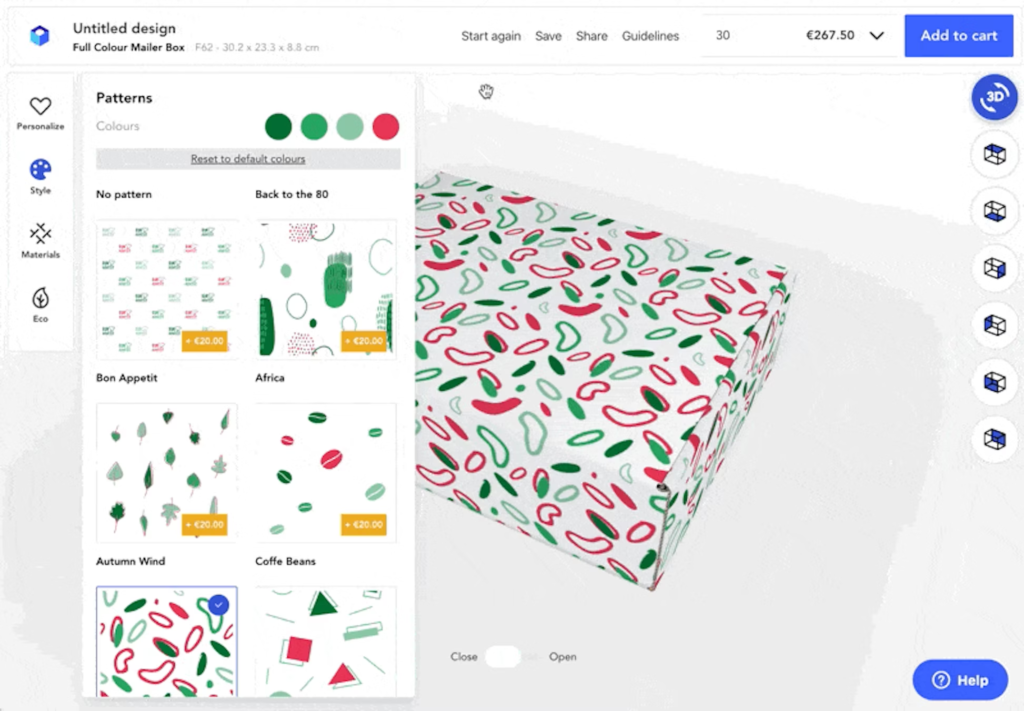
| Packhelp | User-friendly, 3D previews | Novices to professionals | Check it free! |
When it comes to designing packaging, the goal is to merge creativity with practicality to create something both appealing and functional. Packhelp steps into this space as a beacon of accessibility for anyone looking to design their packaging, irrespective of their experience level in design. This platform democratizes the process, allowing both novices and professionals to bring their packaging ideas to life with ease and precision.
What Makes Packhelp Stand Out?
Packhelp’s platform is tailored to be as user-friendly as possible. It offers a suite of tools that guide you through the design process, from conceptualization to the final product. Here’s what sets it apart:
- Simplicity and Accessibility: Designed with the user in mind, Packhelp requires no prior design experience. It offers intuitive controls and pre-made templates that make the design process straightforward.
- Customization Options: Packhelp provides a wide range of customization options, allowing you to tweak everything from the material and size of your packaging to intricate design details.
- Real-time 3D Preview: As you make changes to your design, Packhelp offers a real-time 3D preview. This feature helps you visualize your final product, ensuring that every element is exactly as you want it.
How to Get Started with Packhelp?
Embarking on your design journey with Packhelp is a seamless process. Here are the steps to follow:
- Select a Template or Start From Scratch: Choose from a variety of templates that Packhelp offers or start with a blank canvas to let your creativity flow.
- Customize Your Design: Utilize the platform’s customization tools to adjust the size, material, and design elements. You can add your logos, choose colors, and even select the type of material you want.
- Preview and Refine: Make use of the real-time 3D preview to inspect your design from every angle. This step is crucial for making any necessary adjustments before finalizing your design.
- Finalize and Print: Once you’re satisfied with your design, you can download the design for local use, share it, or proceed to print it directly through Packhelp’s printing services.
Why Choose Packhelp for Your Packaging Design Needs?
Opting for Packhelp as your go-to packaging design tool comes with several advantages:
- Cost-Effective: It offers a free platform that can significantly reduce your design and prototyping costs.
- Efficiency: The design process is streamlined and fast, saving you time and allowing for rapid prototyping.
- Quality: Despite being a free tool, Packhelp does not compromise on the quality of your designs or the finished product.
Tips and Tricks for Maximizing Your Packhelp Experience
To make the most out of Packhelp, consider these practical tips:
- Explore All Features: Spend some time familiarizing yourself with all the tools and features Packhelp offers to fully leverage its capabilities.
- Use High-Quality Images: If you’re adding images or logos to your packaging, ensure they are of high resolution to avoid any printing issues.
- Experiment with Materials: Don’t hesitate to explore different materials and finishes available on Packhelp. This can add a unique touch to your packaging.
By following these steps and tips, you can create professional-looking packaging designs that stand out. Packhelp’s platform is designed to be straightforward yet powerful, ensuring that your packaging vision can come to life with minimal fuss.
2. Packly: Custom Packaging Design Made Simple
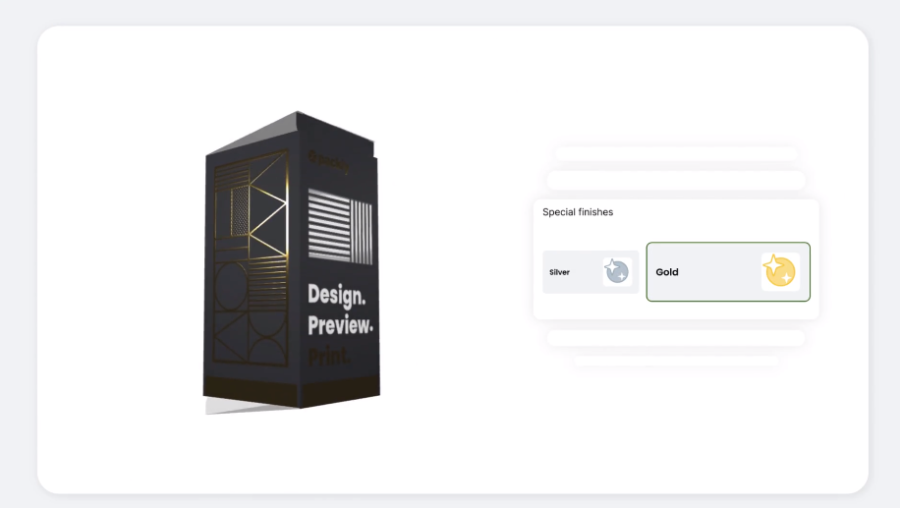
| Packly | Customization, 3D visuals | Beginners to professionals | Free, premium starts from €37,99/mo | Check it free! |
Packly represents the bridge between professional-grade packaging design and the accessibility needed by those with varying levels of design expertise.
It’s a comprehensive solution that caters to both the seasoned designer looking for full customization and the beginner seeking an easy-to-navigate design process.
With Packly, you can design, visualize, and even opt for printing your packaging, all within a seamless online platform.
What Does Packly Offer?
Packly’s platform is rich with features that accommodate a broad spectrum of design needs. Here’s what makes it especially noteworthy:
- Comprehensive Customization: Unlike basic design tools, Packly offers an extensive array of customization options. From dimensions to the type of box, every aspect of your packaging can be tailored to your exact specifications.
- High-Quality 3D Visualizations: The ability to see your design in high-quality 3D allows for a thorough review process, ensuring your final product is exactly as you envisioned.
- Prototype and Print: Not only can you design your packaging, but Packly also offers options to create prototypes and proceed with high-quality printing, making it a one-stop-shop for your packaging needs.
How Can You Start Designing with Packly?
Creating your custom packaging with Packly involves a few straightforward steps:
- Choose Your Packaging Type: Start by selecting the type of packaging you need. Packly offers a variety of options to match your product specifications.
- Input Your Dimensions: Customize the size of your packaging by entering precise dimensions, ensuring a perfect fit for your product.
- Design and Decorate: Use the design interface to add your creative elements. You can upload artwork, choose colors, and add text to personalize your packaging.
- Visualize in 3D: Leverage the 3D visualization feature to inspect your design from all angles, making any necessary adjustments along the way.
- Order a Prototype or Go to Print: Once satisfied with your design, you can order a physical prototype to test the packaging or proceed directly to print your design in the desired quantity.
Why Should You Consider Packly for Your Packaging Projects?
Choosing Packly comes with a host of benefits:
- Versatility: The wide range of customization options ensures that your packaging can be as unique as your product.
- Convenience: From design to delivery, Packly offers a streamlined process that saves time and effort.
- Quality Assurance: The high-quality printing and the option to order prototypes mean you can be confident in the final outcome of your packaging.
Maximizing Your Experience with Packly
To get the most out of Packly, consider the following advice:
- Take Time with Your Design: Given the range of customization options, investing time in exploring different designs can lead to a more refined final product.
- Review Prototypes Carefully: If you opt for a prototype, use it as an opportunity to assess not just the design but the material quality and durability.
- Utilize Packly’s Resources: Packly offers resources and support to help you at every step of the design process. Don’t hesitate to use these to enhance your design experience.
Packly stands out as a powerful tool for anyone looking to bring their packaging ideas to life with precision and creativity. Whether you’re a small business owner, a startup, or a seasoned product designer, Packly offers the features and flexibility to create packaging that truly represents your brand.
3D Box Mockup Generator by Boxshot
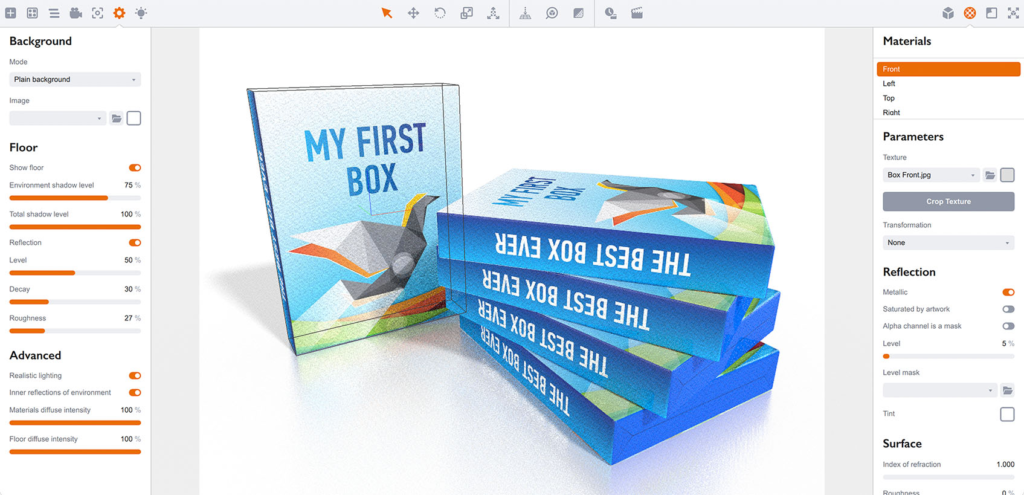
| Boxshot | Real-time rendering, ease of use | Designers, marketers | Check it free! |
Creating a realistic 3D representation of your packaging can be a pivotal step in the design process, offering a glimpse into how your product will appear in the real world. The 3D Box Mockup Generator by Boxshot is a tool specifically designed to fulfill this need. It stands out for its ability to render high-quality 3D mockups of your packaging designs, providing a valuable asset for designers, marketers, and product developers alike.
What Makes Boxshot’s 3D Box Mockup Generator Unique?
Boxshot’s Mockup Generator is not just another design tool; it’s a specialized asset for creating lifelike 3D mockups. Here’s why it’s an essential tool for packaging design:
- Real-time Rendering: The tool offers real-time 3D rendering, allowing you to see changes instantly as you apply them to your design. This immediate feedback is invaluable for fine-tuning your packaging.
- Ease of Use: Designed to be user-friendly, it requires no prior 3D modeling experience. You can achieve professional results without a steep learning curve.
- Versatility: Whether you’re designing a simple box or a complex package, the generator is flexible enough to accommodate a wide range of packaging types.
How to Create a Mockup with Boxshot?
To turn your design into a 3D mockup using Boxshot, follow these steps:
- Upload Your Design: Start by uploading the artwork for your packaging. The tool supports various file formats, making it easy to use your existing design files.
- Adjust the Parameters: Set the dimensions and choose the appropriate template that matches your packaging type. You can adjust the thickness, width, height, and other parameters to match your design needs.
- Customize and Visualize: Experiment with different angles, lighting conditions, and backgrounds to create the perfect setting for your mockup. The real-time rendering lets you see each change as you make it.
- Download or Share Your Mockup: Once you’re satisfied with the mockup, you can download the image for use in presentations, marketing materials, or for further refinement.
Why Should You Use Boxshot for Your Packaging Mockups?
The 3D Box Mockup Generator by Boxshot offers several advantages:
- High-Quality Visuals: The mockups created are of high quality, making them suitable for professional presentations and marketing collateral.
- Cost-Effective: It provides a cost-effective solution for visualizing your packaging without the need for physical prototypes, saving both time and money.
- Enhances Decision-Making: By providing a realistic view of the final product, it aids in decision-making and can help to identify potential design issues before going into production.
Tips for Getting the Best Out of Boxshot
To maximize the effectiveness of your 3D mockups, consider the following tips:
- Use High-Resolution Artwork: To ensure your mockup looks its best, use the highest resolution artwork available. This will help to avoid pixelation and ensure that details are crisp and clear.
- Explore Different Perspectives: Make use of the ability to view your mockup from various angles to fully understand how your design works in three dimensions.
- Leverage the Mockup in Your Workflow: Use the mockup as part of your design validation process. Share it with stakeholders for feedback and make it a part of your product development cycle.
Boxshot’s 3D Box Mockup Generator offers a powerful way to visualize your packaging designs in a realistic 3D format, enhancing the design and decision-making process. Whether you’re looking to validate a concept or create compelling marketing visuals, Boxshot provides the tools necessary to achieve professional results with ease.
With these three powerful tools at your disposal, you’re well-equipped to tackle any packaging design project with confidence. Each offers unique benefits, so choosing the right one depends on your specific needs and the nature of your project.
Let’s Q&A About 3D Packaging Design Tools Online
What are the key features to look for in 3D packaging design tools?
The key features include a user-friendly interface, a comprehensive library of templates and materials, realistic rendering capabilities, ease of collaboration and sharing, and compatibility with other design software. These features enable designers to create detailed and realistic packaging models efficiently.
How does 3D packaging design improve brand visibility?
3D packaging design allows for the creation of unique and innovative packaging shapes and graphics that stand out on the shelf, enhancing brand visibility. Realistic renderings can be used in marketing materials to attract consumer attention even before the product launch.
Can 3D packaging design tools integrate with other software?
Yes, many 3D packaging design tools can integrate with other graphic design and CAD software, allowing for seamless import and export of designs. This compatibility facilitates a more efficient workflow, as designers can easily transfer and manipulate designs across different platforms.
Are there any free 3D packaging design tools available online?
Yes, there are free 3D packaging design tools available online that offer basic features suitable for beginners or small projects. However, for more advanced features and professional use, paid subscriptions are generally recommended.
What is the importance of material selection in 3D packaging design?
Material selection is crucial as it affects the product’s durability, sustainability, and overall aesthetic appeal. 3D packaging design tools allow designers to experiment with different materials and finishes in virtual prototypes, helping to make informed decisions on material choice.
How do 3D packaging design tools facilitate collaboration?
These tools often include features for sharing designs, providing feedback, and making real-time edits, enabling teams to collaborate efficiently regardless of geographical location. This streamlines the design process and ensures all stakeholders are involved in the decision-making process.
What industries benefit most from 3D packaging design?
Industries such as consumer electronics, cosmetics, food and beverages, and pharmaceuticals benefit significantly from 3D packaging design. These industries require innovative packaging that not only protects the product but also appeals to consumers aesthetically.
How can 3D packaging design tools help in reducing environmental impact?
By allowing designers to accurately visualize and test packaging solutions in a virtual environment, these tools can help in minimizing waste associated with physical prototyping. They also enable the exploration of sustainable materials and design solutions that reduce environmental impact.
Can I use 3D packaging design tools for custom packaging solutions?
Absolutely, 3D packaging design tools are ideal for creating custom packaging solutions. They offer the flexibility to modify shapes, sizes, and designs, ensuring that the packaging meets specific product requirements and brand identity.
How does 3D packaging design impact consumer experience?
3D packaging design enhances the consumer experience by creating visually appealing and functional packaging that can influence purchasing decisions. Innovative packaging designs can also improve product usability and overall customer satisfaction, contributing to a positive brand perception.
