
As a blogger who has been using ChatGPT for a while now, I understand the importance of having the right tools at your disposal.
One of the best tools I have come across are the integrated ChatGPT writing extensions.
These are plugins that you can install on your browser or your writing software to help you enhance your writing experience.
After testing out a number of different ChatGPT writer extensions, I have compiled a list of the best free options available.
These extensions are perfect for anyone who wants to improve their writing skills and make the most out of the ChatGPT platform.
These extensions have everything you need to become a better writer.
So, without further ado, here are the best free ChatGPT writer extensions that I highly recommend.
Top Freemium Chat GPT Writing Extensions
Struggling with finding the best extensions for ChatGPT writing?
Generally, there are several ChatGPT writer extensions available for Google Chrome and other browsers.
So check out this list of top tested & recommended options to enhance your writing with ChatGPT AI.
1. ChatGPT Writer extension
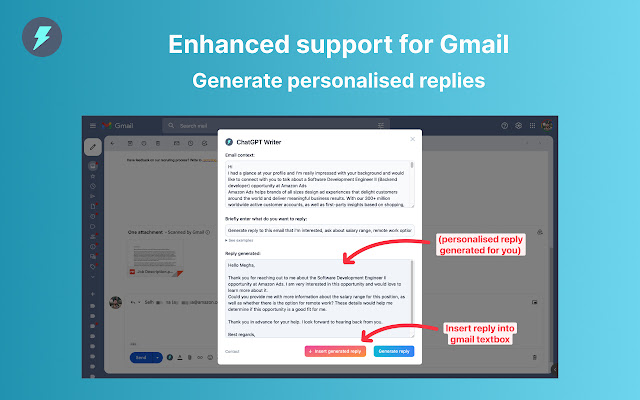
ChatGPT Writer is a Chrome extension that generates entire emails and messages using ChatGPT AI.
It is privacy-friendly and works on all sites, including Gmail.
To use it, click on the extension icon, enter what you want to write about, and hit the “Generate Response” button.
In Gmail, you can generate an email reply or a new email by clicking the ChatGPT Writer extension button in the reply box or the textbox, respectively.
Quick notes about ChatGPT Writer
- The extension works on all sites and supports all popular languages.
- The developer has disclosed that they will not collect or use user data, and the context of emails or messages is solely used for generating responses.
- The extension works in all Chromium-based browsers, such as Chrome, Brave, and Edge, and works even better on Gmail.
- The extension is easy to use.
Video – ChatGPT Writer: Generate emails and messages using ChatGPT AI
2. WebChatGPT extension
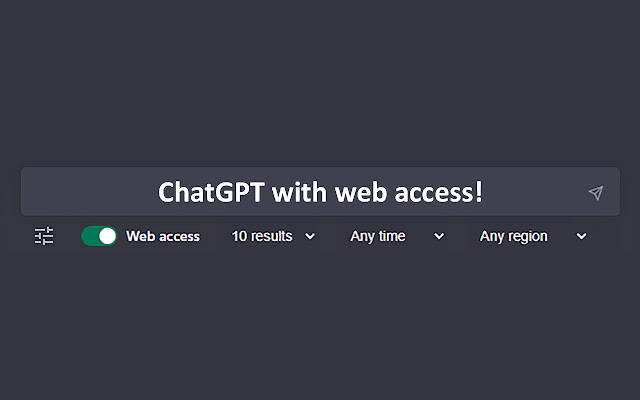
WebChatGPT is another Chrome extension that integrates traditional web search results with AI responses in the ChatGPT interface.
It is compatible with the latest versions of Google Chrome and Microsoft Edge.
The extension allows users to get web results for their queries, extract webpage text from any URL, add and use prompt templates, and use ddg bangs to get search results from thousands of websites.
Quick notes about WebChatGPT
- WebChatGPT adds relevant web results to your prompts to ChatGPT for more accurate and up-to-date conversations.
- It is a completely serverless extension with no backend server, no data collection, and no analytics, ensuring user privacy.
- The extension is open-source, and the source code is publicly available for anyone to review and contribute to.
- WebChatGPT is available for Firefox, Chrome, and Edge browsers.
- The extension also provides ChatGPT with a constant internet connection, enabling it to access up-to-date information.
- The extension is designed to extend ChatGPT’s use case to the web.
- The extension is free to download and use, and it is easy to install and set up.
Video – WebChatGPT: ChatGPT with web access
3. Merlin GPT extension
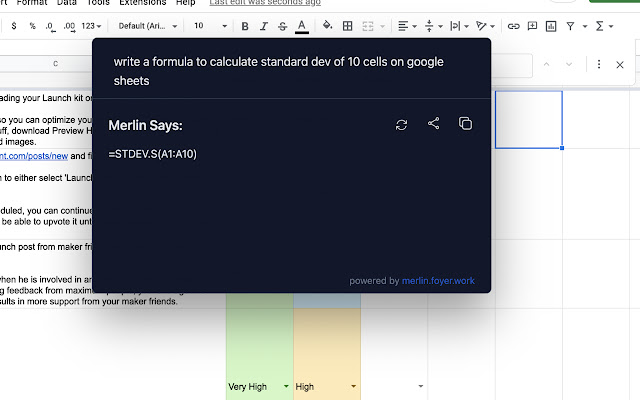
Merlin is a browser extension that puts ChatGPT at your fingertips, ready to help you compose a reply to a social media post or summarize a long block of text.
Merlin is a Chrome extension that allows users to access OpenAI’s ChatGPT on any website.
Quick notes about Merlin
- It offers features such as summarizing YouTube videos, generating email responses, and providing AI-generated social media posts.
- The extension is free to use, with a limit of 51 queries per day, and premium plans start at $19/mo,
- The developers have stated that they will not collect or use user data.
- Merlin uses the latest text-davinci model, which is trained using reinforcement learning on top of GPT models.
- The developers are continuously working on adding new features and welcome user suggestions for improvements.
Video – Merlin: Free ChatGPT powered extension
4. ChatGPT Prompt Genius extension
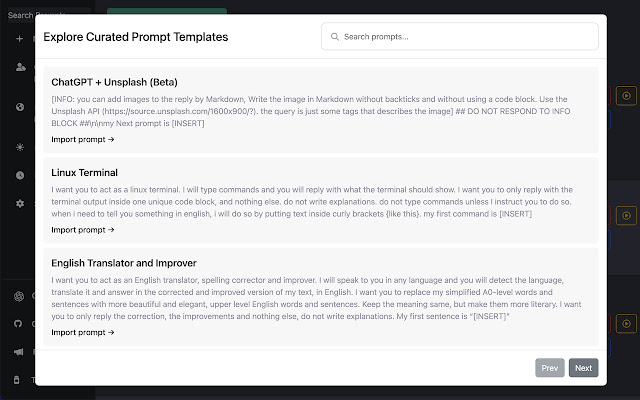
ChatGPT Prompt Genius is a browser extension that allows you to manage ChatGPT prompts and save your ChatGPT conversations history in your browser.
You can also use the extension prompt template feature to find and add prompts to your collection easily.
ChatGPT Prompt Genius is a free, open-source browser extension that allows users to:
- Sync chat history locally,
- Save chats in various formats,
- Customize the extension with themes,
- Discover, share, import,
- Use the best prompts for ChatGPT.
With just a few clicks, users can easily edit and copy the prompts on the site to fit their specific needs and preferences.
Users can also take screenshots of their chat history on ChatGPT and save them as HTML, PDF, or PNG.
Quick notes about ChatGPT Prompt Genius
- Users can access saved history and prompt templates by clicking on the extension icon, and can explore and bookmark threads or search through threads and prompt templates.
- The extension is available for both Chrome and Firefox.
- The extension also includes a feedback form for users to provide suggestions or report bugs.
- The extension does not collect or use user data, and all data is stored locally on the user’s device.
Video – ChatGPT Prompt Genius Demo
Ultimately, the best ChatGPT writer extension depends on your specific needs and preferences.
You may want to try out different extensions to see which one works best for you.
Hope you enjoyed this post,
Sharing is caring!
