
Struggling with inefficient answer generators? You’re not alone. Many face the frustration of inaccurate, low-quality AI responses. This guide of best free ai answer generators provides practical solutions.
It’s tailored for those tired of mediocre tools, guiding you to the finest free options, including in-depth insights on Writesonic. This guide is a game-changer for anyone seeking reliable, high-quality AI responses.
What exactly is an answer generator?
An answer generator is a tool, often powered by AI, designed to provide quick and accurate responses to various queries, streamlining information gathering.
Who benefits from using an answer generator?
Students, researchers, professionals, or anyone in need of swift and reliable information can benefit greatly from using an answer generator.
What makes Writesonic’s free AI answer generators stand out?
Writesonic’s free AI answer generators excel in accuracy and efficiency, offering precise responses quickly, which is ideal for those needing reliable information fast.
How can the Writesonic User Guide enhance my experience with AI answer generators?
The guide provides in-depth insights and practical tips on maximizing the potential of Writesonic’s AI tools, making it a valuable resource for both beginners and advanced users.
Are there any limitations to using free AI answer generators like Writesonic?
While highly efficient, free AI answer generators may have usage limits and fewer features compared to premium versions, but they are still robust tools for general inquiries.
Best Free Answer Generators from Writesonic AI
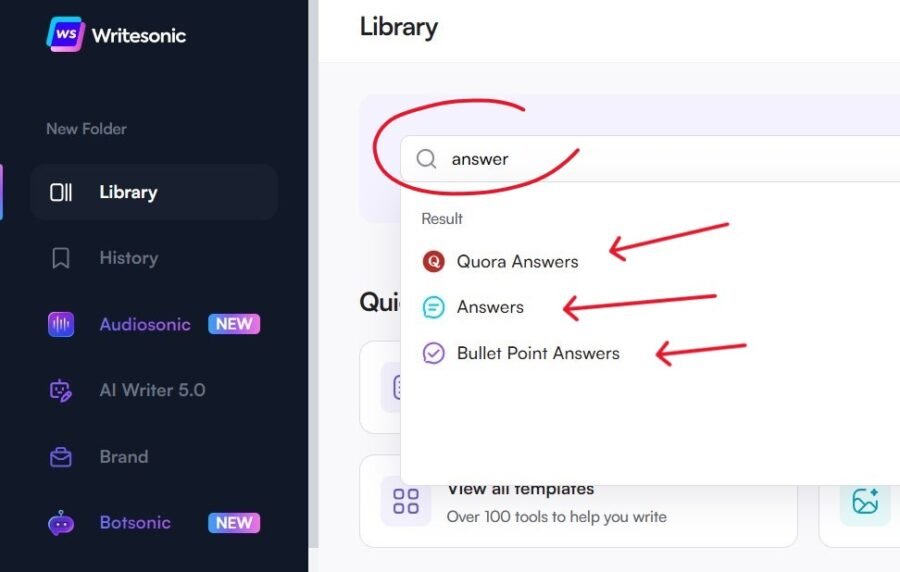
– Writesonic Plans: Free for basic features (10k/mo words), premium plans starting at $19/mo.
– Reviews: Rating 4/5.
Writesonic is an AI-based service that generates different types of written content in response to a user’s question. Here’s what each of the services can offer:
1. Question to Bullet Point Answers Generator
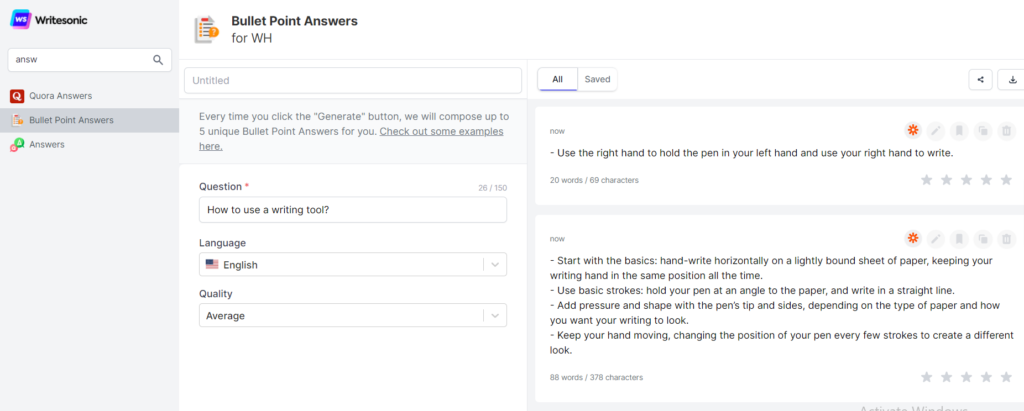
The Writesonic Bullet Point Answers Generator is a tool designed to create effective and attention-grabbing bullet points. This tool can be especially useful as attention spans decrease, and bullet points become a more important method for highlighting crucial information and capturing the interest of readers who may only skim content.
Here’s a step-by-step guide on how to use the Bullet Point Answer Generator:
- Access the Dashboard: First, you need to go to the Writesonic dashboard and select the “Bullet Point Answers” option.
- Add a Question: Next, input the question for which you need bullet point answers.
- Choose a Language: Select the language in which you want the bullet points to be generated.
- Generate Bullet Points: Click on the “Generate” button. Writesonic will then create five unique bullet points based on your input. You have the option to regenerate if you need more options.
The tool provides various examples to illustrate its capabilities. For instance, when asked about the advantages of dairy products, it generates bullet points highlighting nutritional benefits and health impacts. Similarly, for a question about the benefits of Vitamin C, the tool generates points about its antioxidant properties and health benefits.
A useful tip for getting the most out of this tool is to generate, mix, and match all the results to create more comprehensive and effective bullet points.
2. Question to Quora Answers
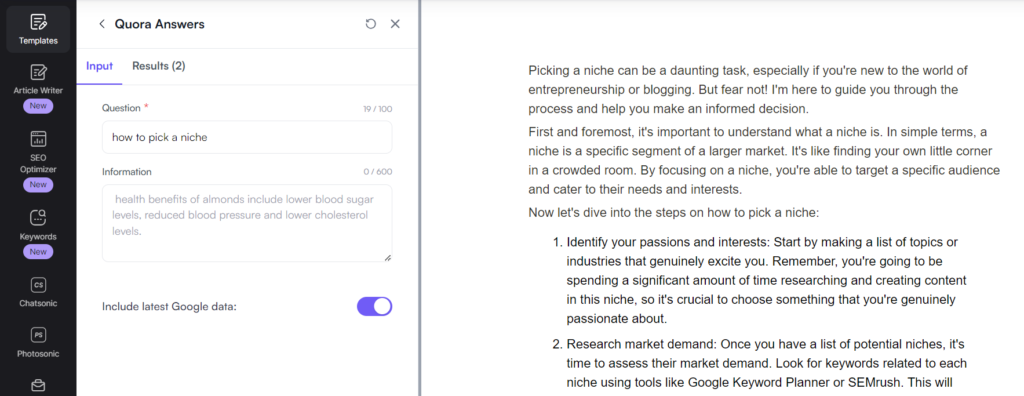
Writesonic’s Quora Answer Generator is an AI-powered tool designed to help you quickly and efficiently generate high-quality answers for Quora questions. This tool can be particularly useful if you’re looking to save time, build your presence on Quora, or enhance your content marketing efforts.
Here’s a guide on how to generate Quora answers instantly:
- Select ‘Quora Answers’ from Writesonic’s Library: After logging into your Writesonic account, navigate to the dashboard and choose the “Quora Answers” option. This takes you to the Quora answer generator page.
- Enter the Details: Input the question you want to answer in the provided box. Be as descriptive as possible with the information you have. This step may involve specifying the type of answer you need, your target audience, and any specific details or context relevant to the question. You can also choose the language for the answer, as Writesonic supports over 25 languages.
- Generate Answers: Once you’ve entered all the necessary details, click the ‘Generate’ button. Writesonic will then produce a set of unique and convincing answers. You can generate more variations if needed and select the one that best fits your requirements.
- Customize and Save: After generating the answers, you can edit them to add a personal touch or further customize them to your liking.
This tool not only helps in creating answers quickly but also ensures that the responses are SEO-friendly, which can drive more traffic to your website. It’s a valuable tool for anyone looking to enhance their content marketing strategy through active participation in Quora’s community.
Writesonic offers a free trial with access to 10k premium words. If you require more extensive use, there are premium plans starting at $19/month.
3. Question to Short Answers
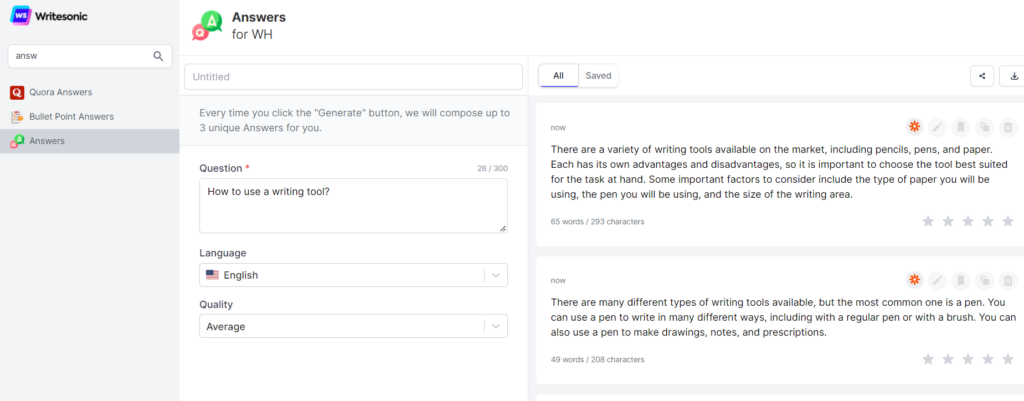
Question to Short Answers – Writesonic: The third tool offers a short answer generation, which means it provides brief and straight-to-the-point responses to questions. These answers are likely shorter than those generated for Quora, aimed at delivering the essential information without much elaboration.
Writesonic’s Answers Generator is designed to create high-quality, meaningful answers quickly.
To make short answers, follow these steps:
- Go to the Dashboard: Access the Writesonic dashboard and select the “Answers” option.
- Enter a Question: Type in the question you need an answer to.
- Select Language: Choose the language in which you want the answer.
- Generate Answers: Click on “Generate Answers” to get Writesonic to create responses. You can regenerate for more options if needed.
This tool is helpful for generating concise and informative answers to various questions instantly.
Each of these services would be used depending on the context and requirements of the user—whether they need a detailed explanation, a brief response, or a set of bullet points for easy comprehension or presentation purposes.
Writesonic Quick Review
Here’s a concise review of Writesonic AI:
| Writesonic Feature | Description | |
|---|---|---|
| 1 | Content Automation Platform | AI-powered with 65+ features |
| 2 | Notable Features | Article Writer, Facebook Ads, Quora Answers, etc. |
| 3 | Bullet Points | Easily condenses information |
| 4 | Quora Answers | Generates upvote-worthy responses |
| 5 | Bulk Content Generation | Handles 1,000+ pieces in multiple languages |
| 6 | Integrations | SEO tools (SurferSEO), Zapier (5,000+ apps) |
| 7 | User-Friendly | Organized interface for easy navigation |
| 8 | Free Trial | 10,000 words without credit card requirement |
| 9 | Flexible Pricing | Customizable plans for individuals and enterprises |
| 10 | AI Models | Choose between GPT-3 and GPT-4 |
| 10 | Versatile | Suitable for various content creation tasks |
Writesonic is an AI-powered content automation platform that provides a variety of tools to help with different types of content creation.
It has over 65 features including an Article Writer, Facebook Ads generator, Landing Pages creator, Quora Answers generator, and many more, allowing users to generate a wide array of content quickly and in multiple languages.
For specific tasks such as generating bullet point answers, Writesonic offers a Bullet Point answers feature which condenses information into concise, easily digestible points.
- If you are looking to generate answers suitable for platforms like Quora, Writesonic has a Quora Answers tool designed to help write clear, concise, and well-researched answers that are likely to be upvoted.
- For more straightforward, shorter responses, the Answers tool provides a quick way to generate brief replies.
- Writesonic is particularly beneficial for those looking to generate content in bulk, as it can handle over 1,000 pieces of content with a single click, and it offers content generation in over 25 languages.
It also features integrations with SEO tools like SurferSEO to optimize content for search engines, and Zapier to connect with over 5,000 applications.
In terms of usability, Writesonic is user-friendly, organized in a way that makes navigating through the various tools and templates simple.
The platform also offers a free trial providing 10,000 words without the need for a credit card, allowing users to test the features before committing to a paid plan.
Writesonic’s plans and pricing are flexible, with options for both individuals and enterprises. The Pro plan is customizable based on the number of words you need to generate per month and the choice between using GPT-3 or the more advanced GPT-4 AI models.
Overall, Writesonic appears to be a versatile and robust tool for a wide range of content creation needs, from social media posts to detailed articles and marketing copy.
Let’s explore some Q&As
What is WriteSonic, and how does it work as an AI answer generator?
WriteSonic is an AI-powered platform that generates human-like text based on the input provided. It uses a deep learning model to understand context and generate relevant content, making it a valuable tool for various writing tasks.
Are there any limitations to using free AI answer generators like WriteSonic?
While WriteSonic offers free access, there are limitations such as character limits on generated content and possible watermarked outputs. Paid plans often provide more features and flexibility for users.
How accurate are the answers generated by WriteSonic’s AI?
WriteSonic strives for accuracy, but it’s essential to review and refine the generated content. The quality of the output depends on the clarity and specificity of the input provided.
Can WriteSonic be used for content generation in different languages?
Yes, WriteSonic supports multiple languages, making it a versatile tool for users who need content in various linguistic contexts.
Are there any industry-specific applications for WriteSonic in content creation?
Yes, WriteSonic can be used across various industries for content creation, including marketing, e-commerce, blogging, and more. Its flexibility makes it suitable for a wide range of applications.
How can I maximize the use of WriteSonic for generating high-quality answers?
To get the best results from WriteSonic, provide clear instructions, specify the desired tone, and review and edit the generated content to align it with your exact requirements.
What are some alternatives to WriteSonic in the realm of AI answer generators?
There are several AI-powered writing tools available, such as ChatGPT, Copy.ai, Rytr AI, and others. Each has its own features and strengths, so it’s a good idea to explore and compare them.
Is WriteSonic suitable for generating long-form content, like articles or reports?
WriteSonic can generate long-form content, but it may require multiple iterations and manual editing to ensure the quality and coherence of the output.
Can I integrate WriteSonic with other writing tools or platforms I use regularly?
Depending on WriteSonic’s features and API availability, you may be able to integrate it with other writing tools or platforms like Zapier and WordPress to streamline your content creation process.
