
If you’re looking to build a web app but don’t have any coding experience, you’re in luck! There are now several no-code web app builder tools available online that allow you to create functional and beautiful apps without writing a single line of code.
In this post, we’ll cover some of the best no-code web app makers available online and what makes them stand out.
Best Free No-Code Web App Builder
1. Glide Apps no code builder
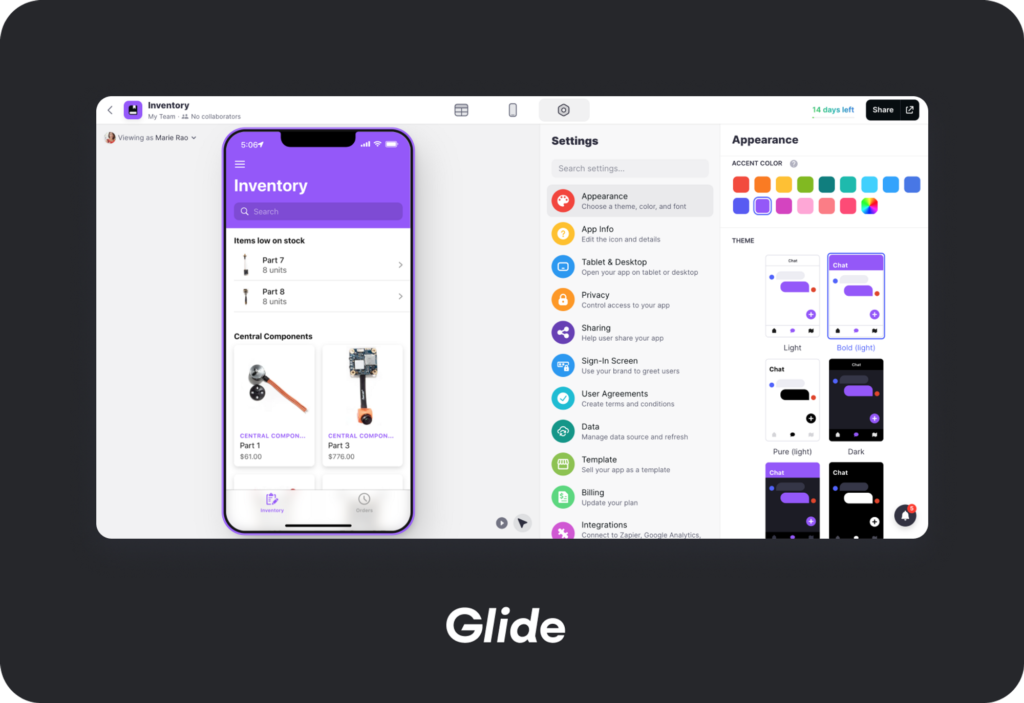
Glide is a no-code web app builder that allows users to create custom business software in minutes.
It is a software development platform that enables users to build custom tools from their business data without the need for coding or design skills.
Glide is a great tool for freelancers and businesses that want to create custom software without the need for extensive coding or programming knowledge.
Glide Key-Features:
- No coding or design skills required
- Easy to use drag-and-drop interface
- Customizable templates
- Integrations with popular business tools
- Real-time data syncing
- Mobile-friendly design…
Glide Key-Benefits
Benefits of Glide include the ability to build and deploy custom tools that businesses need and teams will love, with clicks, not code.
Glide also elevates a brand with expertly designed themes, fonts, colors, and high-quality components for a professional look and feel.
Glide makes it easy to make changes to an app and see them live in real-time without having to reinstall or update the app. That means it:
- Saves time and money
- Increases productivity
- Improves data accuracy
- Enables businesses to create custom software without the need for extensive coding or programming knowledge
- Provides a mobile-friendly design that can be accessed from anywhere…
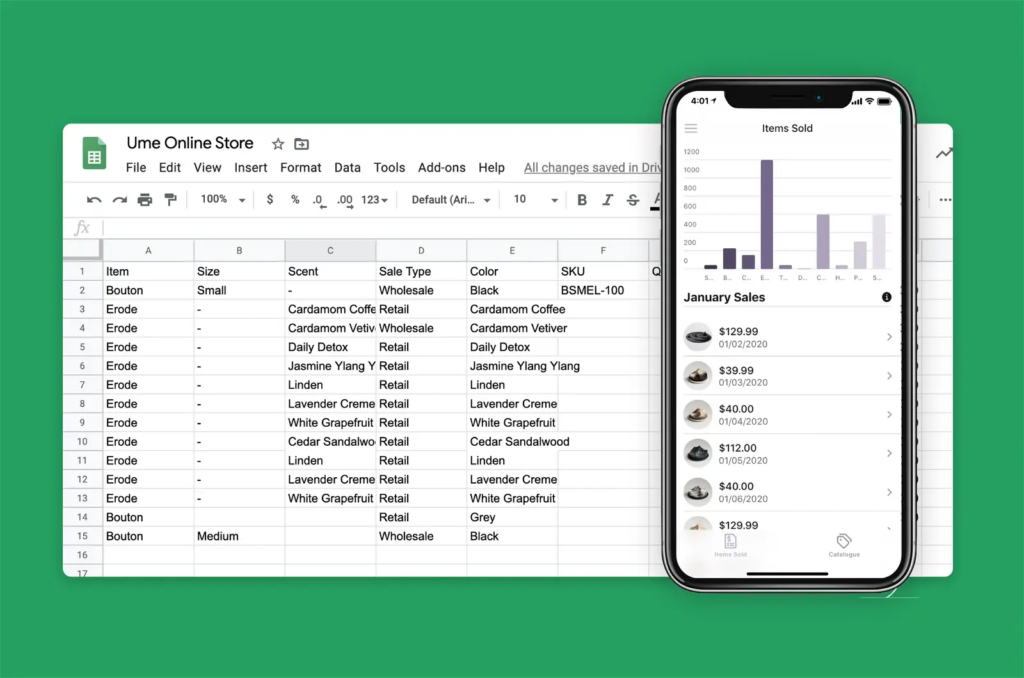
Some Glide Use Cases:
You can use Glide Apps in:
- Inventory management
- Customer relationship management
- Project management
- Sales tracking
- Event management
- Employee scheduling…
How to use Glide:
- Sign up for a free account on the Glide website.
- Connect your data source (Google Sheets, Airtable, or other sources).
- Customize your app using the drag-and-drop interface and templates.
- Publish your app and share it with your team or customers.
How to Make a Web App Using Glide Builder (Step-by-Step)
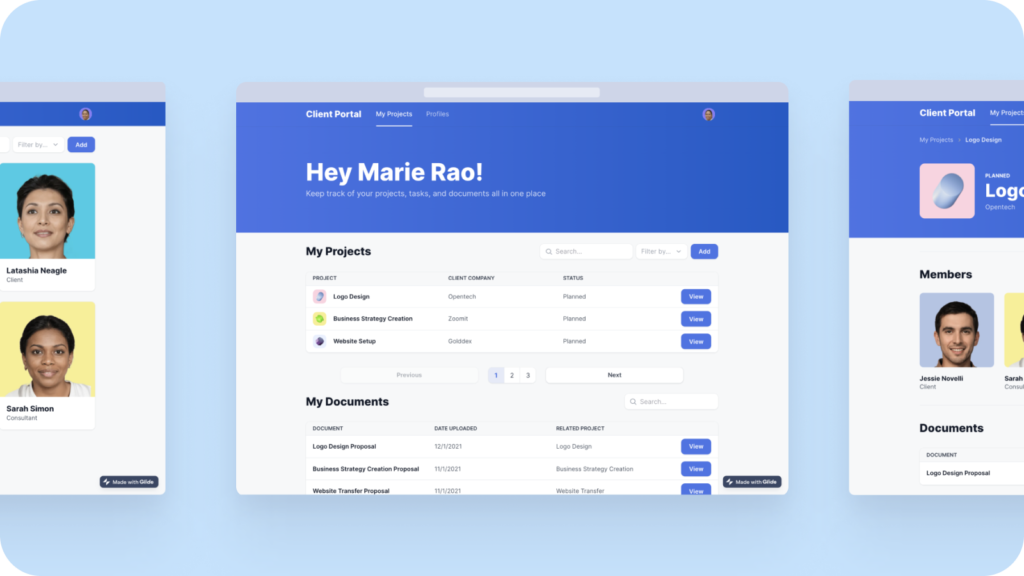
Here is a step-by-step list on how to make a web app using GlideApps builder:
- Organize your data in a spreadsheet: Before you start building your app, you need to organize your data in a spreadsheet. You can use Google Sheets or Microsoft Excel to create a spreadsheet and add your data.
- Create a new app in Glide: Once you have your data organized in a spreadsheet, go to the Glide website and create a new app. You can sign up for a free account if you don’t have one already.
- Connect your spreadsheet to Glide: After creating a new app, you need to connect your spreadsheet to Glide. You can do this by selecting the “Data” tab in Glide and clicking on “New Data Source”. Then, select “Google Sheets” or “Microsoft Excel” and connect your spreadsheet.
- Configure the app functionality: Once your spreadsheet is connected to Glide, you can start configuring the app functionality. You can add screens, customize the layout, and add features such as forms, buttons, and images. You can also set up user authentication and permissions.
- Publish your app: After configuring your app, you can preview it in the Glide editor and make any necessary changes. Once you’re satisfied with your app, you can publish it by selecting the “Publish” button in the top right corner of the Glide editor. You can then share your app with others by sharing the app link.
These are the basic steps to create a web app using Glide apps builder. Glide offers many features and customization options, so you can create a wide range of apps without writing any code.
Other Top Freemium Web Apps Makers without Coding & Alternatives
Here are some of the other freemium best no-code web app builders available:
2. Stacker
Stacker is a no-code tool that allows you to build web apps powered by your data without any coding or design necessary.
You can create all sorts of useful apps in just three steps, and there are plenty of real-life examples of Stacker apps built by companies like Zapier, Segment, and Makerpad.
Stacker.io is best for providing the simplicity of a spreadsheet with the power of a development team, making it a modern tool for modern businesses.
3. Softr
Softr is a great option for complete beginners. It’s simple to use and doesn’t require any coding experience. You can create a variety of web apps, including landing pages, blogs, and online stores.
Softr.io is best for building client portals and internal tools powered by Airtable or Google Sheets data.
4. Bubble
Bubble is a powerful no-code app builder that strikes a balance between power and ease of use. It’s a great option for those who want to create more complex web apps.
Bubble.io is best for building sophisticated web apps using a drag-and-drop UI editor and powerful built-in features without needing to know how to code.
5. Google AppSheet
Google AppSheet is a no-code app builder that leverages AI and automation. It’s a great option for those who want to create apps that are more data-driven.
AppSheet is best for building simple and effective applications with almost no code needed to build an app, using one of your spreadsheets as a database.
How to Choose a No-Code Web App Builder
When choosing a no-code web app builder, there are a few things to keep in mind:
- Ease of use: Look for a tool that is easy to use and doesn’t require any coding experience.
- Features: Consider what features you need in your web app and make sure the tool you choose can support them.
- Customization: Look for a tool that allows you to customize the look and feel of your web app to match your brand.
- Support: Make sure the tool you choose has good support in case you run into any issues.
With these tips in mind, you should be able to find a no-code web app builder that meets your needs and allows you to create the web app of your dreams!
