
When you’re juggling lesson plans, grading, and student engagement, finding the right tools can be a game-changer. Imagine having a personal assistant to draft lesson plans or an interactive platform where your students can thrive in language learning. That’s where AI tools step in.
In 2024, these top 20 free AI tools are revolutionizing teaching, making your job easier and your classroom more dynamic. Let’s dive into these tech gems that are reshaping education.
What is an AI for Teachers?
AI for teachers refers to the use of artificial intelligence technology to assist educators in various aspects of their teaching profession. It encompasses tools and systems designed to streamline administrative tasks, personalize learning experiences, and improve overall teaching efficiency.
How Does AI Benefit Teachers?
AI benefits teachers by automating routine tasks like grading, generating personalized learning plans for students, providing insights into student performance, and offering innovative teaching resources. It frees up educators’ time, enhances the quality of education, and improves the overall teaching experience.
Why Should Teachers Embrace AI?
Teachers should embrace AI to enhance their effectiveness in the classroom. AI tools can help educators cater to individual student needs, reduce administrative burdens, and create more engaging and personalized learning experiences. Ultimately, AI empowers teachers to focus on what they do best—teaching.
What Are the Best Free AI Tools for Teachers This Year

As of 2024, there are several excellent free AI tools that can be highly beneficial for teachers. Here are some noteworthy ones:
The 20 best free AI tools for students that can be really helpful for teachers include:
- ChatGPT: ChatGPT, developed by OpenAI, is versatile, assisting teachers in creating lesson plans, generating creative writing prompts, and explaining complex topics with precision.
- Century Tech: Century Tech’s standout feature is its ability to generate highly personalized learning plans for students, tailoring education to individual needs.
- Ivy Chatbot: Ivy Chatbot shines in providing 24/7 personalized assistance to students, ensuring they have a reliable support system at their fingertips.
- Fetchy: Fetchy simplifies various educational tasks such as content creation and management, offering teachers a streamlined approach to their daily responsibilities.
- Gradescope: This platform excels in efficient grading and detailed analysis of student work, saving educators valuable time and providing comprehensive insights.
- Formative AI: Formative AI specializes in creating and analyzing formative assessments, giving teachers real-time data to adapt their teaching strategies effectively.
- ClassPoint AI: ClassPoint AI transforms presentations by enabling instant quiz generation from PowerPoint slides, enhancing student engagement during lectures.
- SlidesAI.io: SlidesAI.io stands out for its ability to optimize presentation design and content, ensuring that educators create compelling and impactful slideshows.
- Plaito: Plaito takes a unique approach by using AI to coach students in writing, debating, and teamwork, fostering essential skills beyond academics.
- Team-GPT: This platform redefines collaboration in education by leveraging AI to facilitate innovative ways for students to work together on projects and assignments.
- Education CoPilot: Education CoPilot simplifies lesson planning and content creation with AI-generated templates for various educational materials, enhancing teacher efficiency.
- Khan Academy: While not solely AI-driven, Khan Academy offers personalized learning experiences, particularly beneficial in subjects like mathematics and science, enhancing student comprehension.
- Duolingo: Duolingo adapts to users’ learning styles with AI, making it a standout choice for language teachers and students seeking an interactive language-learning platform.
- Quizlet: Quizlet empowers teachers to create interactive study materials and learning games with its AI-powered study tools, boosting student engagement and retention.
- Google Classroom: Google Classroom integrates AI for grading and classroom management, simplifying organizational tasks and fostering efficient communication among teachers and students.
- Socratic by Google: Socratic by Google is a valuable app that helps students understand school work at a high school and university level, offering teachers an additional resource for homework help.
- Edpuzzle: Edpuzzle enables teachers to use videos for educational purposes, incorporating AI features for tracking student engagement and understanding.
- Wolfram Alpha: A staple for math and science teachers, Wolfram Alpha simplifies complex equations and provides step-by-step explanations, aiding student comprehension.
- Zotero: Zotero, an AI-powered research tool, assists teachers in managing and citing research papers, making it a valuable resource in higher education.
- Slack: While not strictly educational, Slack leverages AI to enhance communication and can be adapted for classroom use, improving collaboration among teachers and students.
Each of these tools offers unique features that can enhance the teaching and learning experience. They can be integrated into various teaching methods, from traditional classroom settings to remote and hybrid learning environments.
These tools cover a wide range of educational needs, from personalized learning to grading and assessment, and are designed to enhance teaching and learning experiences.
Dive Into the Top Teachers’ AI Tools
1. ChatGPT for Teachers
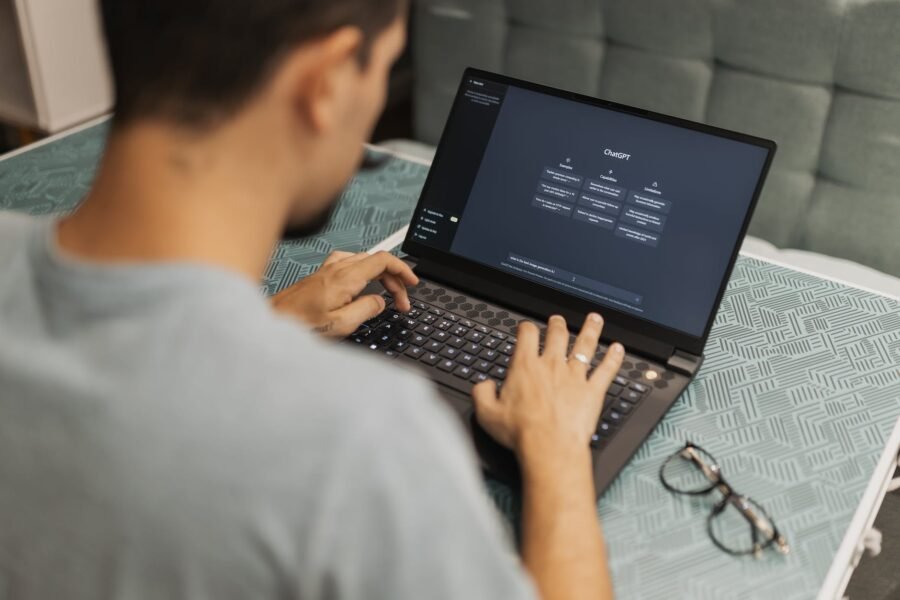
ChatGPT, developed by OpenAI, is a versatile tool that can significantly enhance the teaching and learning experience. As a teacher, you can leverage ChatGPT in numerous ways to facilitate your teaching process and engage your students more effectively.
How Can ChatGPT Assist in Lesson Planning?
ChatGPT can be an invaluable asset in lesson planning. Its ability to process and generate content can help you design comprehensive and engaging lesson plans.
- Generating Ideas: Use ChatGPT to brainstorm ideas for topics and activities. It can suggest creative and diverse approaches to standard subjects.
- Curriculum Development: ChatGPT can assist in aligning your lesson plans with curriculum standards, ensuring you cover all necessary material.
- Customization: Tailor lesson plans to different learning styles and abilities. ChatGPT can suggest modifications to cater to individual student needs.
How Can ChatGPT Enhance Creative Writing Assignments?
Creative writing can be more engaging with the help of ChatGPT. It can inspire both you and your students to explore new avenues in writing.
- Writing Prompts: Generate unique and stimulating writing prompts to spark students’ creativity.
- Story Development: ChatGPT can help in developing plot ideas, character backgrounds, and even dialogues.
- Feedback and Suggestions: Use ChatGPT to provide initial feedback on student writings, offering constructive suggestions for improvement.
Can ChatGPT Simplify Complex Topics?
Yes, ChatGPT can be a tool to break down complex topics into simpler, more digestible content.
- Explanation of Concepts: Get help in explaining difficult concepts in a more straightforward manner.
- Interactive Q&A Sessions: Use ChatGPT to create interactive quizzes or Q&A sessions that make learning more engaging.
- Resource Generation: Create supplementary materials like summaries, infographics, and study guides.
How Can Teachers Use ChatGPT for Language Learning?
Language teachers can use ChatGPT to provide an interactive and immersive learning experience.
- Practice Conversations: Create simulated conversations to help students practice a new language.
- Grammar and Vocabulary Exercises: Generate exercises targeting specific grammar points or vocabulary.
- Cultural Insights: Integrate cultural insights into language lessons with relevant examples and scenarios.
What Are Some Tips for Integrating ChatGPT into Classroom Activities?
Integrating ChatGPT into your teaching process can be straightforward and highly beneficial.
- Start Small: Begin by integrating ChatGPT into a single aspect of your teaching, like creating quizzes or generating discussion topics.
- Encourage Student Interaction: Get your students involved in using ChatGPT, perhaps in group projects or research assignments.
- Stay Updated: Keep abreast of updates to ChatGPT, as new features and capabilities can further enhance your teaching methods.
ChatGPT offers a dynamic range of possibilities for enhancing the educational experience. Its versatility in lesson planning, creative writing, simplifying complex topics, and aiding language learning makes it a powerful tool in a teacher’s arsenal.
2. Century Tech

Century Tech is an AI-driven platform that revolutionizes the traditional classroom by offering personalized learning experiences for each student.
How Does Century Tech Create Personalized Learning Plans?
Using AI, Century Tech adapts to individual student needs, ensuring each one receives attention tailored to their learning style and pace.
- AI-Driven Insights: Analyzes student performance to identify strengths and areas for improvement.
- Customized Content: Provides content that suits each student’s learning level and style.
- Continuous Adaptation: The AI continuously updates learning plans based on student progress.
What Teaching Tasks Can Century Tech Simplify?
Century Tech eases various teaching responsibilities, allowing you to focus more on teaching and less on administrative tasks.
- Automated Planning: Saves time in lesson planning by suggesting resources and activities based on curriculum standards.
- Progress Tracking: Offers detailed insights into each student’s progress, helping you make informed decisions about their education.
Century Tech stands out as a powerful tool for teachers, offering a blend of personalized education and efficient classroom management. It’s a smart choice for educators looking to harness the power of AI in their teaching methods.
3. Ivy Chatbot
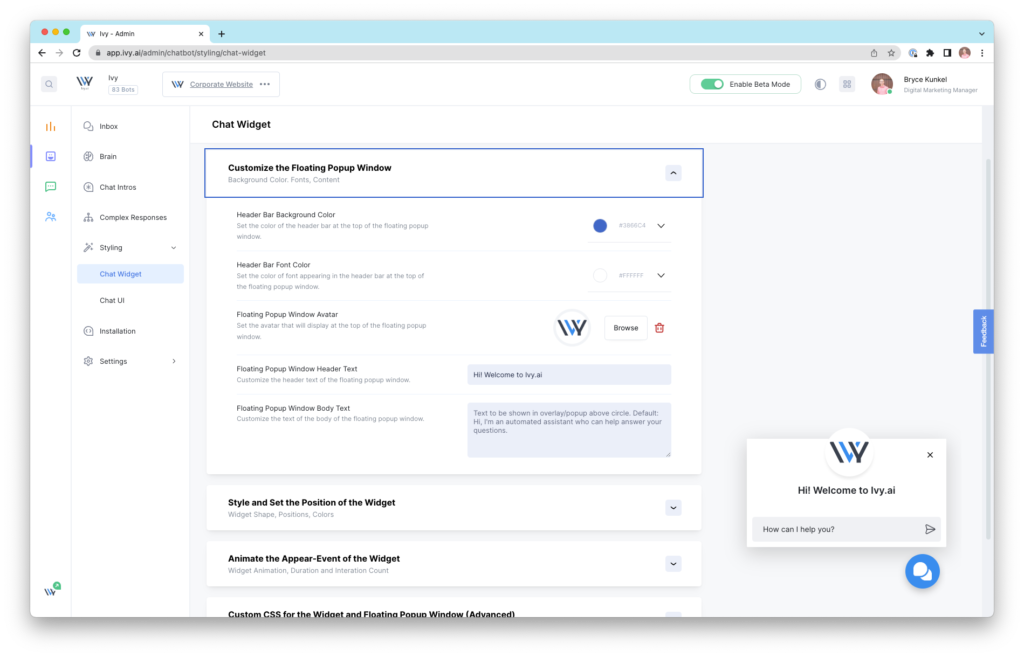
Ivy Chatbot is an innovative AI tool designed to provide personalized assistance to students, enhancing their educational experience.
How Does Ivy Chatbot Offer Personalized Student Support?
Ivy Chatbot uses AI to interact with students, offering instant help and guidance on various academic queries.
- Instant Answers: Responds to student inquiries on coursework, deadlines, and administrative details.
- 24/7 Availability: Ensures students have access to information anytime, aiding in time management and study planning.
Ivy Chatbot is an efficient solution for teachers and students, streamlining communication and fostering a more supportive learning environment.
4. Formative AI
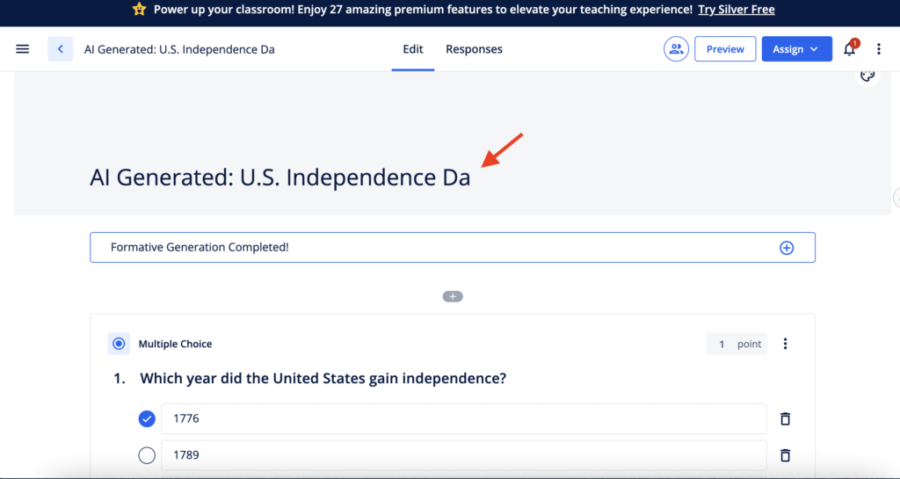
Formative AI is a cutting-edge tool designed for educators, focusing on creating and analyzing formative assessments with the power of AI.
How Does Formative AI Enhance Assessment Creation and Analysis?
Formative AI streamlines the process of creating and analyzing assessments, providing real-time insights into student learning.
- Automated Test Generation: Quickly generates assessments based on specified criteria or learning objectives.
- Instant Feedback and Analysis: Offers immediate feedback on student performance, identifying learning gaps and areas of strength.
Formative AI transforms the assessment process, making it more efficient and insightful for educators, which is crucial for adapting teaching strategies and improving student outcomes.
5. ClassPoint AI
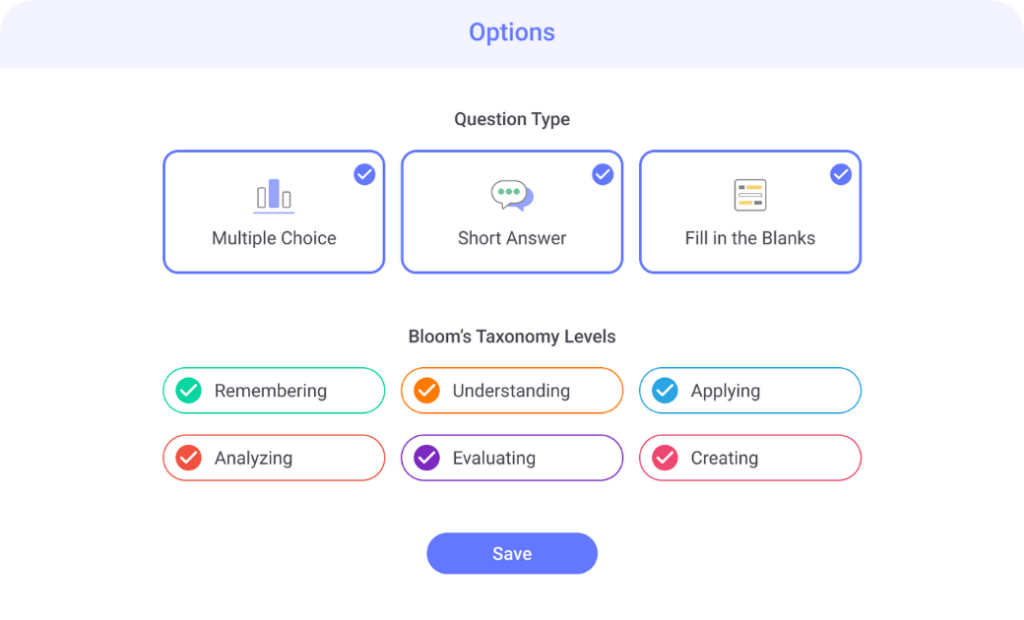
ClassPoint AI is an innovative tool that integrates with PowerPoint to instantly generate quizzes and interactive classroom activities.
How Does ClassPoint AI Enhance Classroom Engagement?
ClassPoint AI brings a new level of interactivity to presentations, making learning more engaging and dynamic.
- Interactive Quizzes: Easily create quizzes from your PowerPoint slides to test student understanding in real-time.
- Instant Feedback: Provides immediate results, allowing for quick assessment and discussion.
ClassPoint AI is an excellent choice for teachers seeking to make their presentations more interactive and assess student understanding on the fly.
6. SlidesAI.io
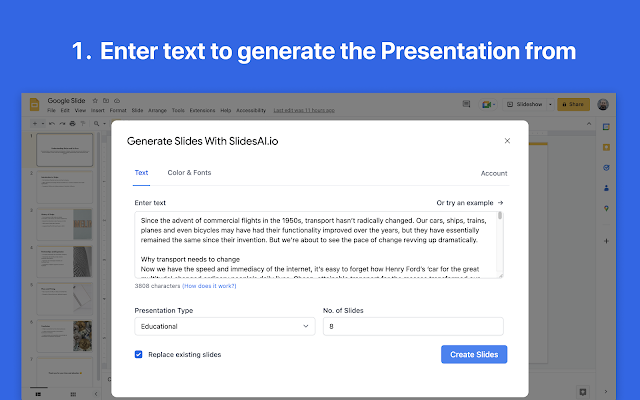
Slides AI is an AI-powered tool specifically designed to enhance presentation skills, making it an invaluable asset for both teachers and students in crafting impactful slideshows.
How Does SlidesAI.io Improve Presentation Skills?
SlidesAI.io utilizes AI to offer suggestions and enhancements for presentations, ensuring they are both informative and engaging.
- Design Optimization: Automatically suggests improvements in design, layout, and visuals to make slides more appealing.
- Content Suggestions: Provides recommendations on content structure and clarity, improving the overall effectiveness of the presentation.
SlidesAI.io is a great resource for educators and students aiming to elevate their presentation skills with professional and compelling slide designs.
7. Khan Academy
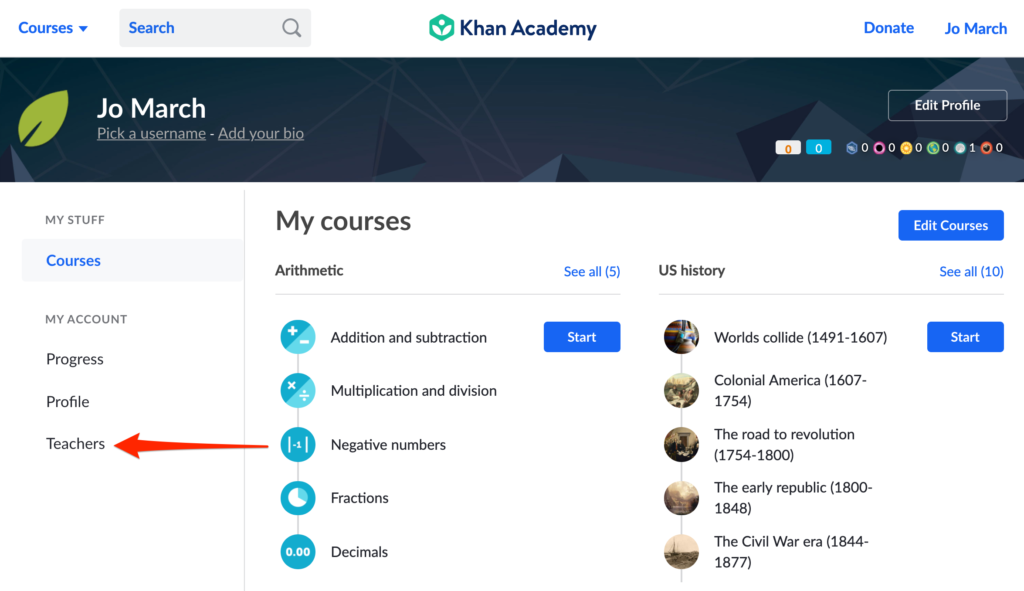
Khan Academy stands out as an exceptional resource for teachers, blending traditional educational methods with modern AI-driven techniques. It’s a platform that not only supports a wide range of subjects but also adapts to individual learning styles, making it an ideal tool in a teacher’s toolkit.
How Can Khan Academy Personalize Learning?
Khan Academy uses AI to tailor educational content to each student’s needs, enhancing their learning experience.
- Adaptive Learning Paths: The platform adjusts the difficulty and type of content based on student performance, ensuring a customized learning journey.
- Immediate Feedback: Students receive instant feedback on exercises, helping them understand their mistakes and learn more effectively.
What Subjects Can Teachers Integrate with Khan Academy?
Khan Academy covers a broad spectrum of subjects, offering comprehensive resources for diverse curriculums.
- STEM Subjects: It’s particularly strong in Science, Technology, Engineering, and Mathematics, with extensive materials and interactive exercises.
- Humanities and More: Beyond STEM, it offers courses in arts, humanities, and even test preparation.
How Can Teachers Utilize Khan Academy in Classroom Activities?
Incorporating Khan Academy into your classroom can be both efficient and engaging.
- Supplemental Instruction: Use it to supplement your teaching, providing students with additional resources to explore concepts.
- Flipped Classroom Model: Assign Khan Academy lessons as homework and use class time for deeper discussions and hands-on activities.
- Track Student Progress: Monitor student progress through the platform’s analytics to identify areas where individual students might need extra help.
Khan Academy’s personalized approach and wide-ranging content make it an excellent tool for enhancing student learning and complementing traditional teaching methods. Its adaptability and rich resource pool can significantly boost the effectiveness of your teaching strategies.
8. Duolingo
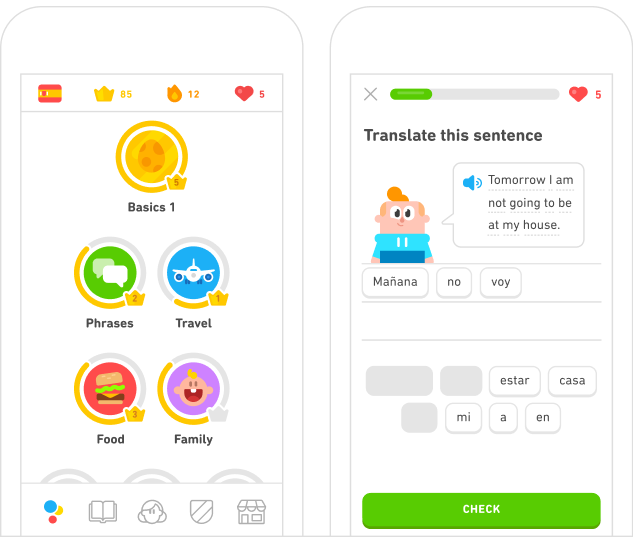
Duolingo is a popular language-learning platform known for its engaging and interactive approach, driven by AI technology. As a teacher, especially in the field of languages, Duolingo can be a valuable tool to enhance your students’ learning experience.
How Does Duolingo Personalize Language Learning?
Duolingo uses AI to create a personalized learning experience, adapting to each student’s pace and style.
- Adaptive Exercises: The platform adjusts the difficulty of exercises based on student performance, ensuring a tailored learning path.
- Vocabulary and Grammar Reinforcement: It identifies areas where a student struggles and provides targeted practice to improve proficiency.
What Languages Can Be Taught Using Duolingo?
Duolingo offers a wide range of languages, making it suitable for diverse language teaching needs.
- Multiple Language Options: From common languages like Spanish and French to less commonly taught languages, Duolingo covers a broad spectrum.
- Cultural Context: The lessons often include cultural notes, providing learners with context and enhancing their understanding.
How Can Teachers Integrate Duolingo into Language Lessons?
Incorporating Duolingo into your language teaching can be both fun and effective.
- Homework Assignments: Assign Duolingo lessons as homework to reinforce what’s taught in class.
- In-Class Activities: Use Duolingo in class for interactive language exercises or competitions.
- Progress Tracking: Utilize Duolingo’s progress tracking to monitor students’ advancement and tailor your in-class instruction accordingly.
Duolingo’s interactive and engaging approach to language learning, combined with its AI-driven personalization, makes it a powerful tool in the language teacher’s arsenal. Its ability to adapt to individual learning styles and provide immediate feedback helps create a more effective and enjoyable learning experience.
9. Quizlet
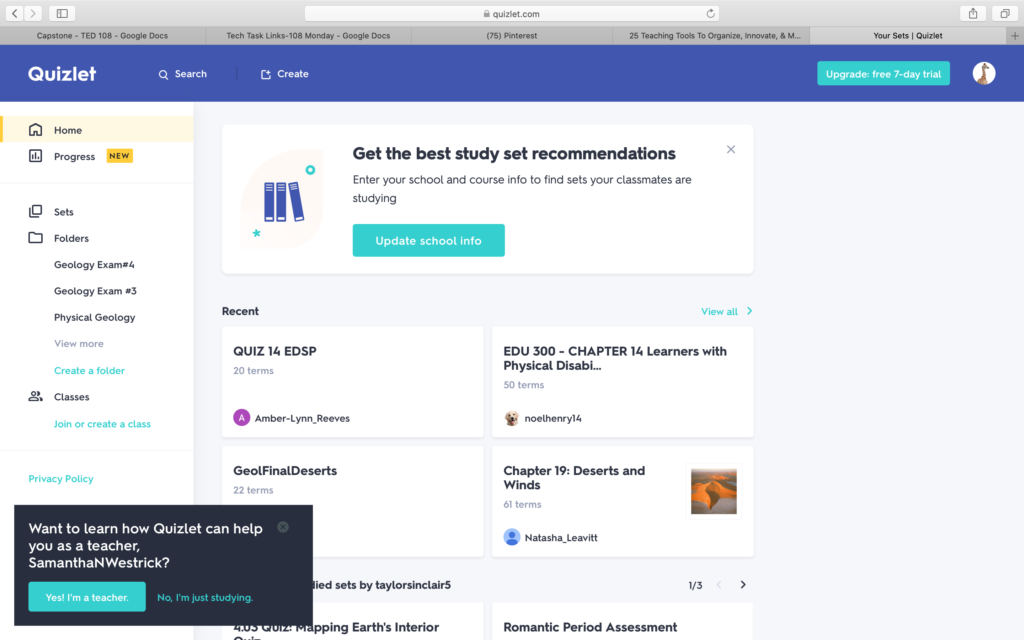
Quizlet is an AI-powered learning tool that teachers can use to create interactive study materials. It’s highly effective for reinforcing concepts and preparing for exams.
- Custom Flashcards & Games: Design flashcards for study topics, or use existing sets. Engage students with learning games.
- Track Student Progress: Monitor how students are performing in their studies and identify areas needing more focus.
- Versatile Learning Modes: Offer various modes like Learn, Write, Spell, and Test to cater to different learning styles.
Quizlet’s user-friendly interface and diverse learning modes make it a great tool for enhancing classroom learning and student engagement.
10. Google Classroom
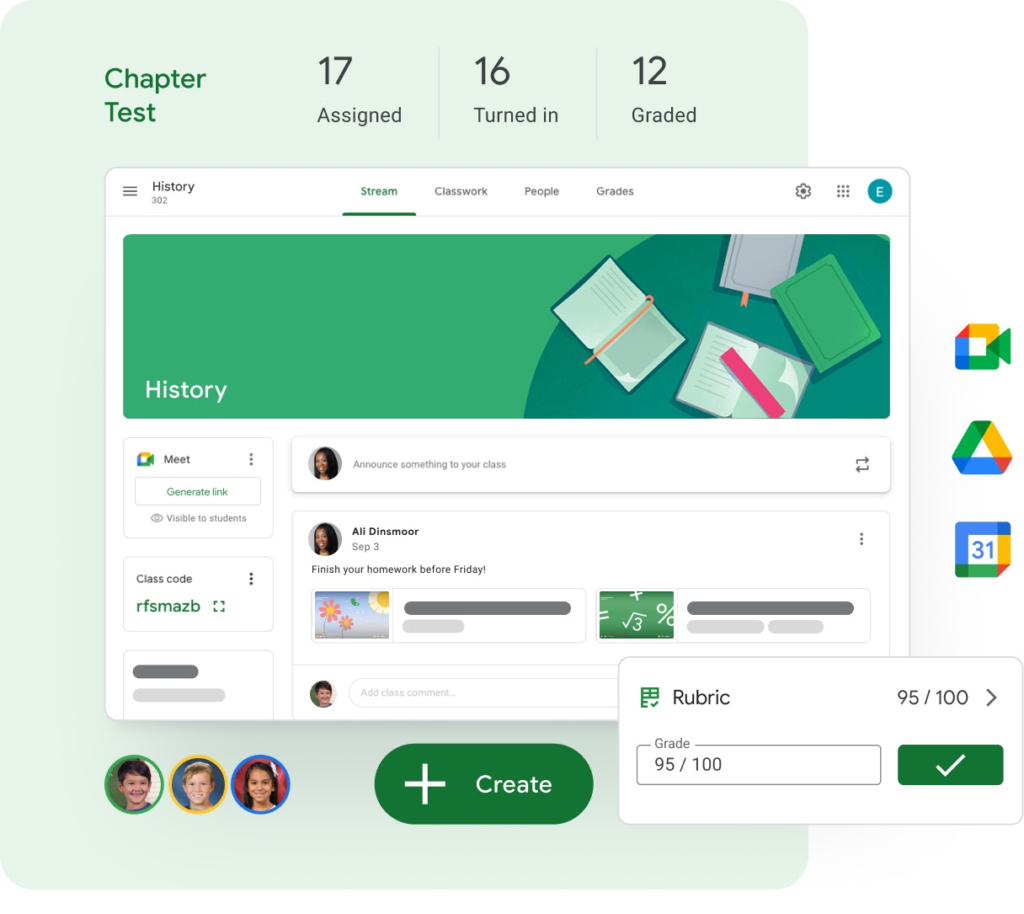
Google Classroom is a versatile tool for teachers, leveraging AI to streamline classroom management and enhance the learning experience. It’s particularly effective for organizing coursework, facilitating communication, and automating grading.
- Organized Coursework: Easily create, distribute, and grade assignments all in one place, saving time and increasing efficiency.
- Effective Communication: Facilitate seamless communication with students through announcements, class discussions, and personalized feedback.
- Automated Grading: Utilize AI-powered features for quick and efficient grading of quizzes and assignments.
Google Classroom’s integration with other Google tools and its intuitive design make it an excellent choice for teachers looking to simplify classroom management and enhance student engagement.
Frequently Asked Questions – Q&A
Here are ten frequently asked questions with answers about the best free AI tools for teachers:
What are the Top Free AI Tools for Teachers in 2024?
In 2024, the top free AI tools for teachers include interactive learning platforms like Khan Academy AI, AI-driven assessment tools like Quizlet’s AI tutor, and classroom management assistants like ClassDojo AI. These tools offer personalized learning experiences, efficient assessment methods, and streamlined classroom management, enhancing both teaching and learning experiences.
How Can AI Tools Improve Classroom Engagement?
AI tools improve classroom engagement by offering personalized learning paths, interactive content, and instant feedback. Tools like AI-powered discussion forums and gamified learning modules make lessons more interactive and engaging, catering to different learning styles and keeping students more involved.
Are There AI Tools That Help with Special Needs Education?
Yes, there are AI tools designed specifically for special needs education. These include speech recognition and language processing tools to assist with communication challenges, and adaptive learning software that adjusts content and pace according to individual learning needs, making education more accessible for all students.
Can AI Tools Help in Reducing Teachers’ Workload?
AI tools significantly reduce teachers’ workload by automating tasks such as grading, attendance tracking, and even creating personalized lesson plans. These tools free up teachers’ time, allowing them to focus more on student interaction and personalized instruction.
How Secure are AI Educational Tools in Protecting Student Data?
Most AI educational tools prioritize data security and comply with educational data privacy laws like FERPA and GDPR. They use encryption and secure data storage practices to protect student information, though teachers and schools should always review the privacy policies of each tool.
Are There AI Tools for Non-English Speaking Students?
Yes, there are AI tools available for non-English speaking students. These tools offer multi-language support, real-time translation, and language learning assistance, helping to bridge language barriers and provide equitable learning opportunities.
How Can AI Tools Facilitate Remote Learning?
AI tools facilitate remote learning by offering virtual classrooms, AI-driven tutoring systems, and interactive, self-paced learning modules. These tools ensure that students remain engaged and receive personalized education even outside the traditional classroom setting.
What are the Best AI Tools for Science Education?
For science education, AI tools like Labster and PhET Interactive Simulations offer virtual labs and interactive science simulations. These tools enable students to conduct experiments and explore scientific concepts in a virtual, risk-free environment.
Can AI Tools Assist in Teaching Creative Subjects like Art and Music?
AI tools can assist in teaching creative subjects by providing platforms for digital art creation, music composition, and interactive design. These tools often include AI-generated suggestions and enhancements, inspiring creativity and allowing for experimentation in art and music.
What Should Teachers Consider When Choosing an AI Tool?
When choosing an AI tool, teachers should consider factors like ease of integration into their current curriculum, the tool’s alignment with learning objectives, data privacy and security, and the tool’s ability to engage and accommodate different learning styles. It’s also important to assess the tool’s effectiveness through trials or peer reviews.
