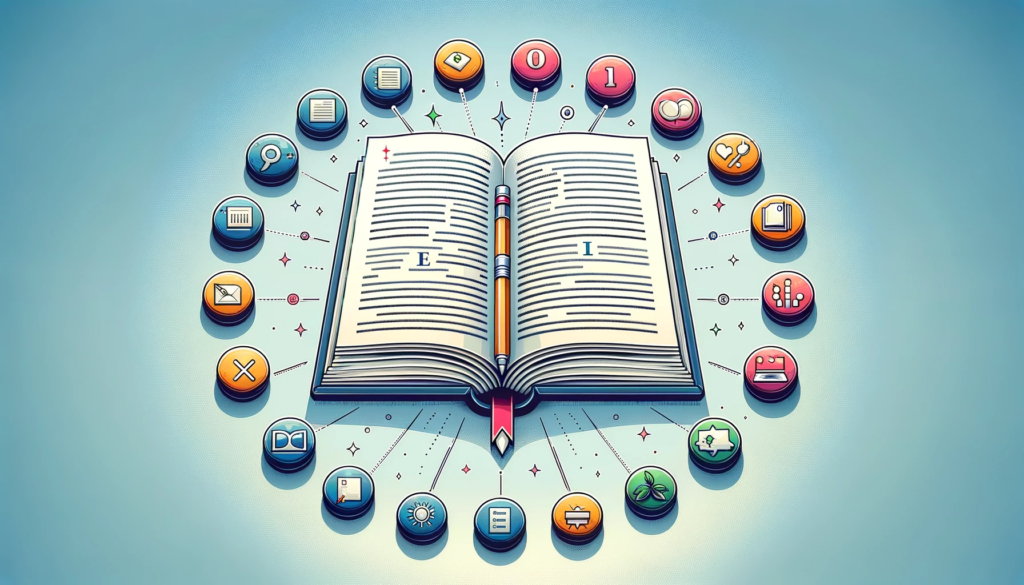
Improving the readability of your text is essential for engaging and retaining your audience. In this comprehensive guide, we’ll explore 12 effective strategies to enhance the clarity and impact of your writing.
From simple language tweaks to structuring content for better flow, each strategy is designed to make your text more accessible and enjoyable for readers. Discover how to transform your writing into a compelling and reader-friendly masterpiece.
What is Text Readability?
Text readability refers to the ease with which a reader can understand and process written content. It involves factors like sentence structure, word choice, and the complexity of ideas presented.
Why Improving Your Readability?
Improving readability is crucial because it ensures that a wider audience can effectively comprehend your message. This is especially important in education, marketing, and communication, where clear and accessible information is vital.
Examples of Readable Text
To enhance readability, a variety of elements can be used to structure text effectively. Here’s an example incorporating different elements such as headings, subheadings, bullet points, numbered lists, bold text, and paragraphs:
Original Text:
“A softwar tool will be creatd for the projct, and this projct will be designd to aid in projct managemnt, with user-frendly interface and compatbility with multple operting systms. Roles like softwar engeneers, UI/UX desiners, and a projct managr will be included in the developmnt team. Adhring to projct timelnes is considerd to be crtical in ordr to ensur timly delivry. In addition, it should be notd that projct succss can b improv by strssing the importnce of adhring to timelnes and by dsigning a softwar tool that is user-frendly and comptibl with various operting systms.”
Improved Text for Enhanced Readability:
Project Objective: Development of a Project Management Software Tool.
Key Features:
- User-Friendly Interface: Ensuring ease of use.
- Multi-OS Compatibility: Functional across various operating systems.
Team Composition:
- Software Engineers: Responsible for core development.
- UI/UX Designers: Focused on user interface and experience.
- Project Manager: Overseeing project progress and deadlines.
Importance of Timelines:
Meeting deadlines is crucial for the timely delivery and success of the project.
In this improved version:
- Grammar checked and corrected;
- Converted from passive to active voice;
- Text condensed to be concise.
- Headings and Subheadings provide clear structure.
- Bullet Points list features and team roles for quick scanning.
- Numbered Lists are used to prioritize or sequence information.
- Bold Text emphasizes key points.
- Paragraphs are concise, focusing on one idea at a time for clarity.
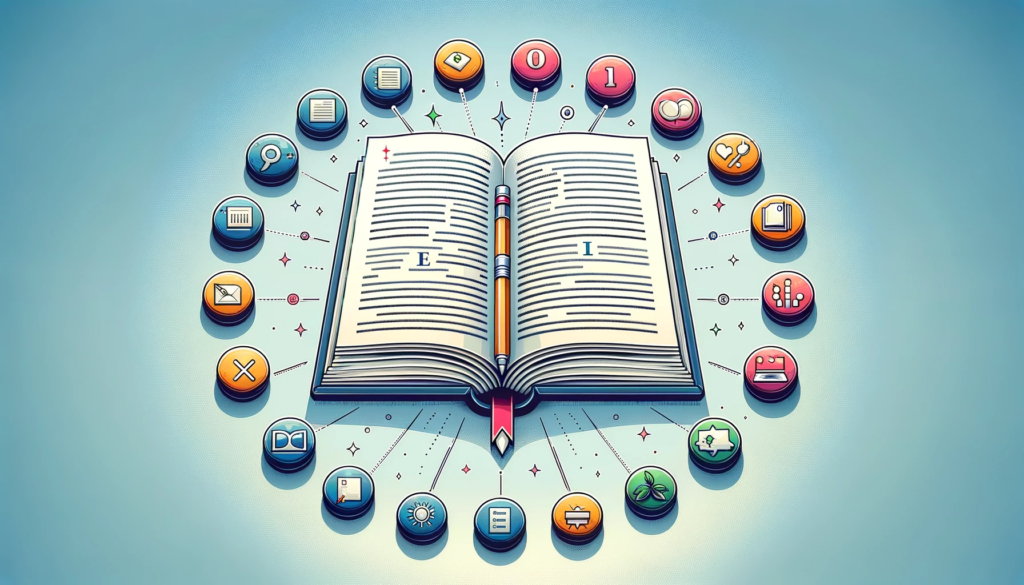
12 Strategy to Improve a Text Readability
Improving readability in your writing can be achieved through several key strategies:
- Clear and Concise Language: Use simple, straightforward language. Avoid complex words and jargon unless necessary.
- Short Sentences and Paragraphs: Long sentences and paragraphs can be overwhelming. Aim for shorter sentences and break up large blocks of text.
- Active Voice: Use the active voice rather than passive voice. For example, “The cat chased the mouse” (active) is more readable than “The mouse was chased by the cat” (passive).
- Logical Structure and Flow: Organize your content logically. Use headings and subheadings to break up sections and guide the reader through your document.
- Bullet Points and Lists: When listing items or presenting multiple points, use bullet points or numbered lists for easier scanning.
- Consistent Formatting: Use a consistent style for headings, text, and lists. This includes font size, color, and typeface.
- Visual Aids: Where appropriate, use images, charts, or graphs to supplement and clarify your text.
- Avoid Redundancy: Do not repeat the same points or information unnecessarily.
- Proofreading and Editing: Always proofread your work to catch grammatical errors, typos, and awkward phrasing. Editing for clarity and conciseness is also crucial.
- Reader Feedback: If possible, get feedback from others. They can provide insights into how your writing can be more understandable and engaging.
- Understand Your Audience: Tailor your language and content to the intended audience. Technical writing for experts in a field will differ significantly from content aimed at a general audience.
- Readability Tools: Utilize tools like the Hemingway Editor or Grammarly, which can help identify complex sentences, passive voice, and other readability issues.
By applying these techniques, you can make your writing more accessible and easier to understand for your readers.
1. Clear and Concise Language
Understanding Clear and Concise Language
Clear and concise language is the cornerstone of effective communication. This approach involves using straightforward words and getting straight to the point. By avoiding unnecessarily complex vocabulary and convoluted sentence structures, you ensure that your message is easily digestible for the reader.
Key Strategies for Clear and Concise Language
- Choose Simple Words: Opt for simple words over complex ones. For example, use “help” instead of “facilitate,” or “use” instead of “utilize.”
- Eliminate Redundant Phrases: Avoid using phrases that add no additional meaning, such as “in order to” when “to” suffices.
- Be Direct: Write in a way that directly conveys your message without beating around the bush.
Applying These Strategies
Imagine you’re writing an email to a colleague. Instead of saying, “I am writing this email in order to request your assistance with the facilitation of the upcoming workshop,” you could say, “Please help with the upcoming workshop.” This direct and straightforward approach is much clearer.
2. Short Sentences and Paragraphs
The Power of Brevity
Short sentences and paragraphs make your text easier to read and understand. Long, complex sentences can be confusing and may discourage readers from engaging with your content.
How to Create Short Sentences and Paragraphs
- Limit Sentence Length: Aim for sentences that are no longer than 20 words.
- Break Up Long Paragraphs: If a paragraph extends beyond three or four sentences, consider breaking it into smaller chunks.
- Use Transition Words Sparingly: Overusing words like “however,” “therefore,” and “moreover” can make sentences longer and harder to read.
Practical Application
Consider a paragraph explaining a product’s benefit. Instead of a lengthy, complex sentence, break it down: “Our product saves time. It automates tasks that usually take hours. This means more productivity for your team.” Each sentence is concise and the paragraph is broken into digestible parts.
3. Active Voice
The Clarity of Active Voice
Active voice makes your writing sound more direct and dynamic. It clearly states who is performing the action, making your sentences straightforward and easier to understand.
Strategies for Using Active Voice
- Identify the Subject: Ensure the subject of your sentence is performing the action.
- Avoid “To Be” Verbs: Phrases like “was written by” or “has been completed by” indicate passive voice.
- Rearrange Sentences: Sometimes, simply rearranging the sentence structure can shift it to active voice.
Active Voice in Practice
In a report, instead of writing, “The meeting agenda was set by the manager,” use “The manager set the meeting agenda.” This active voice is more direct and easier to understand.
4. Logical Structure and Flow
Organizing Content Logically
A logical structure and flow guide the reader smoothly through your text. It involves organizing your content in a way that makes sense and is easy to follow.
Techniques for Logical Structure and Flow
- Use Headings and Subheadings: These elements help organize the content and guide the reader.
- Follow a Logical Order: Arrange your content in a sequence that builds upon each section.
- Transition Smoothly: Ensure each section naturally leads to the next.
Implementing Logical Flow
When writing an instructional guide, start with an introduction that outlines what will be covered. Then, move through each step in the order it should be performed, using headings for each major step and subheadings for detailed instructions.
5. Bullet Points and Lists
The Utility of Bullet Points and Lists
Bullet points and lists break information into easily digestible items, making it simpler for readers to scan and understand key points.
Creating Effective Bullet Points and Lists
- Be Consistent: Maintain the same format and style for all your bullet points.
- Keep It Short: Each bullet point should be concise and to the point.
- Parallel Structure: Start each bullet with the same part of speech, like a verb or noun, for consistency.
Using Bullet Points and Lists Effectively
In a report on company goals, instead of a paragraph, use a list:
- Increase sales by 20%
- Expand to two new markets
- Launch three new products
This format immediately highlights the key objectives.
6. Consistent Formatting
The Importance of Consistent Formatting
Consistent formatting in your document aids in readability and comprehension. It helps readers to quickly identify different sections and understand the structure of your content.
Guidelines for Consistent Formatting
- Uniform Headings: Use the same font size, style, and color for all headings.
- Consistent Font Usage: Choose one font for headings and another for body text, and stick to them throughout.
- Alignment and Spacing: Maintain consistent alignment and spacing between paragraphs and sections.
Applying Consistent Formatting
When preparing a report, use bold and a slightly larger font for section headings, and a standard font for body text. Keep margins uniform and use bullet points or numbered lists with the same style. This consistency makes the document aesthetically pleasing and easier to navigate.
7. Visual Aids
Enhancing Readability with Visual Aids
Visual aids like images, charts, and graphs can significantly enhance the readability of your content. They provide a break from text and help in explaining complex information more clearly.
Effective Use of Visual Aids
- Relevant Imagery: Use images and graphics that are directly related to your content.
- Simple and Clear Design: Ensure that your visuals are easy to understand and not overly complicated.
- Integration with Text: Place visuals near the relevant text and refer to them in your writing.
Implementing Visual Aids
In a report discussing sales trends, include a graph showing sales figures over the past year. Position it next to the relevant section and mention it in the text, like, “As shown in the graph, sales have steadily increased.”
8. Avoiding Redundancy
The Drawback of Redundant Information
Redundancy can make your writing repetitive and tedious to read. Removing unnecessary repetition sharpens your message and keeps the reader’s interest.
Strategies to Avoid Redundancy
- Identify and Remove Repetitive Phrases: Look for and eliminate phrases that say the same thing twice.
- Use Synonyms Wisely: Vary your language with synonyms, but ensure they add value.
- Focus on New Information: Each sentence should offer new information or perspective.
Practical Application of Avoiding Redundancy
Instead of writing, “The successful candidate must have the ability and capability to manage large teams,” you could write, “The successful candidate must be capable of managing large teams.” This avoids unnecessary repetition of the same idea.
9. Proofreading and Editing
The Necessity of Proofreading and Editing
Proofreading and editing are crucial for enhancing readability. They help in identifying and correcting errors, ensuring clarity, and improving the overall quality of your writing.
Effective Proofreading and Editing Techniques
- Check for Grammar and Spelling Errors: Use tools like Grammarly or manual proofreading to catch mistakes.
- Read Aloud: Reading your text aloud can help identify awkward phrasing or run-on sentences.
- Get Peer Feedback: Having someone else review your work can provide new insights and identify overlooked errors.
Applying Proofreading and Editing
After writing an article, use a spellchecker, then read it aloud to catch any awkward phrasings. Ask a colleague to review it for additional feedback. This process ensures that the final piece is polished and clear.
10. Reader Feedback
Utilizing Reader Feedback for Improvement
Feedback from readers can provide valuable insights into how your writing is perceived and understood. It can highlight areas for improvement that you might not have considered.
How to Incorporate Reader Feedback
- Seek Diverse Opinions: Get feedback from a variety of readers.
- Be Open to Criticism: Constructive criticism can be a powerful tool for improvement.
- Implement Changes Based on Feedback: Use the feedback to make specific improvements to your writing.
Putting Feedback into Practice
If readers of your blog post comment that certain parts are unclear, revisit those sections to simplify or clarify the language. Use their feedback to guide your revisions, ensuring the message is conveyed more effectively.
11. Understanding Your Audience
Tailoring Content to Your Audience
Understanding your audience is key to effective communication. Different audiences have varying levels of knowledge, interests, and reading preferences.
Strategies for Audience-Oriented Writing
- Identify Your Audience: Determine who your primary readers are and what they are interested in.
- Use Appropriate Language: Adjust the complexity of your language to suit your audience.
- Address Audience Needs and Interests: Focus on topics and information that are relevant to your readers.
Adapting to Your Audience
When writing a technical manual for non-experts, avoid jargon and technical terms. Instead, use clear, simple language and provide explanations for any necessary technical terms. This approach makes your content accessible to those without a technical background.
12. Readability Tools
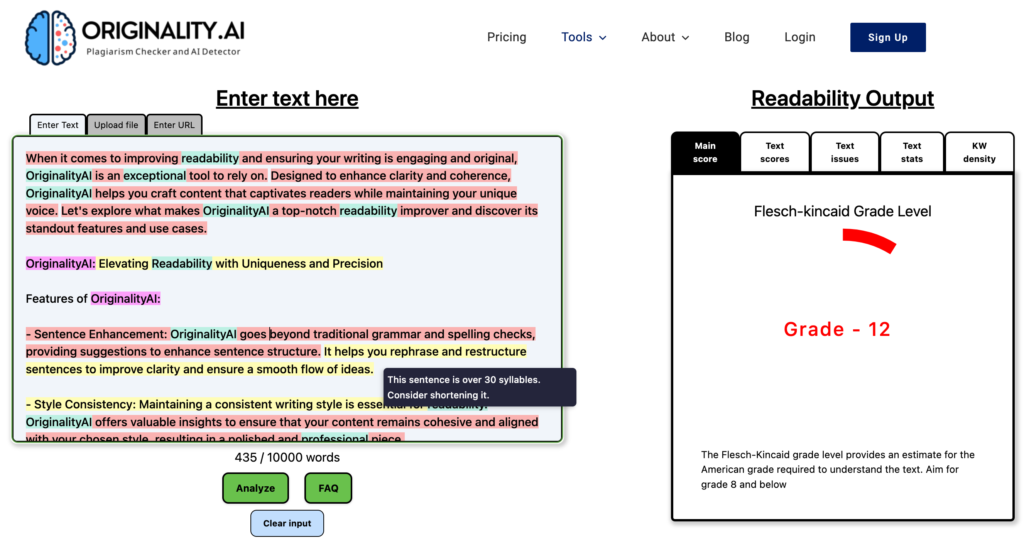
Leveraging Readability Tools for Enhanced Clarity
Readability improvement tools like LongShot, Originality, Hemingway Editor and Grammarly are invaluable for writers seeking to improve the clarity and flow of their text. These tools analyze your writing and provide suggestions to make it more reader-friendly.
Key Features of Readability Tools
- Complex Sentence Identification: These tools highlight sentences that are hard to read due to complexity, suggesting simpler alternatives.
- Passive Voice Detection: They detect passive voice, prompting you to rewrite sentences in active voice for clarity.
- Readability Scores: They often provide a readability score, indicating the reading level required to understand your text.
Effectively Using Readability Tools
When you’ve drafted an article or report, run it through a tool like the Hemingway Editor. It will highlight complex sentences, passive voice, and overuse of adverbs. Use these insights to revise your text, aiming for a lower grade level to ensure wider accessibility.
Practical Application
Consider a sentence in a business report: “The objectives were identified to be critical by the team.” A readability tool might flag this as passive and hard to read. You could revise it to: “The team identified critical objectives.” This change makes the sentence active and more straightforward.
Integrating Tools into Your Writing Process
Incorporate these tools into your regular writing routine. After your initial draft, use them for a first pass at editing. This helps in catching most of the common issues in readability. However, remember that these tools are aids, not replacements for human judgment. Always review their suggestions critically and consider the context of your writing.
Conclusion & FAQ
In summary, to improve your text readability, this guide recommends strategies like using clear language, short sentences, active voice, logical structure, bullet points, consistent formatting, visual aids, avoiding redundancy, proofreading, seeking reader feedback, understanding your audience, and utilizing readability tools.
By leveraging readability strategies and tools, you can significantly enhance the clarity and engagement of your writing. These tools provide objective, quantifiable feedback, helping you to refine your text for your target audience. Whether you are a seasoned writer or just starting out, these tools can be a valuable asset in your writing toolkit, ensuring your message is conveyed effectively and understood by your readers.
How can I improve my readability level online?
To improve your readability level, focus on using simple language, short sentences, and clear, concise concepts. Break down complex ideas into understandable parts, and use bullet points or lists for easy scanning.
How can I improve the readability of text?
To enhance the readability of your text, maintain a consistent structure, use headings and subheadings for organization, choose a legible font and size, and ensure adequate spacing between lines. Avoid long paragraphs and use active voice as much as possible.
How do I make text more readable?
Making text more readable involves prioritizing the reader’s experience. Use familiar vocabulary, vary sentence lengths, employ visuals or examples to explain complex points, and maintain a logical flow of ideas. Proofreading for grammatical accuracy also helps.
Which strategy can enhance readability?
A key strategy to enhance readability is tailoring your writing to your audience. Understand their level of expertise and interests. Use appropriate language, avoid jargon, and provide context for specialized terms. Engaging and relevant content always reads better.
