
Looking to correct sentences using a generator tool? See our top selections for the best free online tools that can instantly repair your language, flaws, and typos while also creating fresh and appropriate phrases.
Sometimes there are sentences that we make and they sound correct yet they are wrong grammatically. While this may not be an issue when having our casual conversations as much, when it comes to writing, these mistakes glare at us and communicate a certain level of illiteracy or lack of attention to the reader.
For example, One can write “ I don’t like to eat kale. Because I don’t like the taste.” Did you notice the error?
What a Correct Sentence Generator
A correct sentence generator is an online tool available to use when writing to correct sentence errors, usually, there are errors that come up and may not necessarily be obvious to the human eye even after proofreading a document. This is where correct sentence generators come in.
They highlight these errors as one writes, making it very easy for the writer to correct their errors.
How Sentence Correctors Work
Most of these tools highlight the incorrect sentence in a colored line. When you right-click on that sentence, you will see the option or options provided to rewrite the sentence correctly. This is much easier. Imagine how much time it would require one to take to have to correct errors that were indefinite.
Best of Correct Sentence Generator Tools Online
1. LanguageTool to Correct Sentences
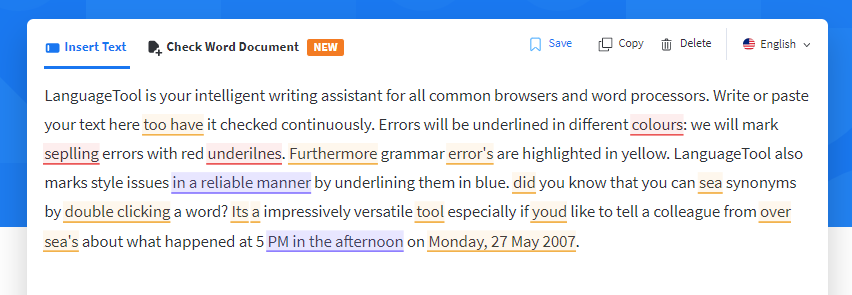
Language tool is one of the easiest tools to use for correct sentence generators. It has an option to get its service in over 25 languages across the world. It is simple to use and is great for general use. However, when it comes to deep sentence structures that are complex, they might not be the best to use.
2. Writer to Check and Generate Sentences
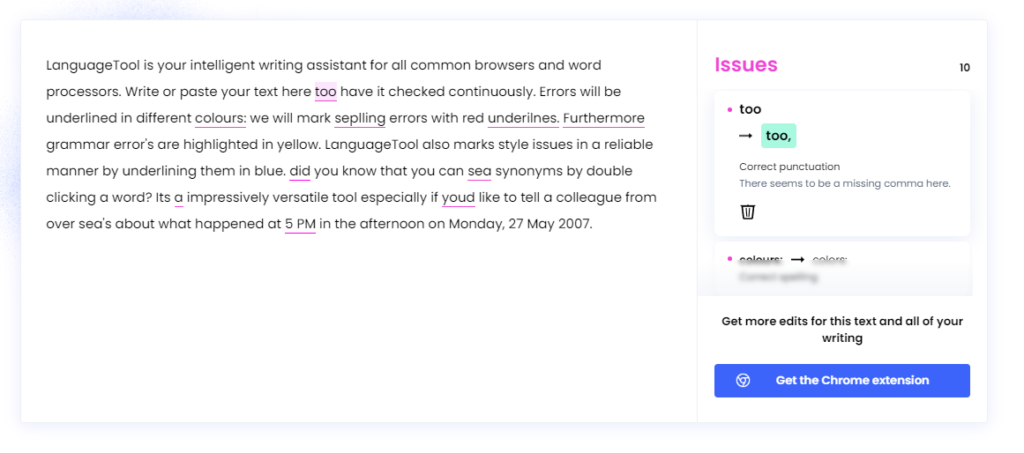
Writer provides the sentence generator tool. Wrong sentences are usually highlighted in blue and just like most of the sentence generator tools, a right click will provide you options you can consider as you write.
However, as you use Writer, beware of context eleven as you make the changes offered by the software. Many times writers offer solutions purely based on the characteristics of language and ignore the context. This can be dangerous because it might make the sentence lose its intended meaning.
3. Quillbot to Paraphrase and Summarize Sentences
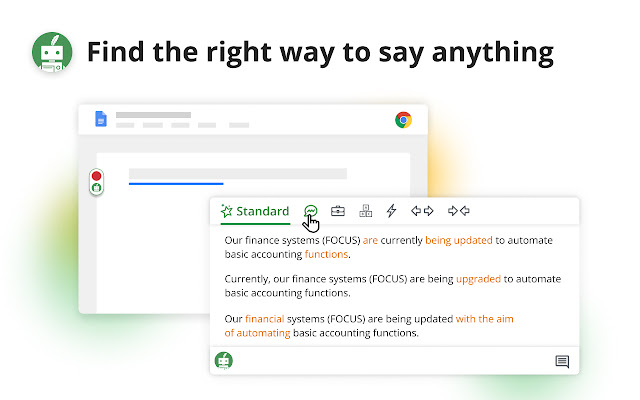
Quillbot also has both a paid version and a free version. You can access the sentence paraphraser or grammar checker tool on the free version. This makes it one of the most common tools used when it comes to generate correct sentences and paragraphs.
Quillbot is the most advisable tool for a person who is doing a lot of formal writing. Some of the outstanding features found in Quillbot are
- The Formal feature: which provides correction in the context of formal writing
- And the Creative mode uses a lot of synonyms to spice up your writing.
Final Thoughts
In conclusion, as you get better at writing, keep in mind that you do not have to struggle to figure out if every sentence in your text is written following the correct rules and regulations that govern sentence structures in a language.
In each of the above tools, the sentence we started with would have a blue line and would offer to change it to, “ I don’t like to eat kale, because I don’t like the taste.” cool right?
– Check: Fancy Grammar Generator Checker (Best Free Online Tools)
– Read: Professional Paraphrasing Tool Online (Best Free Generators)
– See: Free Online Email Writing Tool: 5 Best AI Email Generators
