
As a professional writer, I know how important it is to have a high readability score for my content. A high readability score means that my content is easy to read and understand, which is essential for engaging my audience. In this article, I will share with you the best readability score checker tools that I have used and found to be effective.
Benefits of Readability Score Checker
A readability score checker is a tool that analyzes your content and gives you a score based on how easy it is to read. The benefits of using a readability score checker are numerous.
Firstly, it helps you to improve the readability of your content, making it easier for your audience to understand.
Secondly, it helps you to identify areas of your content that need improvement, such as sentence structure, word choice, and grammar.
Finally, it helps you to create content that is more engaging and effective.
Use Cases of Readability Score Checkers
By now, we have established that readability score checker tools are useful for a wide range of use cases. They are particularly useful for writers, bloggers, and content creators who want to improve the readability of their content.
They are also useful for educators who want to assess the readability of their teaching materials.
Additionally, they are useful for businesses that want to create content that is easy to read and understand for their customers.
Best Readability Score Checker Tool Online
There are many text complexity analyzers worth checking out. Below, I will delve deeper into my go-to tool, Grammarly. So, let’s get into it!
Grammarly’s Performance Score Checker
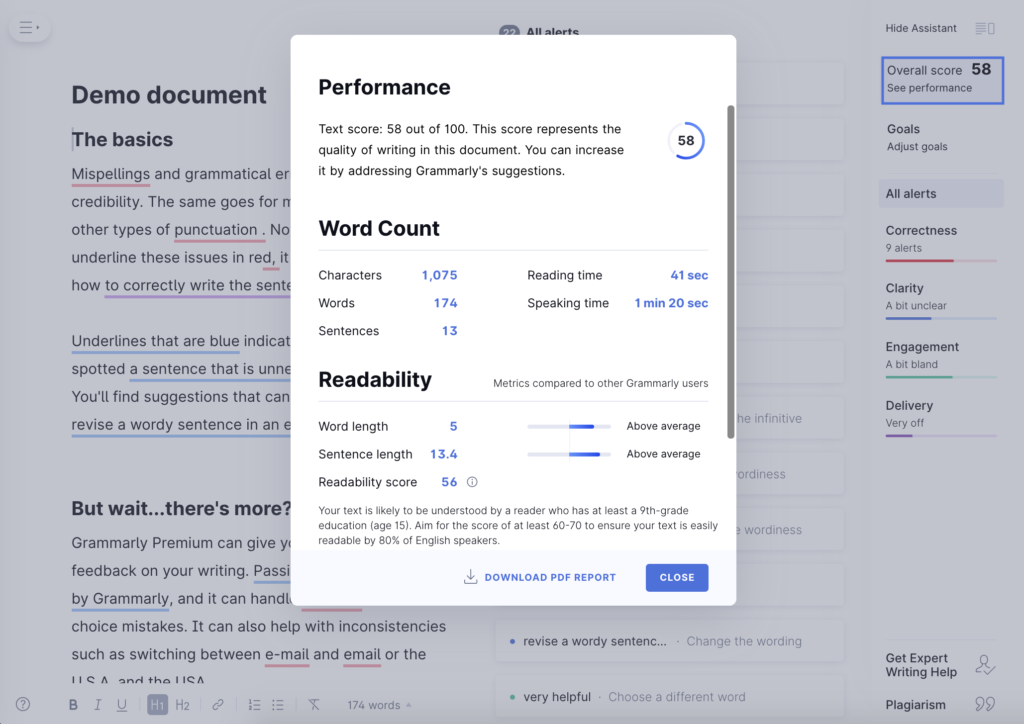
What is Grammarly?
I think we all know and adore Grammarly. This web-based AI writing assistant analyzes your content and gives you a readability score based on the number of grammar, spelling, and punctuation errors.
It also provides suggestions for improving your content. It’s a lifesaver, really.
Features of Grammarly
As I’m using Grammarly right now, I can’t help but notice how easier it makes writing for me.
It also offers a range of helpful features that I want to share with you. Grammarly can:
- Perform a comprehensive analysis of your content to determine its readability score.
- Offer valuable suggestions to enhance the quality of your content.
- Thoroughly inspect your content for any grammar, spelling, and punctuation errors.
- Deliver a comprehensive analysis of your content, providing detailed insights and feedback.
Steps on How to Use Grammarly to Check Readability Score
While you can either choose to use the extension on your browser or use the website, Grammarly is super duper easy to use, trust me.
- Create a Grammarly account by visiting Grammarly’s website.
- Install the Grammarly extension for your browser from the Chrome Web Store.
- Once installed, Grammarly will analyze your text for spelling, grammar, and punctuation errors, as well as provide suggestions for improving your writing style.
- It will also provide a readability score based on the average length of sentences and words in your document, using a formula known as the Flesch reading-ease test.
Here’s a video demonstrating how to use Grammarly:
Practical Tips
To make sure you get the best out of Grammarly, I advise you to take these tips into consideration:
- Use short sentences and simple words to improve the readability of your content.
- Use subheadings and bullet points to break up your content and make it easier to read.
- Also, use active voice instead of passive voice to make your content more engaging.
- Use a variety of sentence structures to keep your content interesting.
Other Free Text & Writing Readability Analyzers
While Grammarly is considered one of the best tools out there, it doesn’t hurt to talk about other free tools that are totally worth checking out!
Hemingway Editor’s Free Readability Estimator
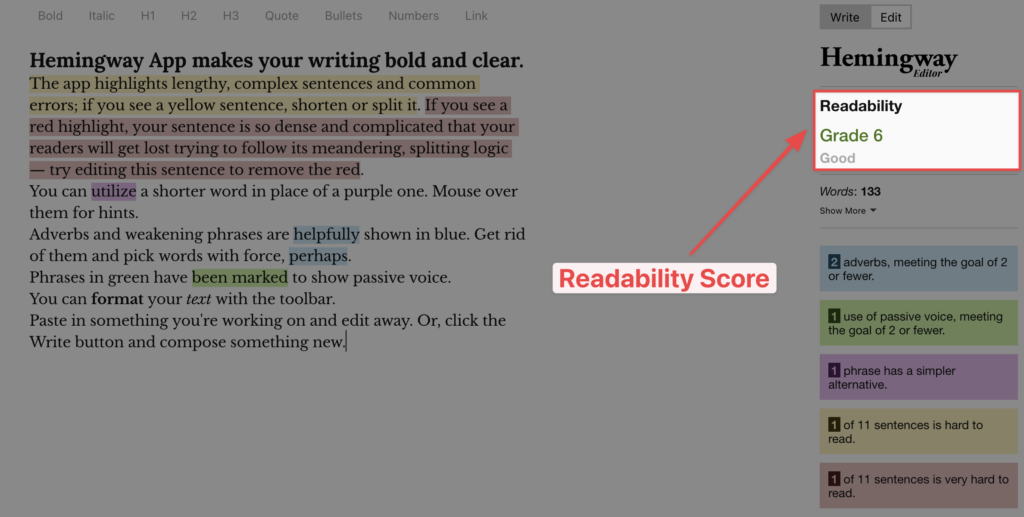
What is Hemingway Editor?
Hemingway Editor is a web-based tool that analyzes your content and gives you a readability score based on the number of adverbs, passive voice, and complex sentences.
It also offers you suggestions to make your content better and more readable. Pretty cool, right?
Features of Hemingway Editor
What I love about Hemingway Editor is its versatility and ability to perform different tasks. Some of its main features include:
- Analyzing your content and giving you a readability score.
- Providing a color-coded system to help you identify areas of your content that need improvement.
How to Check and Increase Readability Score Using Hemingway Editor
Using Hemingway is super easy and quite straightforward, here’s what you need to do:
- Go to the Hemingway Editor website.
- Paste your text into the editor.
- The editor will analyze your text for readability and highlight areas that need improvement in yellow and red.
- The readability score will be displayed at the top of the editor, indicating the level of education required to understand the text. The score is presented as grade levels (Grade 1, Grade 2, etc.).
- Any grade level below Grade 9 is considered good, and a lower grade level indicates better readability.
Readable’s Text Complexity Analyzer
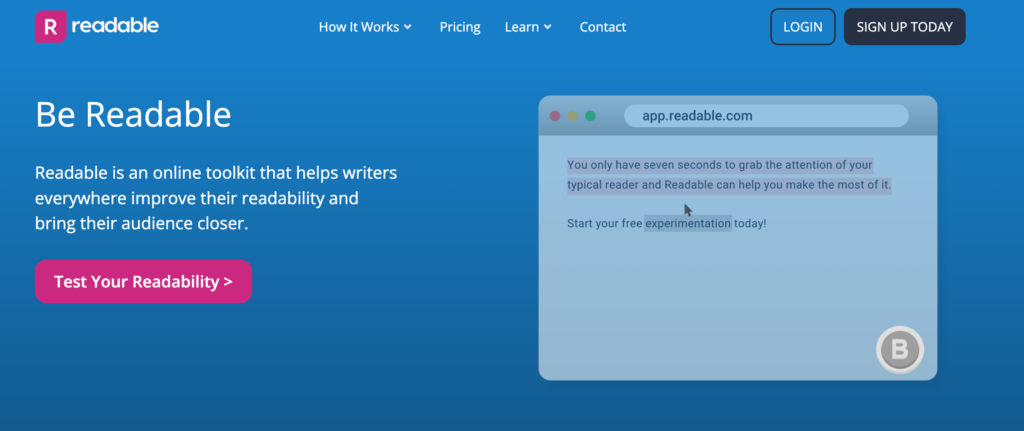
What is Readable?
Readable is also a web-based tool that analyzes your content and gives you a readability score based on the Flesch-Kincaid Reading Ease and Grade Level scores.
It also provides suggestions for improving your content making it highly useful to students and professionals alike.
Features of Readable
One of the best things about Readable is its ability to do more than provide a readability score. It also can:
- Analyze your content and gives you a readability score.
- Provide suggestions for improving your content.
- Allow you to compare your content to other websites.
Steps to Use Readable to Analyze the Readability of Your Writings
Just like Hemingway Editor and Grammarly, Readable is easy to operate. Here’s how you can use it:
- Go to the Readable website.
- Click on “Test your readability“.
- Paste the text you want to check into the text box provided.
- On the right, you will see the score of your text get updated as you enter your text.
- Review the results, which will include a readability score and other information such as the grade level required to understand the text.
Conclusion
In conclusion, readability score checker tools are essential for writers, bloggers, and content creators who want to improve the readability of their content.
Grammarly, Hemingway Editor, and Readable are three of the best readability score checker tools that I have used and found to be effective.
By following the practical tips provided in this article, you can create content that is easy to read and understand, engaging, and effective.
FAQ on Readability Score Check
Q: What is a readability score?
A: A readability score is a score that indicates how easy it is to read and understand a piece of content.
Q: How do I improve the readability of my content?
A: You can improve the readability of your content by using short sentences, simple words, active voice, and a variety of sentence structures.
Q: What are the benefits of using a readability score checker?
A: The benefits of using a readability score checker are that it helps you to improve the readability of your content, identify areas of improvement, and create content that is more engaging and effective.
Make sure to check out: Free Interview Answer Generator – Best Online Tools
