
Discover the Free Text Inflator, the best online tool of 2023 for expanding your text content effortlessly. Enhance your writing without compromising quality!
Wha’ts a Text Inflator
A “text inflator” is a tool or software that expands the length of a piece of text without changing its essential meaning. This is often done by adding extra words, phrases, or sentences, or by replacing shorter words with longer synonyms. The primary purpose of such tools is to artificially increase the word count of a document, often to meet a minimum word requirement.
For example, the sentence: “The cat sat on the mat.”
Might be inflated to: “The small, furry cat comfortably sat down on the soft, plush mat.”
While the essential meaning remains the same, the word count has been increased.
However, it’s important to note that using a text inflator can lead to verbose and redundant writing. Overusing such tools can make a text harder to read and understand, and in academic or professional settings, it can be considered unethical or unprofessional to artificially inflate word counts.
What’s the Best Free Text Inflator Online
Here are the best free text inflators available in 2023:
| Text inflator generator | |
|---|---|
| 1 | Rytr AI |
| 2 | Writesonic |
| 3 | Simplified |
| 4 | Textinflator |
1. Rytr AI Extender: Best for longer sentences and paragraphs
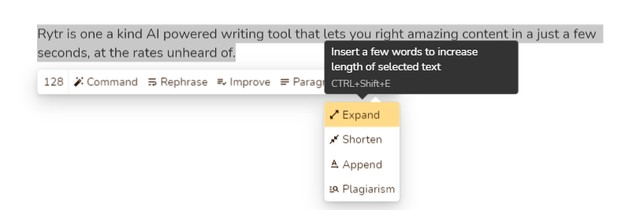
Rytr AI Extender is a feature of Rytr, an AI-powered content generator and writing assistant that helps create high-quality content in seconds. The Rytr AI Extender is best used for longer sentences and paragraphs.
To use the Rytr AI Extender, follow these steps:
- Go to the RytrAI platform.
- Go to the text editor
- Select the sentence you want to inflate.
- See the floating menu?
- If you want to make a long form inflated text, click on “Paragraph”
- if you want a short/middles expanded sentences, click on the “Expand” button available inside the toolbar.
- Rytr will automatically generate and inflate new content for you.
Other Top Freemium Text Inflating Tools (Online & AI)
2. Writesonic AI Expander – Inflating sentences
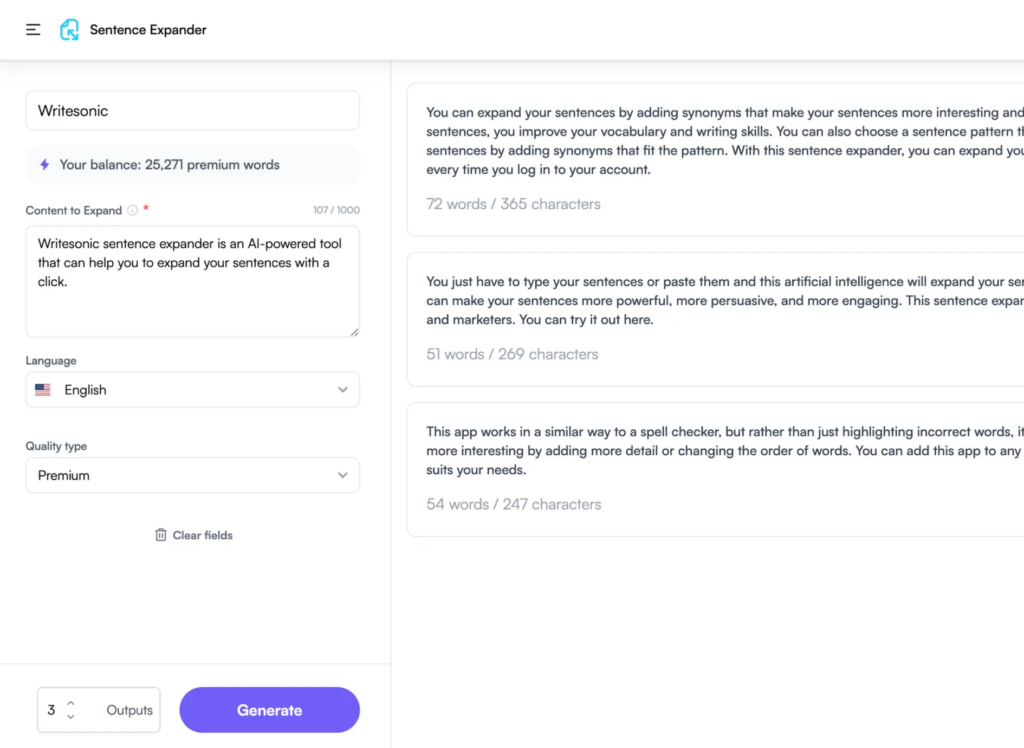
This is another free online tool that uses AI to inflate your text. Writesonic Sentence Expander It can help you generate new sentences and paragraphs to increase the length of your text.
Here’s how to use it:
- Go to the Writesonic website.
- Sign up for an account if you haven’t already.
- Click on the “AI Expander” tab.
- Enter the text you want to expand in the text box.
- Click on the “Expand” button.
- Writesonic will generate new sentences based on your original text, which you can then use to add more detail and depth to your writing.
It’s important to note that while AI expanders like Writesonic can be helpful, they should not be relied on too heavily. It’s still important to write original content and use your own voice and ideas in your writing.
3. Simplified AI Sentence Expander

The Simplified AI Sentence Expander is a tool that uses artificial intelligence technology to inflate sentences and make them longer. It can be used in a variety of contexts, including writing essays, reports, and articles.
Some use cases of the Simplified AI Sentence Expander include:
- Essay Writing: Students can use the tool to expand their essays and meet the required word count. By inputting their essay into the tool, they can get suggestions for additional sentences that can be added to their essay.
- Content Creation: Content creators can use the tool to expand their articles and blog posts. By inputting their content into the tool, they can get suggestions for additional sentences that can be added to their content.
- Report Writing: Professionals can use the tool to expand their reports and make them more detailed. By inputting their report into the tool, they can get suggestions for additional sentences that can be added to their report.
4. Text Inflator: best for basic extending

TextInflator tool examines the text at hand and suggests new phrases, clauses, and sentences to be inserted. It allows users to tweak various settings, such as the desired word count and inflation percentage.
To use Text Inflator, paste your text to get the current word count, predicted word count, and desperation percentage.
Once you customize your settings, hit the “Inflate” button to get an extended version of the original text.
Rytr vs Simplified.com vs Writesonic vs textinflator differences comparison in terms of inflating texts
Here are the differences between Rytr, Simplified AI, Writesonic, and Text Inflator in terms of “inflating texts”:
Rytr vs. Writesonic:
- Both Rytr and Writesonic offer AI-generated content, but unedited text by both Rytr and Writesonic is easily caught by AI detectors, especially long-form content.
- Scaling the team size will make Rytr cost more, while scaling the word count further will make Writesonic more expensive.
- There is no unique advantage to using Rytr instead of Writesonic, besides the cost savings you could have as a one-person team. Even then, the quality difference you get from Writesonic should pay for itself multiple times over.
Simplified AI vs. Writesonic:
- Simplified AI is becoming popular as an AI writing tool.
- Writesonic was named the “Best AI writer of 2021” by TechRadar and has received more than 5000 five-star reviews on various reputed sites like Capterra, G2, and Trustpilot.
- Writesonic is more cost-effective than Simplified AI.
- Simplified AI’s long-form writing assistant is limited to the highest plan, but with Writesonic, there’s a much better version available in all the plans.
Writesonic vs. Text Inflator:
- Writesonic is an AI tool focusing on generating digital marketing content, while Text Inflator is a free online tool that helps to expand the length of a text.
- Writesonic has an easy-to-use interface, plagiarism checker, and creates various types of content in multiple languages. It generates more natural copy, but can generate repetitive content and has fewer use cases.
- Text Inflator simply adds extra words to a text to make it longer, but it does not generate new content.
Overall, while all of these tools offer AI-generated content, they differ in terms of cost, features, and use cases. It is important to consider your specific needs and budget when choosing the best tool for inflating texts.
| Text inflator generator | |
|---|---|
| 1 | Rytr AI |
| 2 | Writesonic |
| 3 | Simplified |
| 4 | Textinflator |
Final thought
It is important to note that while text inflators can be useful for increasing the length of your text, they should not be relied upon too heavily. It is always best to write high-quality content that meets the requirements of your assignment or project.
