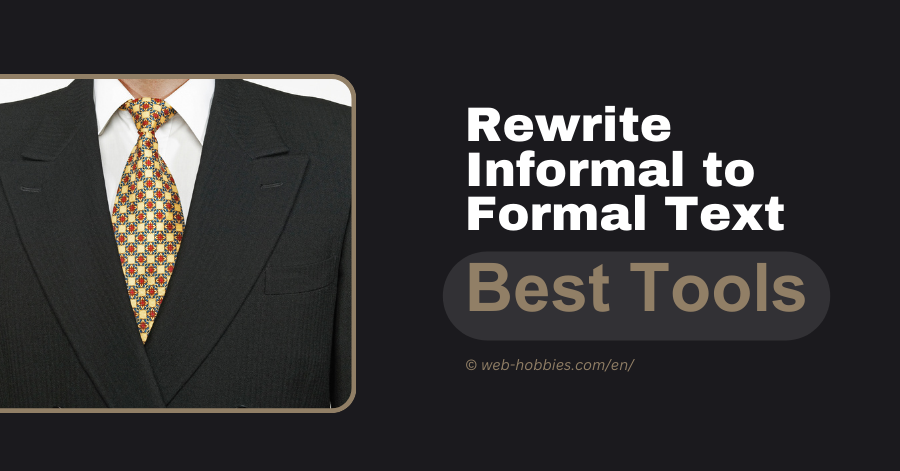
Looking to rewrite your content from Informal to Formal style? Check out these great online generators and converter tools that can help you being formal.
If you are looking for ways to make your writing more effective and less likely to offend your audience or team, getting a tool may be the answer you’ve been looking for.
Many free online tools can help with this. The best online converters for turning informal language into formal text will improve your content by formatting it and checking grammar before sharing it on websites and blogs.
Why depend solely on your instincts for content editing when a website can do it all for you? Below, you’ll find some free tools that can help you transform informal text into a more formal style while carefully checking and correcting any grammar errors and wordiness, making sure everything looks just right.
What’s the Best Free Informal to Formal Text Rewriter
| Formal Text Converters | |
|---|---|
| 1 ⭐ | Quillbot rewriter |
| 2 | Writesonic paraphraser |
| 3 | Grammarly corrector |
1. Quillbot formal rewriter
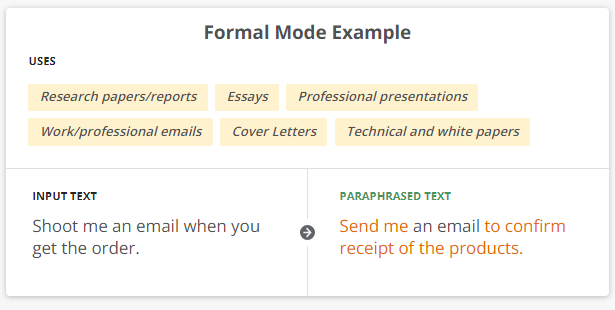
Quillbot is a digital assistant that operates as a writing helper tool, it’s online software that can rewrite and improve your writing compositions formally.
By rewriting and improving any sentence, paragraph, or article, the paraphrasing tool from QuillBot assists users professionally paraphrase and choosing the appropriate words, and converting texts automatically from informal to formal text.
- Features: Paraphrasing using AI, grammar check, summarizing, citation generation, plagiarism check, plus Integration to Chrome, and Word.
- Pricing: Freemium, Premium starts from $4/mo.
How to rewrite text to formal using Quillbot
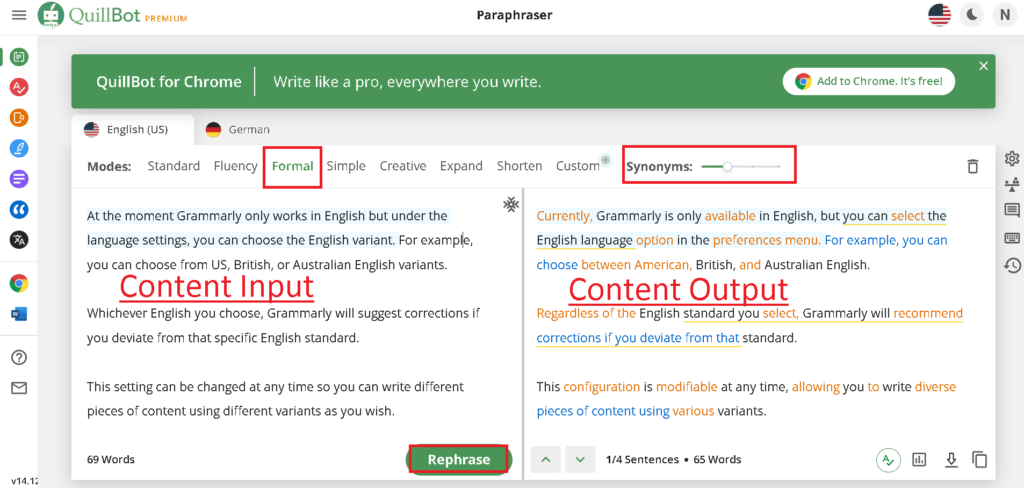
To rewrite text into formal with QuillBot, follow these steps:
- Go to the QuillBot homepage.
- Type or paste your text into the box provided.
- Click the “Rephrase” button.
- Choose the mode that best fits your needs. QuillBot offers 7 modes, including Standard, Formal, Creative, and Shorten.
- Review the paraphrased text and make any necessary edits.
- Download the text or copy and paste it into your document.
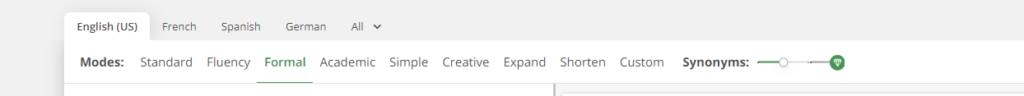
QuillBot’s AI-powered paraphrasing tool can help you rewrite your text into a more sophisticated and professional style.
By choosing the Formal mode, QuillBot will rewrite your text to sound more formal and professional.
It’s important to review the paraphrased text and make any necessary edits to ensure that it accurately conveys your intended meaning.
2. Writesonic AI Content Rephraser
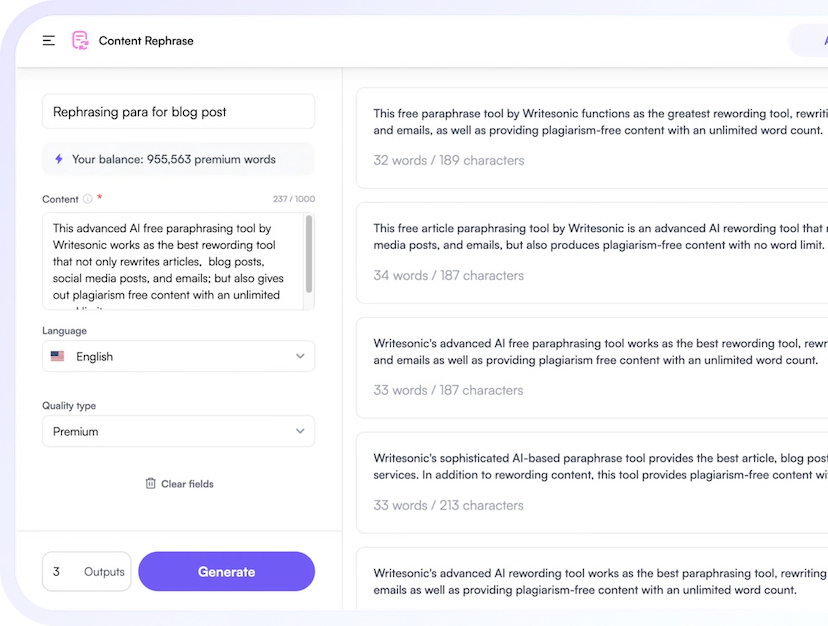
Writesonic is an AI assistant created to help in content creation and professional communication. It is intended to support writing for a variety of different purposes, including short texts, blogs, landing sites, advertising content, and more.
- Features: from 50+ features, Writesonic offers Sentence Expander, Content Rephraser, Article Writer & Rewriter, Content Shortner, and more like Email and Social media content generation.
- Pricing: Freemium. Premium starts from $10/mo.
Using AI and GPT-3&4, Writesonic paraphraser allows users to formally rewrite sentences, paragraphs, essays, and entire articles with a single click.
This tool works as a sentence rephraser, paragraph rewriter, and article rewriter, as there is no limit to input text in Writesonic’s paragraph reworder.
Additionally, there is a bulk upload feature in Writesonic, which allows with a professional tone of voice to paraphrasing or rephrasing of thousands of sentences, paragraphs, articles, or essays in seconds.
3. Grammarly’s Formal Tone Detector
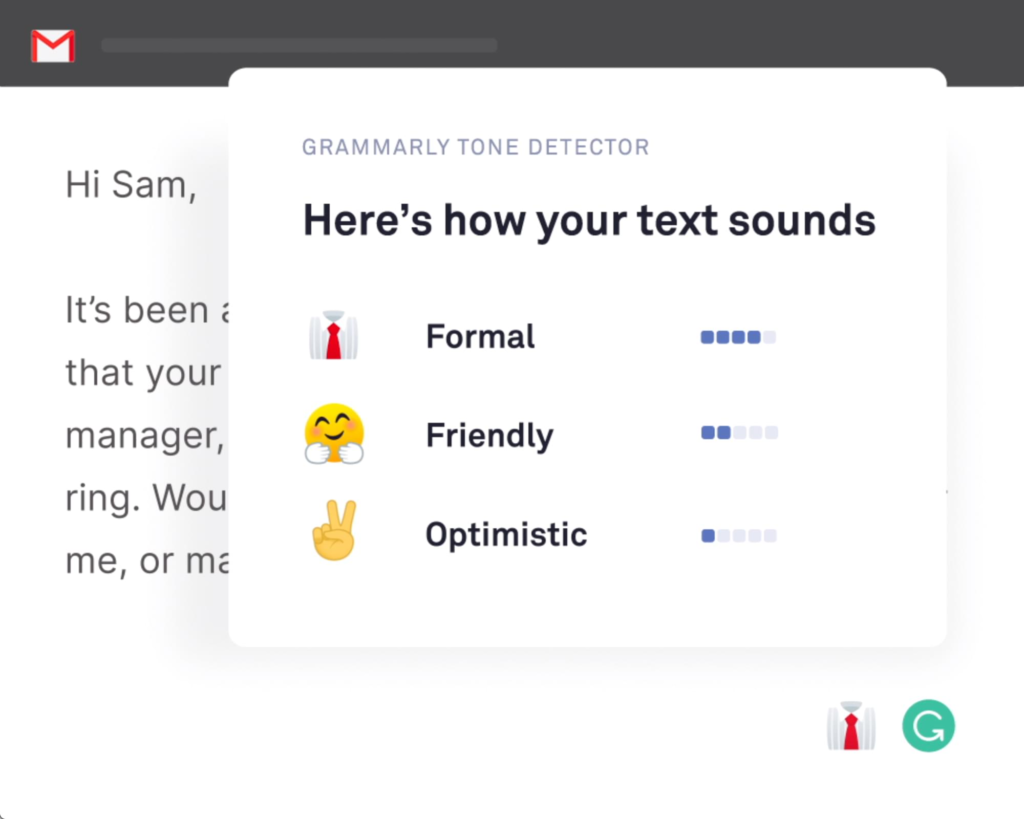
Grammarly was created for students, and professionals to assist them in checking, fixing, and generating good and formal text outcomes via consistent communication.
In Gmail, Facebook, Twitter, LinkedIn, and any other program you use, Grammarly integration is enabling error-free writing, even while sending texts!
- Features: Grammar, punctuation, and spelling check, integration to Chrome, Word, and Smartphones.
- Pricing: Freemium. Premium starts from $12/mo.
AI Alternative Tools for Converting Text to Formal English
1. CopyAI Copywriter
CopyAI is a powerful AI alternative tool for formal rewriting and English conversion. It offers various features that make it a top choice for writers, bloggers, and content creators:
- Paraphrasing Tool: CopyAI’s Paraphrasing Tool is one of the best paraphrasing tools for amateur and professional writers. It can effectively rewrite text into different sentence lengths and tones, helping you create unique and engaging content.
- Paragraph Rewriter: The Paragraph Rewriter Tool is a blog writer’s best friend, enabling you to create plagiarism-free content that speaks directly to your audience. It is suitable for various purposes, including blog posts, email newsletters, and social media posts.
- Sentence Rewriter: With CopyAI’s Sentence Rewriter Tool, you can generate compelling and high-quality copy for your readers. This tool is particularly useful for business owners and individuals who write their own content.
CopyAI stands out among other AI rewriters for its ability to help you avoid plagiarism issues, improve grammar, and change your writing style while maintaining the original meaning of the text.
2. Rytr AI Writing Assistant
The Rytr AI copywriter has a multitude of tones that can be used to write effectively, including formal, casual, convincing, enthusiastic, urgent, worried, and more.
Rytr AI is a versatile tool that offers various features and benefits, making it an excellent choice for formal rewriting and English conversion tasks.
Here’s why Rytr AI stands out as one of the best options in the market:
- Powerful AI technology: Rytr utilizes state-of-the-art language AI, augmented with use case-specific best practices and templates, to deliver high-quality output with minimal to no editing required[3]. This makes it a reliable tool for transforming informal content into formal, professional writing.
- User-friendly interface: Rytr offers a simple doc-style editor for distraction-free long-form writing, making it perfect for blogs, articles, essays, and more. Its intuitive user interface makes it easy to use, even for beginners.
- Workflow management: With Rytr, you can easily organize and structure your work in documents for better management, editing, and sharing. This feature is particularly useful when converting informal content into a more formal format.
- Rephrasing capabilities: In addition to its writing and editing features, Rytr also offers a rephrase function that allows users to reword entire texts while retaining the original meaning. This is especially useful when converting informal content into a more formal, concise, and engaging format.
- Affordable pricing: Rytr offers a range of pricing plans, including a free plan for 10,000 characters per month, making it a cost-effective solution for informal to formal rewriting and English conversion tasks.
3. PTO Rewriter
The PTO Rewriter is a free online paraphrasing tool that can help you change sentences, rephrase paragraphs, and rewrite articles. It is designed to assist with various writing tasks, such as improving the quality of your content, saving time, and avoiding plagiarism. The tool uses a powerful machine-learning algorithm to generate original, paraphrased text.
Best Formal Text Generator Apps
The best mobile apps that convert informal text into formal are Paraphraser (by Kurdcc), Paraphrasing Tool (by Prepostseo), Paraphrasing Tool (by Enzipe), and Grammarly.
While there are many great apps for paraphrasing and modifying text, some are better than others. Here are a few that I think are worth a look:
- Paraphraser (by Kurdcc):
This is a great app that allows you to create custom sentences and modify them as you please. It has a great interface, so it’s easy to use, and it works well with Android devices. - Paraphrasing Tool (by Prepostseo):
This is another great paraphrasing tool that allows you to modify text as you please and save it to your device. It also has an easy-to-use interface that makes it easy to use. - Paraphrasing Tool (by Enzipe):
This is yet another paraphrasing tool that allows you to do all of your formatting and modification in one place. It has a great interface, so it’s easy to use, and it works well on both iOS and Android devices.
There are a few good paraphrasing apps out there, but the best one is “Paraphrasing Tool” (by Prepostseo). Not only does it do an excellent job of making your paraphrasing effort look like a native English speaker, but it also gives you some handy tips on how to improve your phrasing.
I also like Grammarly because it’s free and can do a pretty good job of checking your spelling and grammar.
The Basics of A Formal Tone/language
What’s a formal text/sentence?
- A formal sentence is written with more words, a more complex structure, and a stronger tone than informal writing. This type of writing is typically used for academic papers or presentations.
- It often lacks common expressions or phrases used in everyday conversation. It also requires more attention to grammar, punctuation, and spelling than informal writing.
- If you’re unsure if your writing is formal or not, it’s best to err on the side of formality. Even though informal writing may seem less formal, it’s better quality due to its more casual tone.
What’s an informal text?
- As with any conversation, people will use different tones depending on who they are talking to and the situation they are in.
- I would say that informal writing is similar to a conversation because it may include slang, figures of speech, broken syntax or asides as well as a personal tone of voice as if you were talking directly to your readers.
- The way the writing is written can vary depending on the writer’s mood and who they are talking to so it will be different every time they write it.
What’s the difference between formal vs. informal?
- Informal communication takes place when two or more people are in conversation.
- It is always more casual and private than formal communication.
- In addition, informal communication is generally easier to read and understand.
- Lastly, informal communication is much more likely to be understood by the person receiving it.
- An email is a form of formal communication because it takes place over a computer network.
- Email also has the benefit of being both formal and informal since it can be used for both business and personal correspondence.
What’s a formal text converter
Casual to formal text converter online is a program that converts your informal, conversation, and spontaneous writing into accurate, clear, acceptable, and professional language while automatically avoiding syntax and punctuation problems and ensuring the text is grammatically correct without the use of slang or abbreviated language.
There are many online converters available that can convert informal to formal text such as Quillbot, Writesonic, and Grammarly. These tools are useful if you are trying to convert informal text to formal but they may not have perfect knowledge of the formatting of the original text.
How to choose a good text rewriter tool? The best text converter online is one that you can use easily and that has a good reputation. If you need to change the text from informal to formal, then you can try online the following websites and apps listed below:
How to rewrite a sentence into a formal tone manually
Final Thoughts
It is important to remember that when you are trying to turn formal text into informal, you don’t want the tone of your writing to change too much. You should try to maintain a certain level of formality while also making sure that you are using language that is appropriate for the reader.
The best way to do this is by using tools for formalizing your text, checking, correcting, and modifying it.
You can use either of these tools in conjunction with each other or separately, depending on what kind of formatting and modification you want the end result to have.
So, you can use Quillbot for your daily basis communications, Grammarly for the grammar check, Writesonic or CopyAI for your content generation, or even PTO Rewriter for synonyms changing.
Frequently Asked Questions
How do you convert informal to formal?
To convert informal language to formal, focus on using proper grammar, avoiding contractions, using full words instead of abbreviations, and maintaining a professional tone. Eliminate slang and colloquialisms and opt for more sophisticated vocabulary when necessary.
What is formal and informal translation?
Formal translation refers to translating content with a strict adherence to formal language and conventions, often used in official documents, legal texts, or academic papers. Informal translation, on the other hand, translates content in a more casual or colloquial manner, suitable for everyday conversations or informal settings.
How do you use formal and informal?
The choice between formal and informal language depends on the context and the audience. Use formal language for professional and academic communication, official documents, and when addressing superiors or unfamiliar individuals. Informal language is appropriate for casual conversations, emails to friends, and situations where a relaxed tone is acceptable.
How to make a formal sentence?
To create a formal sentence, start with a clear and concise statement, avoid contractions, use proper grammar and punctuation, and choose sophisticated vocabulary when necessary. Maintain a respectful and professional tone, and ensure your sentence aligns with the context and audience for which it is intended.
