
Starting with an amazing stats: According to a survey cited in IPSOS, 72% of Americans believe that product packaging design plays a crucial role in their purchasing decisions, with 81% citing it as an important factor when buying gifts.
Another survey suggests that nearly 60-80% of people in the USA will not return to a brand if a product’s packaging is poor.
Means, as brands scramble to make a lasting impression, the role of innovative and cost-effective design softwares has never been more crucial.
So, check out the top recommendations for the best free packaging design software available online in 2023 to elevate your product presentation and branding efforts.
What & Why Using an Online Packaging Design Software
Packaging design software online refers to cloud-based platforms that empower designers to create, visualize, and prototype packaging solutions in a digital environment.
These tools often offer features like 3D modeling, template libraries, and interactive previews, making them ideal for brands looking to craft compelling, functional, and sustainable packaging that resonates with their target audience.
Whether you’re launching a new product or revamping an existing one, choosing the right online packaging design software can be pivotal in ensuring your product stands out on the shelves.
What’s the Best Freemium Packaging Design Software Online
There are several free packaging design software options available online in 2023. Here are some of the best ones:
1. Packly
Packly is a complete packaging solution that helps you create in real-time and print high-quality personalized packages in 48 hours. It is suitable for both professionals and beginners.
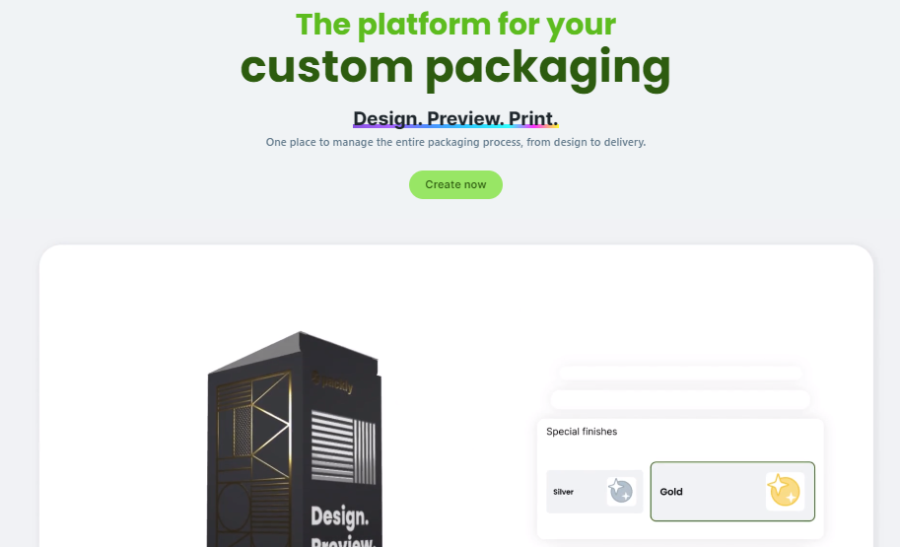
Packly key features
Here are the technical features and toolkits offered by Packly:
- Packaging design online application without any software installation
- Automatic die-cut templates generator
- 2D-3D box models visualizer with custom artwork and shareable link
- The online printing service for the paper industry
- The most advanced packaging design tool on the market
- A comprehensive set of tools to create packaging designs: from 3D mockups to printable templates and even customized printing and shipping services
- No minimum order, printing service starting from a single custom box
- Professional dielines, high-resolution prototypes, mini-series, and printing of large quantities.
How to use Packly to make packaging designs
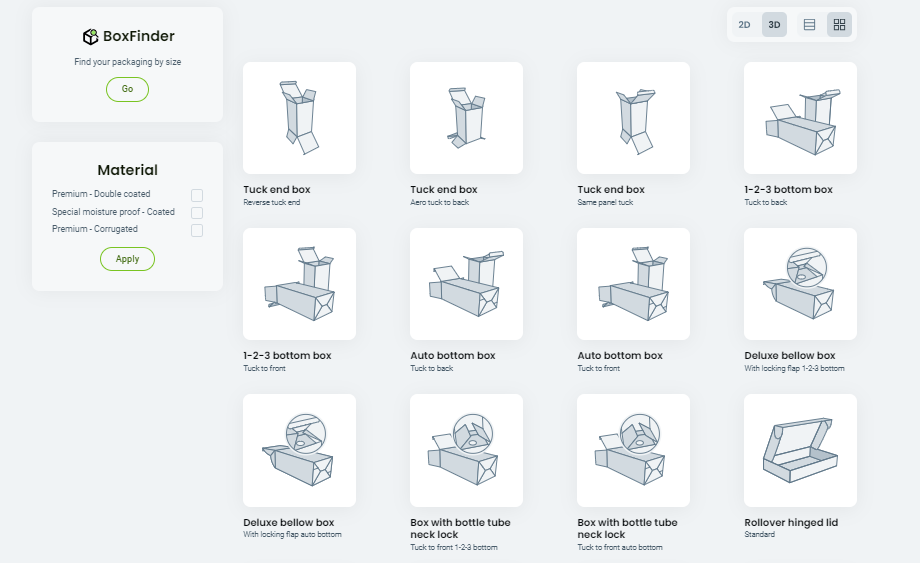
To use Packly as online software to make packaging designs, follow these steps:
- Go to the Packly website.
- Sign up and click “Create”
- Choose your preferred box type and customize the sizes and material to create your custom die-cut template.
- Download the vector dieline and customize it with your artwork.
- Use the 3D preview to visualize your design.
- Print your custom packaging online, starting from 1 box, with a custom quote in real-time and free shipping starting from 2 days.
Packly offers a comprehensive set of tools to create your packaging designs, from 3D mockups to printable templates and even customized printing and shipping services.
Designing packaging has never been easier with Packly’s online tool, which allows you to create your custom packaging design in just minutes.
2. Packhelp
Packhelp is a free packaging design software which allows you to see your ideas come to life in 3D. You can download the design yourself or print it on mass with Packhelp. The software is intuitive and easy to use, and you can choose from a range of premade packaging templates.
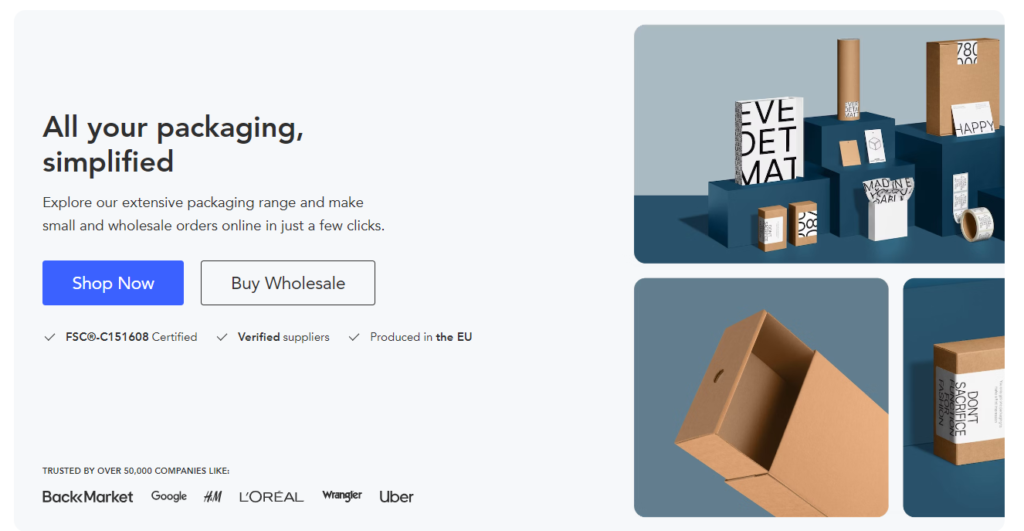
Packhelp Key-Features
Packhelp is a custom packaging company that offers a design tool to help customers create their own packaging. Some of the technical key features of the Packhelp packaging design tool include:
- Single digitized workspace: The design tool provides a single workspace to manage the entire packaging SKU library.
- Technical specifications management: Customers can meticulously manage all their technical specifications and designs.
- Standardization: The design tool allows customers to standardize their packaging designs.
- Box editor: The design tool includes a box editor to help customers create their own custom packaging.
- Low minimum orders: Packhelp offers low minimum orders for custom packaging.
In addition to the design tool, Packhelp offers a range of packaging products, including classic product boxes made of high-quality Chromocard paper and two-piece product boxes made of Arktika paper.
The company also offers shipping boxes that are easy to assemble and are most often used as secondary packaging or in the transport of large-sized items.
Customers can find more information about the design tool and other aspects of Packhelp’s services in the frequently asked questions section of the company’s website.
How to design a packaging using Packhelp online tool
Packhelp is a platform that allows users to design custom packaging for their products. Here are some steps to use Packhelp for packaging design:
- Pick your box: Choose the type of box you want to use for your product.
- Pick your size: Select the size of the box that best fits your product.
- Select a surface: Choose the surface of the box that you want to customize.
- Design your packaging: Use the Packhelp Editor or Canva to create your packaging design. You can upload your logo and other images you’d like to use on your design, and drag and drop them into place on a 3D model of your box.
- Add finishing touches: Use packaging fillers like wood wool or custom tissue paper to keep your products secure and add branding consistency.
- Place your order: Review your order and check the size, quantity, and design before completing your order.
Packhelp offers a range of custom packaging solutions, from cardboard boxes to rigid boxes with hot stamping, to help brands create professional packaging that reflects their image and values.
The platform also provides a design studio that allows users to create expert-looking packaging without needing to be an expert in design.
3. Box It Now
Box It Now is an easy-to-use solution suitable for both professionals and people who don’t have extensive design experience. Thanks to the streamlined interface, it will be easy for you to design packaging. The AI features will help you make your design look professional by selecting a suitable color scheme and creating a well-thought-out layout.
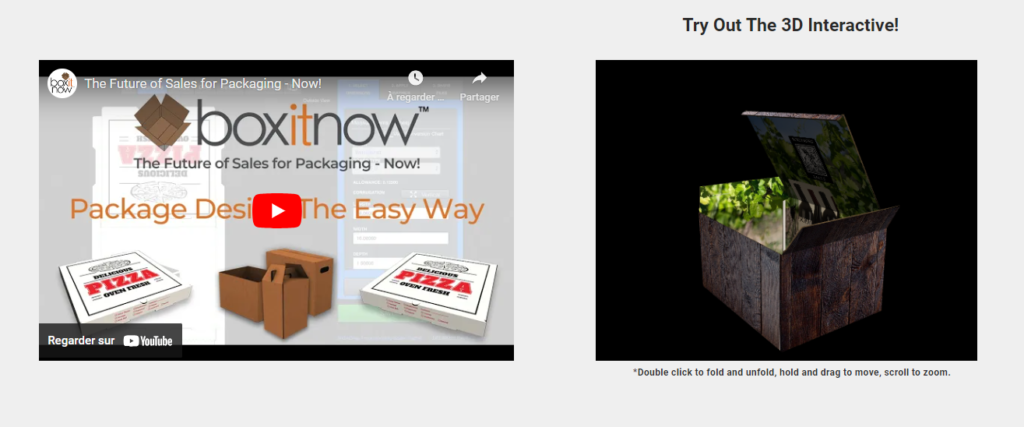
Box It Now Specific Features
Box It Now is an online platform that offers various technical features, benefits, and toolkits for creating packaging designs. These features and toolkits are designed to help users create custom packaging solutions that meet their specific needs. Some of the key technical features, benefits, and toolkits offered by Box It Now include:
- Customizable Templates: Box It Now provides a wide range of customizable templates that users can choose from to create their packaging designs. These templates are available in different shapes, sizes, and materials, allowing users to find the perfect fit for their products.
- 3D Visualization: The platform offers 3D visualization capabilities, allowing users to see a realistic representation of their packaging designs before finalizing them. This feature helps users make informed decisions about their designs and ensures that the final product meets their expectations.
- Design Library: Box It Now has a design library that contains a collection of pre-designed packaging templates and graphics. Users can choose from these pre-designed elements to create their packaging designs, saving time and effort.
- Material Selection: The platform allows users to select the materials they want to use for their packaging designs. Users can choose from a variety of materials, including cardboard, corrugated board, and plastic, depending on their specific requirements.
- Real-time Pricing: Box It Now provides real-time pricing information for users, allowing them to see the cost of their packaging designs as they make changes. This feature helps users stay within their budget and make informed decisions about their designs.
- Integration with E-commerce Platforms: The platform offers integration with various e-commerce platforms, allowing users to seamlessly import their product information and images into their packaging designs. This integration helps users create packaging designs that are tailored to their specific products and target audience.
- Collaboration Tools: Box It Now provides collaboration tools that allow users to share their packaging designs with team members and clients for feedback and approval. This feature helps streamline the design process and ensures that everyone is on the same page.
- Ordering and Production: Once users have finalized their packaging designs, they can place an order directly through the platform. Box It Now handles the production and delivery of the packaging, saving users time and effort.
How to do packaging design with Box It Now
To use Box It Now for packaging design, follow these steps:
- Choose a box style: Box It Now offers over 150 different box styles to choose from. Select a style that suits your product and design preferences.
- Resize and shape your design: Enter your own dimensions to customize the size and shape of your box. This feature allows you to create a packaging design that perfectly fits your product.
- Add graphics and text: Use Adobe Illustrator or Adobe InDesign to create a template for your box design. You can also add patterns and type to your design to make it more visually appealing. If you’re not familiar with these software tools, Box It Now is designed to be user-friendly and accessible to people with no design background.
- Consider design principles: To create a creative and practical design composition for your box packaging, use contrast, one of the design principles. This will help your packaging stand out and attract attention.
- Export your design for printing: Once you’re satisfied with your packaging design, export it in the appropriate file format for printing. Box It Now allows you to easily export your design for production.
- Get feedback and approval: Use a platform like Filestage, which is an all-in-one feedback and approval platform, to streamline the feedback and approval process for your packaging design. This will help you move your project from version 1 to final approval more efficiently.
It’s worth noting that some of the best packaging design software options are paid, but the above options are all free.
Packly vs. Packhelp vs. Box It Now
Packaging Design Softwares Comparison & Differences
Packly, Packhelp, and Box It Now are three different packaging design software options. But the differences are: With Packhelp offering a free online box design software with 3D design capabilities, while Box It Now is a paid software that offers a range of packaging design tools, and Packly offers a range of pricing options for its packaging design software.
Here are in-depth differences & comparison in features and pricing of each platform:
Pack.ly
- Create customized packaging from design to print.
- Enter the dimensions of the product to be packaged without having to adapt to preexisting formats.
- Offers high-quality custom boxes at affordable prices.
- Provides tailor-made tools for your packaging project.
- Offers a 3D preview with embellishments.
- Pricing: Starts from €0.30 per box. And its packaging design pricing ranging from €37.99/month for occasional use to €2490.00/year for advanced use with unlimited dieline downloads and interactive 3D renderings.
Packhelp.com
- Offers a free online box design software that allows users to see their packaging ideas come to life in 3D.
- Provides realistic 3D packaging design software that makes it easy for users to design packaging how they want it, regardless of their design skills.
- Allows users to download or print their design.
- Offers premade packaging templates to get the creative juices flowing.
- Provides packaging engineering and prototyping services for more complex designs.
- Pricing: Varies depending on the type of packaging and quantity ordered.
Boxitnow.com
- Offers custom packaging design services for businesses.
- Provides a wide range of packaging options, including boxes, bags, and mailers.
- Offers custom printing and branding options.
- They provide various finishes for box designs, including White, Kraft, and White/Kraft.
- Pricing: design packaging plans start from $10/mo.
For us, we can conclude that the best packaging design software online is Packly.
But overall, Pack.ly offers affordable custom packaging solutions, while Packhelp.com offers a free online box design software and a wide range of packaging options. Boxitnow.com offers custom packaging design services.
