
When it comes to writing, one of the biggest challenges can be arranging your sentences in a way that flows smoothly and makes sense to the reader.
If you struggle with sentence structure and organization, you’re not alone. Many writers face this same problem.
If you find yourself in this situation, don’t worry. In this article, we’ll explore some helpful tips and tools for rearranging sentences effectively and introduce you to some of the best online sentence rearranger tools available today.
So whether you’re a student, a professional writer, or just someone who wants to improve their writing skills, read on to learn more!
What rearranging a sentence does means
Rearranging a sentence in writing means changing the order of words or phrases to improve clarity, coherence, and meaning.
This can involve combining two sentences into one, breaking up long sentences into shorter ones, or changing the word order to emphasize certain ideas.
Sentence rearrangement is a common exercise in language learning and competitive exams that tests one’s ability to organize ideas logically and coherently.
Top Generator Tools to Rearrange Your Sentences Online
With so many free online generators available, finding the best one can be a challenge.
That’s why we’ve done the research for you, and compiled a list of the best generator to rearrange sentences online – free tools.
Whether you’re a student, a writer, or just looking to improve your writing skills, these tools are sure to help you achieve your goals.
1. Grammarly’s Sentence Rearranging
Grammarly is a popular writing tool that not only checks your grammar but also offers a sentence rearranging feature.
It is a powerful tool that helps you to improve the flow and readability of your writing by suggesting alternative word orders and sentence structures.
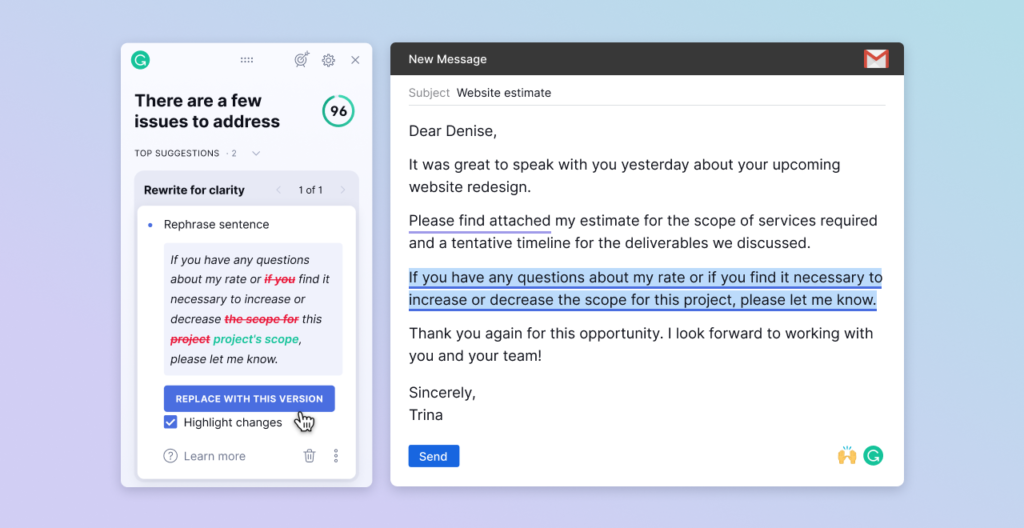
Also, Grammarly offers a free version, but for the full range of features, including the sentence rearranging tool, you’ll need to upgrade to the premium version.
This advanced restructuring and text arranging feature is available in the Grammarly editor, where users can see a list of suggestions organized by theme.
Clarity suggestions are indicated with a blue dot, and suggestions for wordy or run-on sentences are labeled “Rephrase sentence”.
You would also have to rearrange sentence by sentence as Grammarly can’t rearrange paragraphs at once.
Grammarly Pricing:
- Free (basic features).
- $12/month for the annual plan.
- $20/month for the quarterly plan.
- $30/month for the monthly plan.
How to rearrange sentences with Grammarly
Grammarly offers suggestions for rephrasing sentences to improve clarity.
Clarity suggestions are indicated with a blue dot, and suggestions for wordy or run-on sentences will be labeled “Rephrase sentence”.
To rearrange sentences with Grammarly:
- Open Grammarly.
- Look for clarity suggestions indicated with a blue dot.
- Click on “Rephrase sentence” if it appears as a suggestion.
- Review the suggested rephrased sentence and accept or reject it.
- Repeat steps 2-4 until all desired changes have been made.
Alternatively, if you want to practice rearranging sentences without using Grammarly:
- Look for practice exercises online that provide jumbled-up sentences.
- Rearrange the sentences into the correct sequence.
- Check your answers against the correct sequence provided in the exercise.
- Repeat steps 1-3 until you feel comfortable with rearranging sentences efficiently.
Video: Grammarly tutorial
2. Quillbot’s Sentence Rearranger
QuillBot is an AI-powered paraphrasing tool that helps users write better, faster, and smarter. It can rephrase sentences, paragraphs, essays, or articles with just the click of a button.
One of its main features is the Paraphraser, which allows users to restructure, rearrange, and wholly rearrange sentences without changing the original text’s meaning.
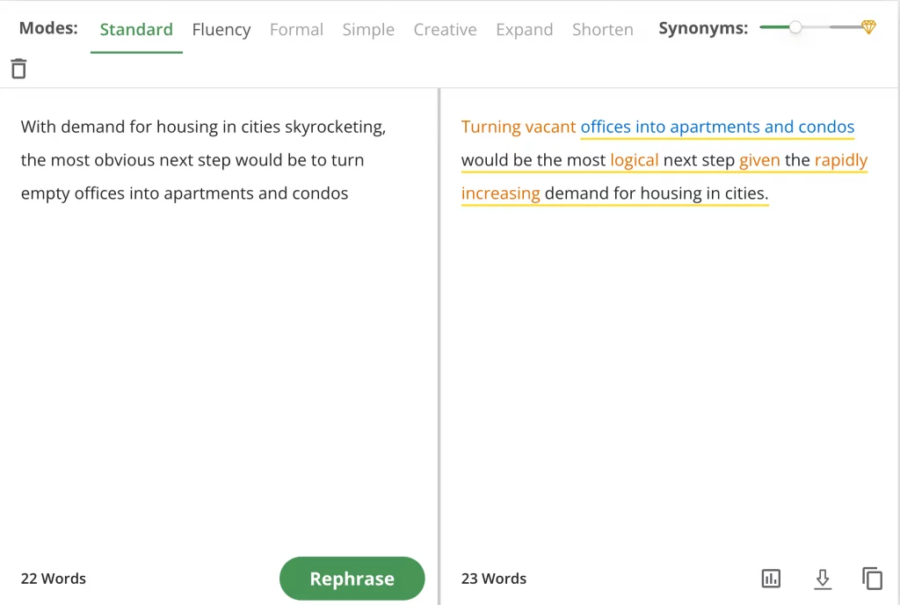
QuillBot’s sentence rearranging is a function of its paraphraser that allows users to customize and perfect the reworded text, and it’s designed to enhance writing by ensuring that users use the right words and structure.
The rewriting modes enable you to reorganize your writing in the desired tone or style.
Quillbot rearranging modes
QuillBot has 7 modes in total, which are: Standard, Fluency, Creative, Shorten, Expand, Simple, and Formal.
- The Standard mode is the default mode that balances changing the text with maintaining the original meaning to make it sound as natural as possible.
- The Fluency mode ensures there are no grammatical mistakes and that the text sounds genuine.
- The Creative mode generates new ideas and phrases to make your writing more interesting.
- The Shorten mode reduces the length of your text while maintaining its meaning.
- The Expand mode adds more detail to your text while keeping its original meaning.
- The Simple mode removes unnecessary words from your text to make it more concise.
- Finally, the Formal mode changes informal language into formal language.
QuillBot also has a Synonyms Flipper feature that directly affects how many words are replaced with synonyms in your text. You can adjust the slider to have more or fewer words changed.
Premium users have access to Compare Modes, a feature that allows you to look at a sentence and see the result you get for that sentence in each of QuillBot’s modes.
You can then choose to replace or keep your original sentence.
Compare Modes can be opened by clicking on the icon in the settings bar to the right of the page.
Quillbot other features
In addition to its paraphrasing tool, QuillBot also has a:
- Grammar checker
- Plagiarism checker
- Citation generator
- Summarizer
- Translator
- and Cowriter text editor
In general, QuillBot’s sentence arranging functions is a useful tool for anyone looking to improve their writing.
It can help users avoid plagiarism by providing unique phrasing for their work while maintaining the original meaning.
Overall, QuillBot is a useful tool for anyone looking to improve their writing by paraphrasing or summarizing text quickly and easily using state-of-the-art AI technology.
How to rearrange sentences with Quilbot
Here are the steps to rearrange sentences with QuillBot:
- Go to the QuillBot website.
- Click on “Paraphraser” from the top menu.
- Type or paste the text you want to paraphrase into the section on the left-hand side of the interface.
- Click on “Paraphrase” button located near the bottom of the interface.
- Wait for a few moments while QuillBot processes your text.
- Review and edit your paraphrased text in the section on the right-hand side of the interface.
- If you’re satisfied with your paraphrased text, copy and paste it wherever you need it.
The advanced Quillbot
QuillBot offers two free modes and five premium modes to choose from, allowing you to rephrase any text in a variety of ways.
The tool will improve your fluency while also ensuring that you have appropriate vocabulary, tone, and style for any occasion.
Note that QuillBot can also be installed as an add-in for Microsoft Word but also be integrated in Chrome as an extension to use it handy everywhere you go in your browser.
Additionally, if you’re looking for sentence structure activities, Quill Connect is a free resource that provides activities designed to help students improve their writing skills.
Alternatively, Ginger Software offers a Sentence Rephraser tool that allows users to rephrase sentences with word synonyms, antonyms, idioms and phrases.
Video: Quillbot tutorial
3. PrePostSEO’s Paraphrasing Tool
PrePostSEO is an AI-based tool that offers a range of features that could help you improve your writing and quality of text.
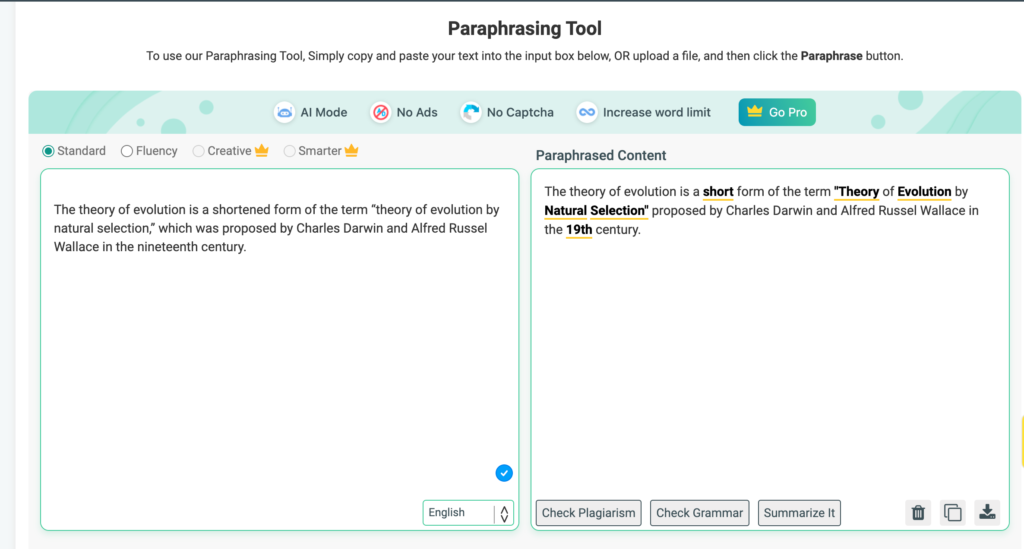
PePostSEO’s sentence rearranging tool that helps you to rephrase and reorder your sentences with ease. It allows you to enter your text and select the level of rearranging you want.
Then, it rapidly generates new variations of the sentence with one-of-a-kind buildings and phrase orders.
Additionally, Pre Post SEO offers a plagiarism checker, grammar checker, and other writing tools. It’s an excellent choice for anyone looking for a simple and easy-to-use sentence rearranging generator.
PePostSEO Pricing:
- $10/month for the basic plan.
- $20/month for the standard plan.
- $45/month for the company plan.
3. Paraphrasing Tool
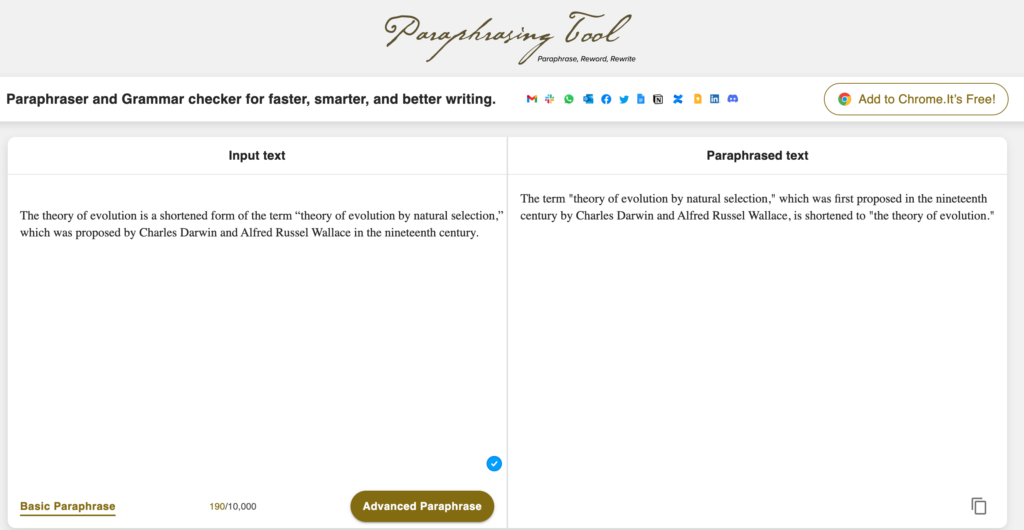
Paraphrasing Tool is another online sentence rearranging generator that helps you to create new versions of your sentences with different structures and word orders.
When you input your text, it allows choose the level of paraphrasing you want. The tool then quickly generates new versions of the sentence with different structures and word orders.
Moreover, Paraphrasing Tool is a solid choice for anyone looking for a free sentence rearranging generator. Also, the interface is so simple to use and doesn’t require signing up.
- Pricing: Free.
4. Spinbot Rearranging Tool
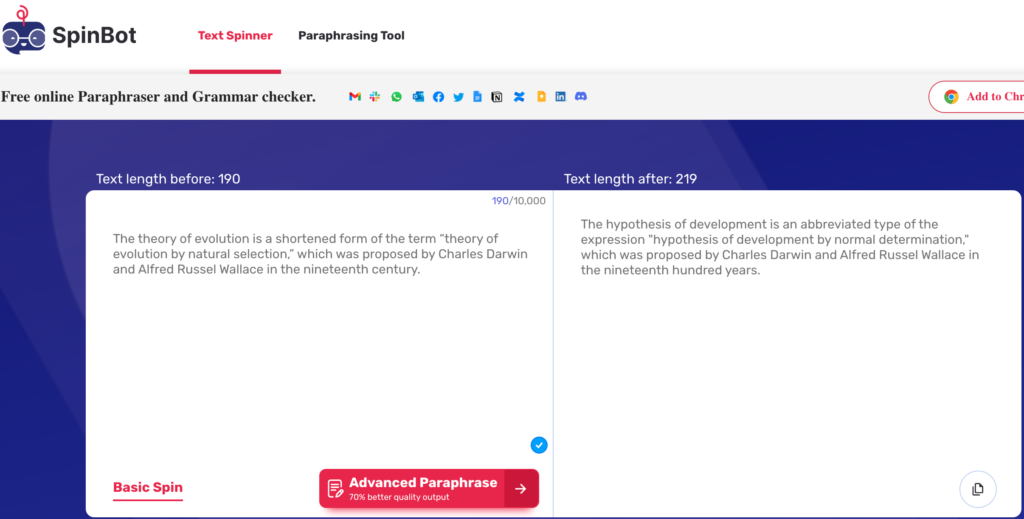
Spinbot is an online paraphrasing tool that can rearrange sentences that helps you to rephrase your sentences with different structures and word orders.
It also allows you to control the level of spinning you want. The tool then offers different versions of the input text quickly and efficiently.
Furthermore, Spinbot is an excellent choice for anyone looking for a free and straightforward sentence rearranging generator.
- Pricing: Free.
5. SEO WAGON’s Sentence Reordering Tool
Finally, we have SEO WAGON, a website that offers a range of SEO tools to match all of your needs.
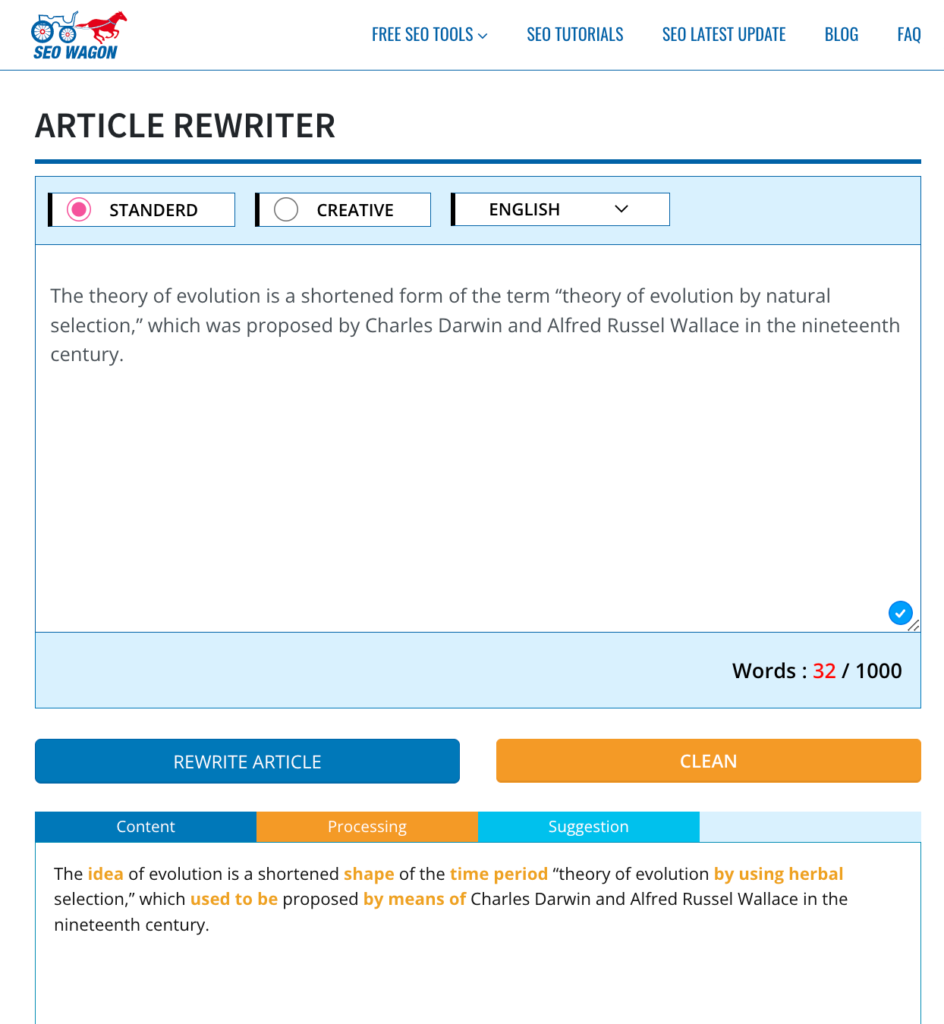
It also has a sentence reordering tool that helps you to rephrase or rearrange your sentences with different structures.
It permits you to enter your textual content and pick out the stage of sentence reordering you want.
Furthermore, it rapidly generates a new model of the sentence with a distinct shape and phrase order.
SEO WAGON is suitable for anyone looking for a simple and easy-to-use sentence rearranging generator.
Moreover, SEO WAGON comes with a lot of great other tools that could suit all of your needs. It’s really worth checking out.
- Pricing: Free.
How to rearrange sentences manuallly
Rearranging sentences manually involves changing the order of words, phrases, and clauses in a given paragraph or passage. Here are some steps you can follow to rearrange sentences manually:
- Read the passage carefully: Read the entire passage thoroughly to get a clear understanding of the content and structure.
- Identify the main idea: Determine the main idea or topic of the passage. This will help you to understand the purpose of the text and the flow of information.
- Identify the supporting sentences: Identify the supporting sentences that provide additional information or details about the main idea.
- Highlight or take notes: Highlight or take notes of the sentences or phrases that you think need to be rearranged.
- Determine the logical order: Decide on the logical order of the sentences based on the information provided in the passage. Consider using transitional phrases or conjunctions to link sentences together.
- Rearrange the sentences: Once you have determined the logical order, start rearranging the sentences by moving them around, combining them, or deleting unnecessary words or phrases.
- Read and revise: Read the rearranged sentences carefully and revise as needed to ensure that the passage flows smoothly and effectively communicates the main idea.
- Check for grammar and spelling errors: Finally, check the passage for grammar and spelling errors and make necessary corrections.
Remember, rearranging sentences manually can take time and practice, so don’t be afraid to experiment with different sentence structures and styles to find the best arrangement for your passage.
Final Thoughts
It’s obvious by now that sentence rearranging generators are useful tools for anyone who needs to write or create content.
They help you to rephrase your sentences, create new versions with different structures and word orders, and improve the flow and readability of your writing.
In this article, we’ve looked at five of the best online sentence rearranging generators.
Each tool has its unique features and pricing, so it’s up to you to choose the one that suits your needs.
Also, remember to keep your writing simple, straight to the point, and use SEO keywords for optimal results.
Also, make sure to check out: 3 Best & Helpful Personal Blog Examples for Students
